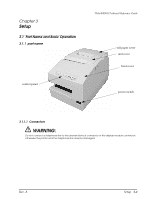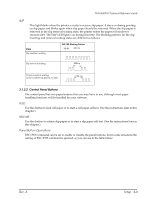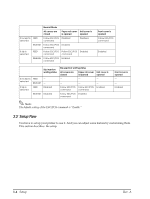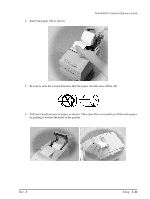Epson TM H6000 Technical Reference - Page 60
Installing or Replacing the Ribbon Cassette
 |
View all Epson TM H6000 manuals
Add to My Manuals
Save this manual to your list of manuals |
Page 60 highlights
Start set up 1. Install ribbon cassette(s) 1'. Installing the Optional Endorsement Ribbon Cassette (Endorsement function is factory option) 2. Install roll paper 3. Connect the printer to host PC / POS terminal 4. Connect power supply (PS-180 / PS-170) Complete set up Note: If your printer is equipped with the optional endorsement function, you also need to install the endorsement ribbon cassette, which is smaller than the standard ribbon cassette. If your printer isn't equipped with the optional endorsment function, you don't need to install it. When you use this printer with serial interface, you have to adjust the communication settings. See "Customizing" on page 3-16 for how to set them. 3.3.1 Installing or Replacing the Ribbon Cassette EPSON recommends the use of genuine EPSON ribbon cassettes. Ribbon cassettes not manufactured by EPSON may cause damage to your printer that is not covered by EPSON's warranties. To install the ribbon cassette for the first time or to replace a used ribbon, follow the steps below: 3-6 Setup Rev. A