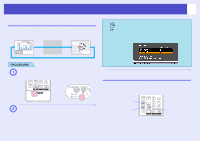Epson V11H179020 User Manual - Page 25
Using the Remote Control to Operate the Mouse Pointer (Wireless Mouse)
 |
UPC - 010343853997
View all Epson V11H179020 manuals
Add to My Manuals
Save this manual to your list of manuals |
Page 25 highlights
Functions for Enhancing Projection B Move the crosshair to the area of the image that is to be enlarged or reduced. Remote control C Enlarge. Remote control 25 Using the Remote Control to Operate the Mouse Pointer (Wireless Mouse) If the USB terminal of a computer and the USB terminal on the back of this projector are connected by a commercially available USB A-B cable, you can use the projector's remote control like a wireless mouse to control the computer's mouse pointer. Computer Windows 98/2000/Me/XP Home Edition/XP Professional Macintosh (OS 8.6-9.2/10.0-10.3) You can reduce the enlarged image by pressing the [-] button. To cancel the E-Zoom, press the [Esc] button. • The enlargement ratio will appear on the screen. • You can scroll the screen by tilting the [ ] button. • The selected area can be enlarged to between 1- 4 times, in 25 incremental steps. To USB port USB cable (commercially-available) To USB port