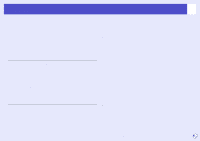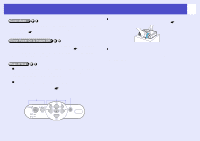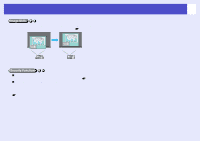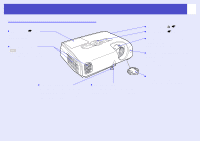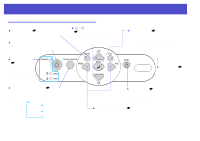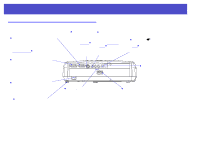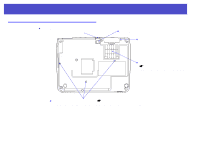Epson V11H179020 User Manual - Page 9
Control Panel, Power] button, Help] button, Source Search] button, button, Wide] [Tele] buttons
 |
UPC - 010343853997
View all Epson V11H179020 manuals
Add to My Manuals
Save this manual to your list of manuals |
Page 9 highlights
Part Names and Functions 9 Control Panel • [Menu] button sp.34 Displays and closes the configuration menu. • [Power] button (See the Quick Setup sheet) Turns the projector power on or off. • [ ] [ ] button sp.34 Press to correct keystone distortion. If a configuration menu or help screen is displayed, it selects menu items and setting values. • [Enter] button sp.14, p.34 Automatically adjusts analog RGB images from computers and RGB video images to the optimum settings. If a configuration menu or help screen is displayed, it accepts and enters the current selection. • Indicator states sp.45 The color of the indicators and whether they are flashing or lit shows the state of this projector. • [Source Search] button sp.20 The input source is automatically searched for in the following order, and the input image from the connected equipment is projected. Computer port S-Video port Video port • [Esc] button sp.34 Stops the current function. Displays the previous screen or menu while viewing a configuration menu. • [Help] button sp.43 Displays and closes the help, which shows solutions if a problem occurs. • [Wide] [Tele] buttons sp.34 Adjusts the image size. If a configuration menu or help screen is displayed, it selects menu items and setting values.