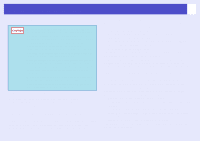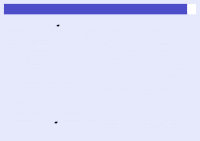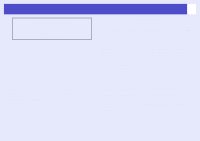80
Index
A
Accessories
..................................
56
Air exhaust vent
.............................
8
Air filter
.......................................
11
Air intake vent
.............................
11
Angle of tilt
..................................
74
Aspect ratio
..................................
23
Audio input
..................................
10
Auto Setup
..............................
14
,
36
B
Background Color
.......................
38
Blackboard
...................................
16
Brightness
....................................
35
Brightness Control
.......................
37
C
Cleaning the Air Filter
.................
59
Cleaning the Lens
........................
59
Cleaning the Projector Surface
....
59
Color Intensity
.............................
35
Color Mode
.............................
16
,
35
Color Temp
..................................
35
Computer1 Input
..........................
36
Computer port
..............................
10
Configuration Menu
....................
34
Consumables
................................
69
Contrast
........................................
35
Control Panel
..................................
9
D
DirectPower ON
...........................
39
Display
.........................................
38
E
EPSON
accessories
..............................
56
PrivateLine Support
...............
56
technical support
....................
56
ESC/VP21
....................................
72
"Extended" Menu
.........................
38
E-Zoom
........................................
24
F
Fan Speed
.....................................
39
Focus ring
.......................................
8
Freeze
...........................................
22
Front adjustable foot
......................
8
G
Glossary
........................................
70
H
HDTV
..........................................
73
Help
..............................................
56
Help function
...............................
43
I
"Image" Menu
..............................
35
Image Shift
...................................
37
Image shift
...................................
18
"Info" Menu
.................................
40
Input Signal
..................................
40
K
Keystone
......................................
37
L
Lamp cover
....................................
8
Lamp Hours
.................................
40
Lamp-Hours Reset
..................
41
,
64
Lamp indicator
.............................
46
Lamp replacement period
............
61
Language
......................................
39
Lens cover
......................................
8
Link21L
.......................................
39
Living Room
................................
16
Low
..............................................
37
M
Menu
.............................................
34
Message
........................................
38
Monitor Out port
..........................
10
Mouse pointer
...............................
26
N
Numeric buttons
...........................
12
O
Operating temperature
..................
74
Operation
......................................
39
Operation Lock
.......................
31
,
37
Optional accessories
.....................
69
Overheating
..................................
46
P
Part Names and Functions
..............
8
Password Protect
..........................
28
Password Protect stickers
.............
29
Photo
.............................................
16
Pointer
..........................................
23
Pointer Shape
................................
37
Position
...................................
14
,
36
Power indicator
............................
45
Power inlet
....................................
10