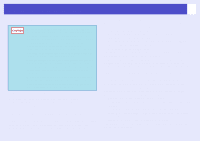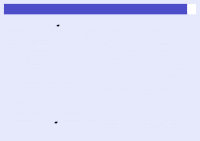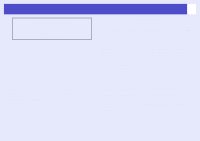81
Index
Power ON Protect
........................
28
Presentation
.................................
16
Presenters Online
.........................
56
PrivateLine Support
.....................
56
Problem Solving
..........................
45
Progressive
..................................
36
Projection
.....................................
38
R
Rear adjustable foot
.....................
10
Refresh Rate
................................
40
Remote control
.......................
12
,
60
Remote control light-emitting area..
12
Remote control light-receiving area
................................................
8, 10
Replacing the Air Filter
...............
65
Replacing the batteries
................
60
Replacing the Lamp
.....................
61
Request code
................................
28
Reset All
......................................
41
"Reset" Menu
...............................
41
Resolution
...............................
40
,
73
S
Search
..........................................
12
Security lock
..................................
8
"Settings" Menu
...........................
37
Setting Up the Projector
...............
58
Sharpness
......................................
35
Sleep Mode
...................................
39
Source
...........................................
40
Source Search
...........................
9
,
20
Speaker
.........................................
10
Specifications
...............................
74
Sports
............................................
16
Squeeze mode
...............................
23
Startup Screen
..............................
38
Storage temperature
.....................
74
Sub menu
......................................
34
Supported Monitor Displays
........
73
Suspension bracket fixing point .. 11
,
75
S-Video port
.................................
10
Sync
........................................
14
,
36
Sync. Info
.....................................
40
T
Technical support
.........................
56
Temp indicator
.............................
46
Theatre
..........................................
16
Tint
...............................................
35
Top menu
.....................................
34
Tracking
.................................
14
,
36
Translucent screen
........................
58
U
USB port
......................................
10
User’s Logo
.................................
66
User’s Logo Protect
.....................
29
V
Video
.................................
35
,
36
,
40
Video port
....................................
10
Video Signal
...........................
36
,
40
Volume
...................................
19
,
37
W
Wide-screen Projection
................
23
Z
Zoom
............................................
37