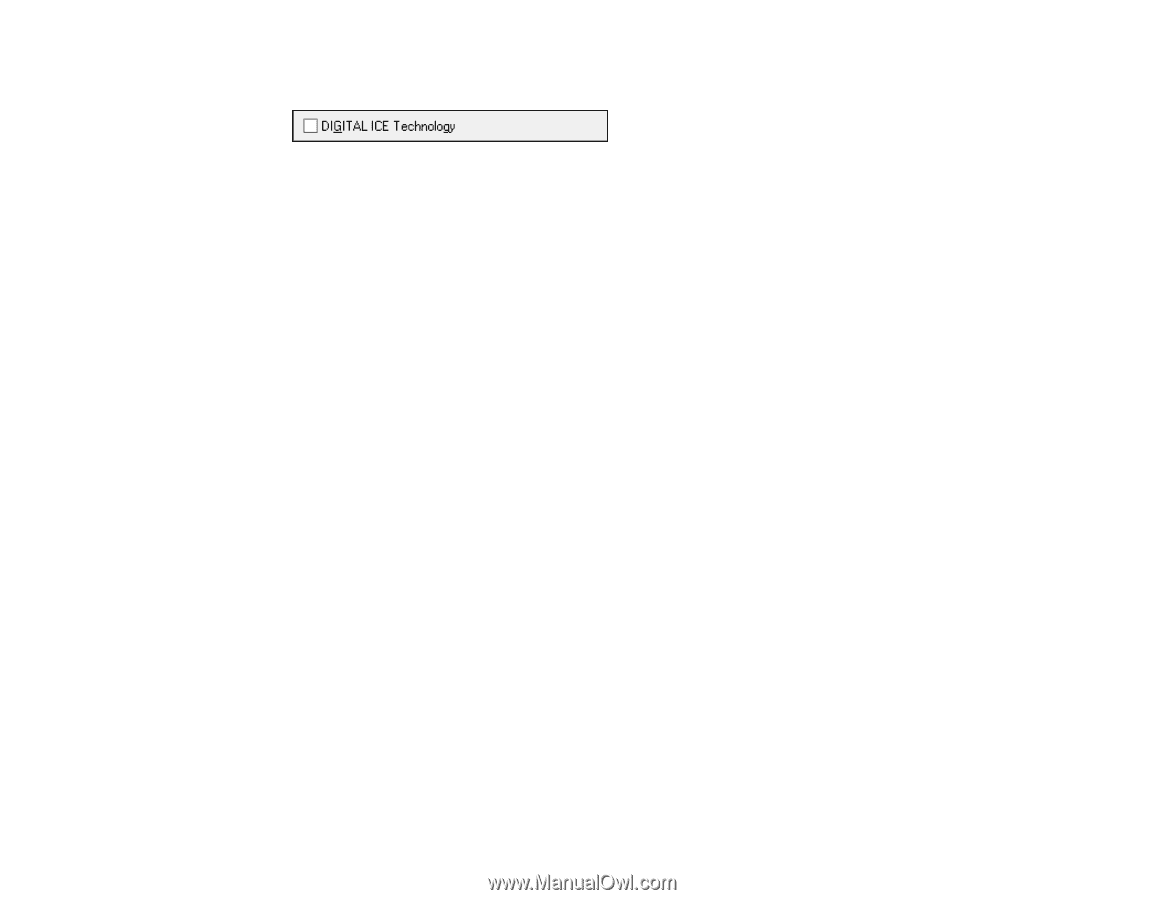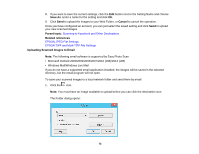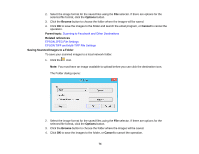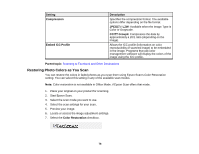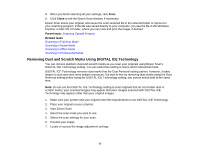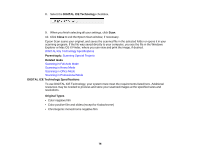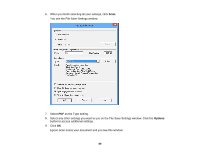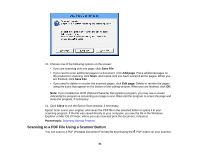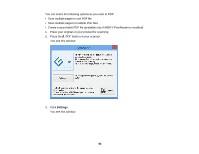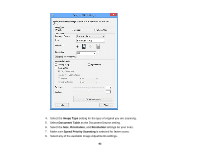Epson V550 Users Guide - Page 78
DIGITAL ICE Technology Specifications
 |
View all Epson V550 manuals
Add to My Manuals
Save this manual to your list of manuals |
Page 78 highlights
8. Select the DIGITAL ICE Technology checkbox. 9. When you finish selecting all your settings, click Scan. 10. Click Close to exit the Epson Scan window, if necessary. Epson Scan scans your original, and saves the scanned file in the selected folder or opens it in your scanning program. If the file was saved directly to your computer, you see the file in the Windows Explorer or Mac OS X Finder, where you can view and print the image, if desired. DIGITAL ICE Technology Specifications Parent topic: Scanning Special Projects Related tasks Scanning in Full Auto Mode Scanning in Home Mode Scanning in Office Mode Scanning in Professional Mode DIGITAL ICE Technology Specifications To use DIGITAL ICE Technology, your system must meet the requirements listed here. Additional resources may be needed to process and store your scanned images at the specified sizes and resolutions. Original Types • Color negative film • Color positive film and slides (except for Kodachrome) • Chromogenic monochrome negative film 78