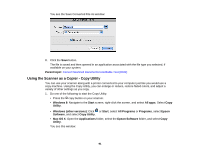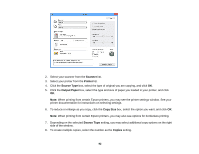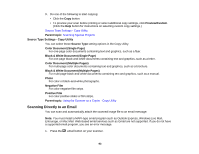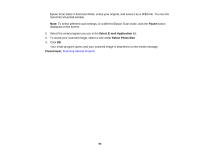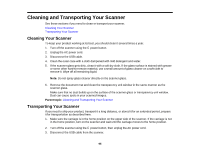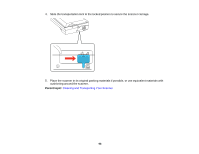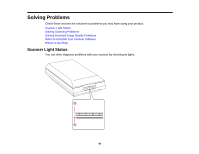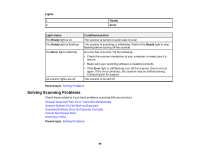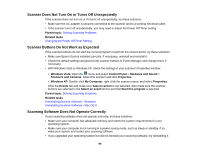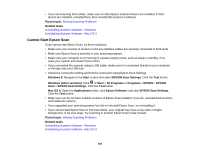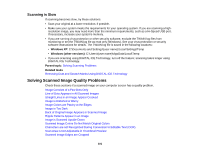Epson V550 Users Guide - Page 96
cushioning around the scanner., Place the scanner in its original packing materials if possible
 |
View all Epson V550 manuals
Add to My Manuals
Save this manual to your list of manuals |
Page 96 highlights
4. Slide the transportation lock to the locked position to secure the scanner carriage. 5. Place the scanner in its original packing materials if possible, or use equivalent materials with cushioning around the scanner. Parent topic: Cleaning and Transporting Your Scanner 96
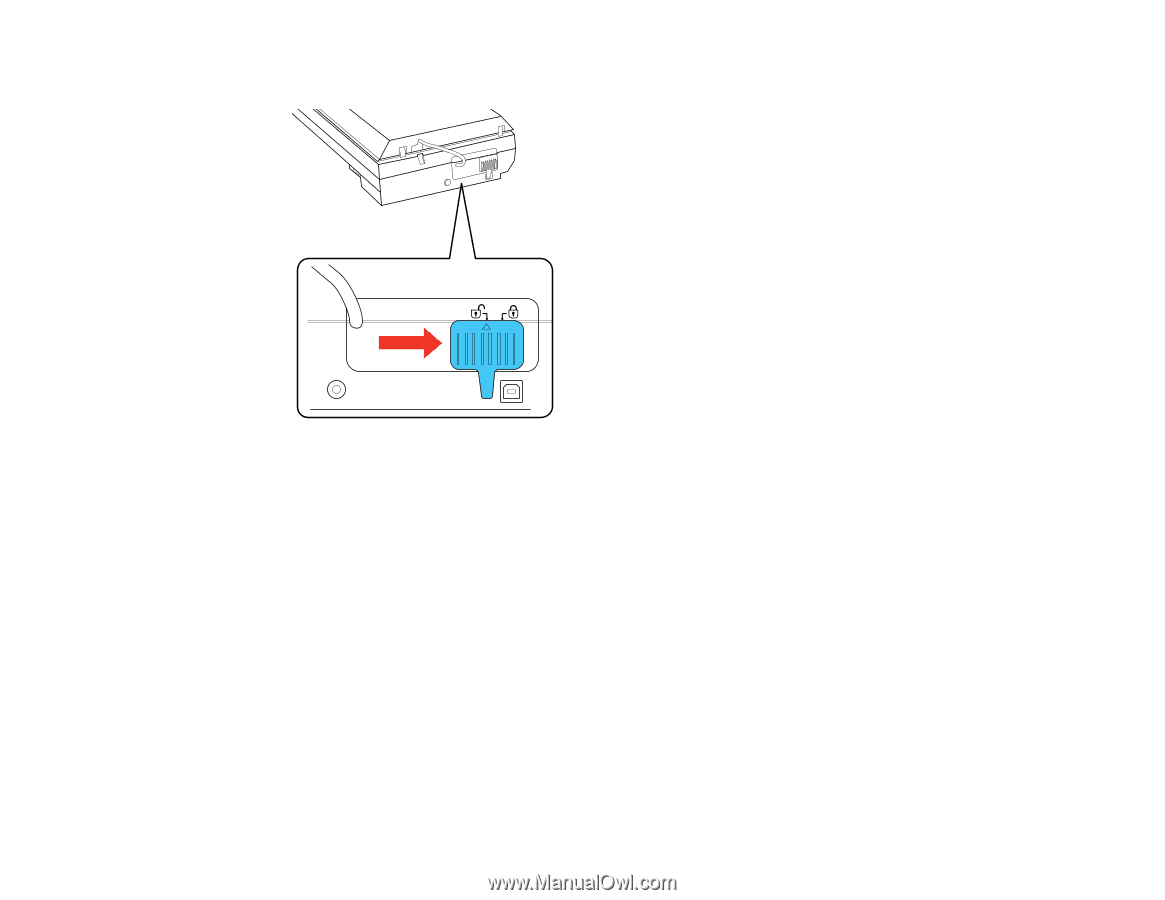
4.
Slide the transportation lock to the locked position to secure the scanner carriage.
5.
Place the scanner in its original packing materials if possible, or use equivalent materials with
cushioning around the scanner.
Parent topic:
Cleaning and Transporting Your Scanner
96