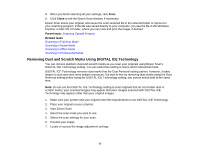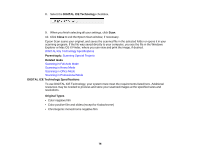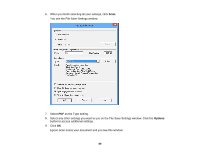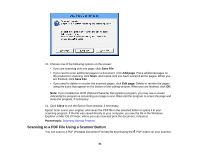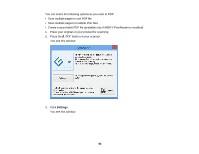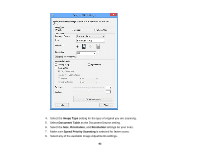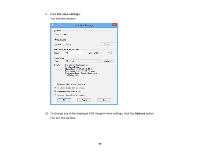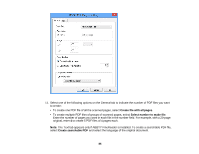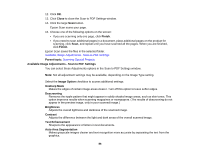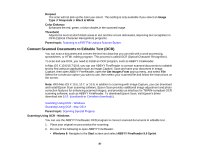Epson V550 Users Guide - Page 82
PDF button on your scanner., You can select the following options as you scan to PDF
 |
View all Epson V550 manuals
Add to My Manuals
Save this manual to your list of manuals |
Page 82 highlights
You can select the following options as you scan to PDF: • Scan multiple pages to one PDF file • Scan multiple pages to multiple PDF files • Create a searchable PDF file (available only if ABBYY FineReader is installed) 1. Place your original on your product for scanning. 2. Press the PDF button on your scanner. You see this window: 3. Click Settings. You see this window: 82
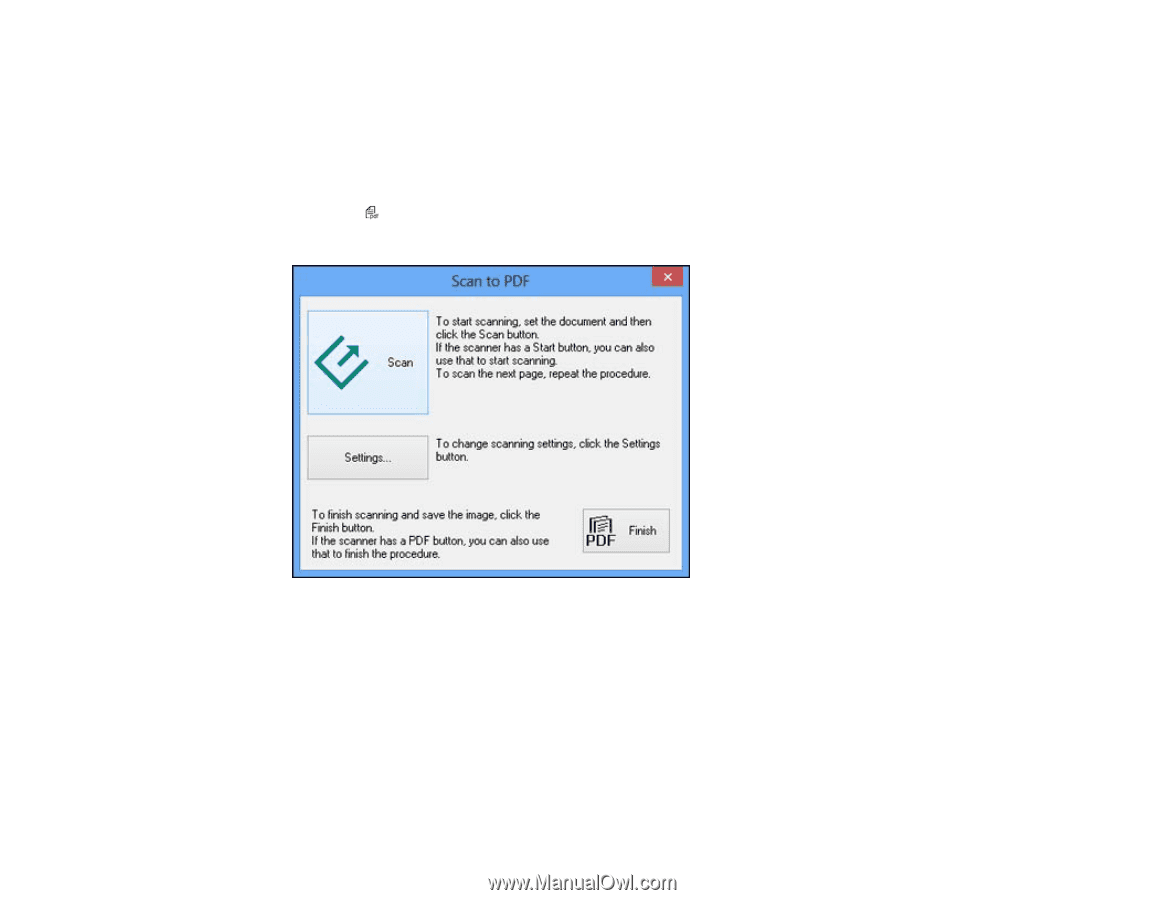
You can select the following options as you scan to PDF:
• Scan multiple pages to one PDF file
• Scan multiple pages to multiple PDF files
• Create a searchable PDF file (available only if ABBYY FineReader is installed)
1.
Place your original on your product for scanning.
2.
Press the
PDF button on your scanner.
You see this window:
3.
Click
Settings
.
You see this window:
82