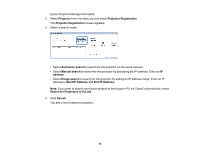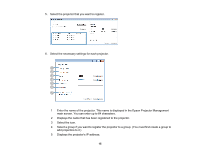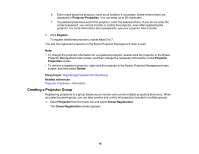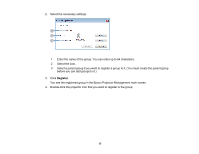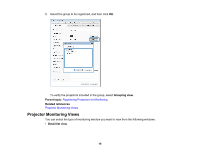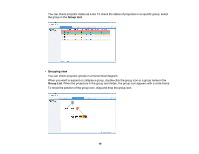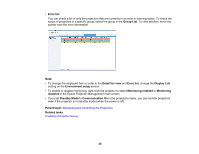Epson VS355 Operation Guide - Epson Projector Management v5.00 - Page 15
Select the icon.
 |
View all Epson VS355 manuals
Add to My Manuals
Save this manual to your list of manuals |
Page 15 highlights
5. Select the projector that you want to register. 6. Select the necessary settings for each projector. 1 Enter the name of the projector. This name is displayed in the Epson Projector Management main screen. You can enter up to 64 characters. 2 Displays the name that has been registered to the projector. 3 Select the icon. 4 Select a group if you want to register the projector to a group. (You must first create a group to add projectors to it.) 5 Displays the projector's IP address. 15
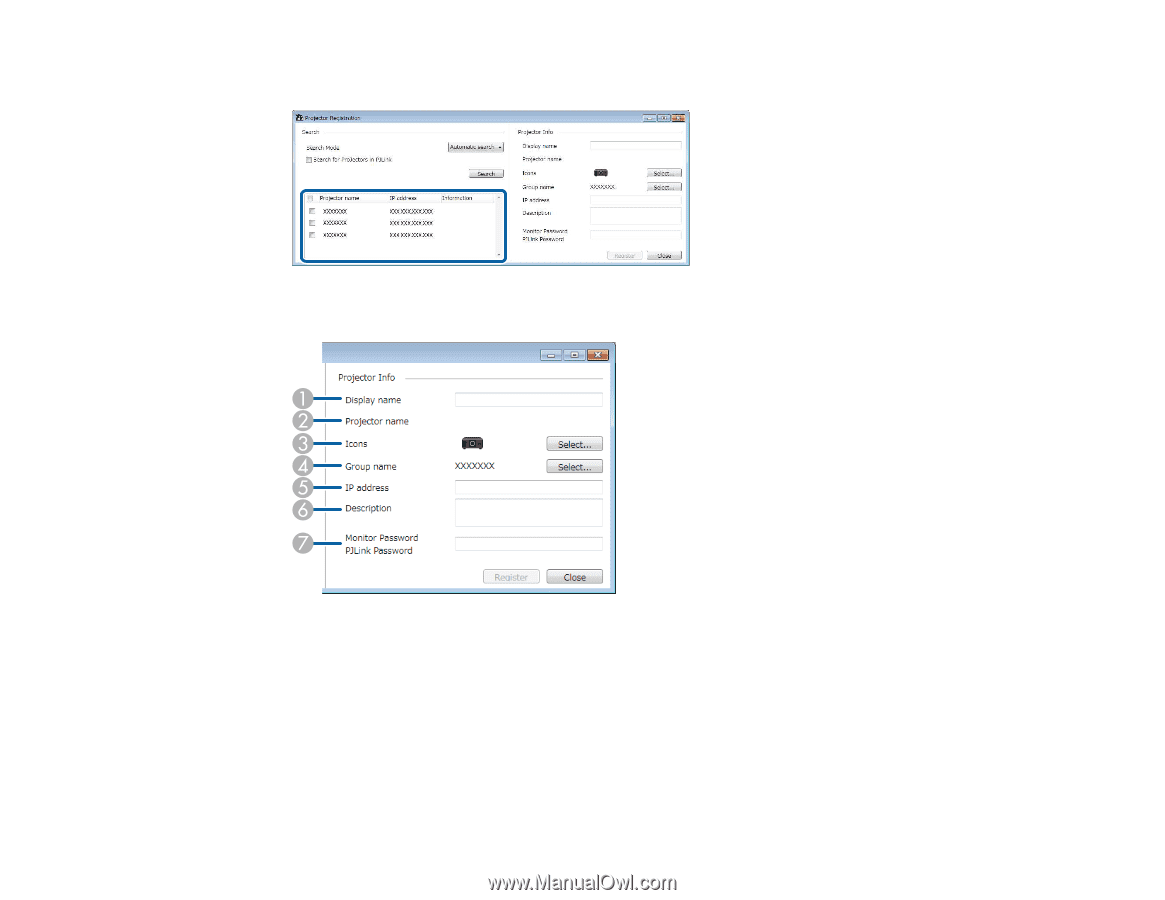
15
5.
Select the projector that you want to register.
6.
Select the necessary settings for each projector.
1
Enter the name of the projector. This name is displayed in the Epson Projector Management
main screen. You can enter up to 64 characters.
2
Displays the name that has been registered to the projector.
3
Select the icon.
4
Select a group if you want to register the projector to a group. (You must first create a group to
add projectors to it.)
5
Displays the projector's IP address.