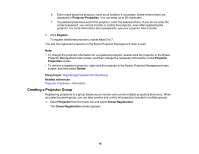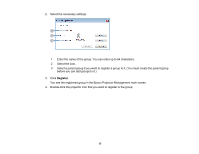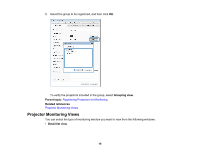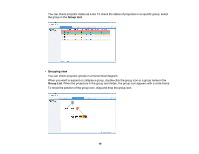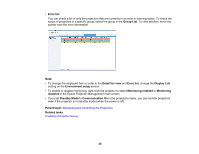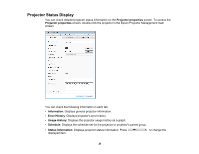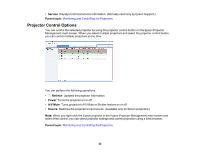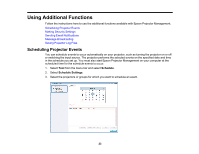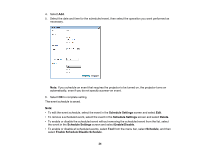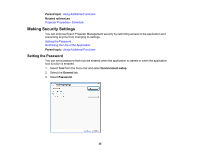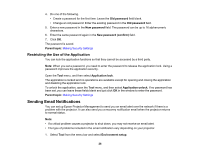Epson VS355 Operation Guide - Epson Projector Management v5.00 - Page 21
Projector Status Display, Projector properties, Information, Error History, Usage History, Schedule
 |
View all Epson VS355 manuals
Add to My Manuals
Save this manual to your list of manuals |
Page 21 highlights
Projector Status Display You can check detailed projector status information on the Projector properties screen. To access the Projector properties screen, double-click the projector in the Epson Projector Management main screen. You can check the following information in each tab. • Information: Displays general projector information. • Error History: Displays projector's error history. • Usage History: Displays the projector usage history as a graph. • Schedule: Displays the schedule set for the projector or projector's parent group. • Status Information: Displays projector status information. Press displayed item. to change the 21
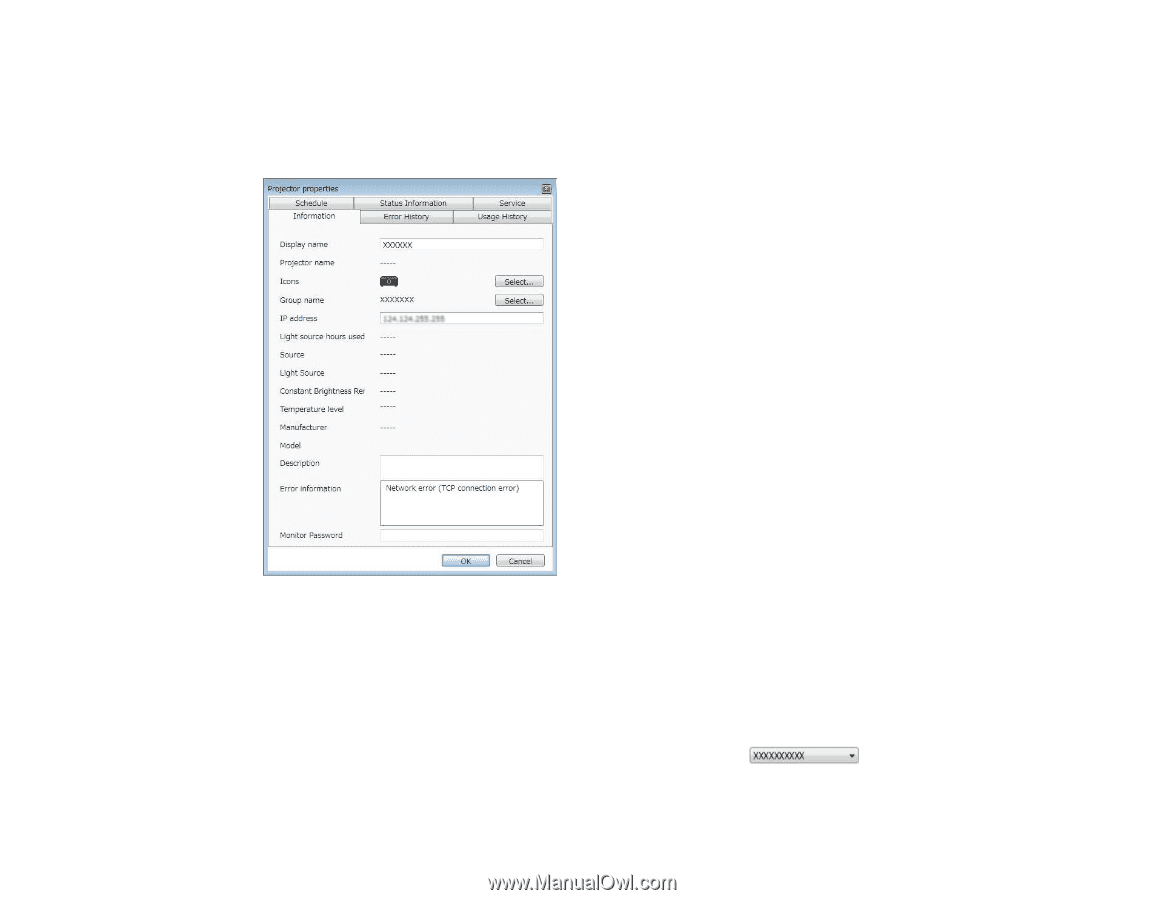
21
Projector Status Display
You can check detailed projector status information on the
Projector properties
screen. To access the
Projector properties
screen, double-click the projector in the Epson Projector Management main
screen.
You can check the following information in each tab.
•
Information
: Displays general projector information.
•
Error History
: Displays projector's error history.
•
Usage History
: Displays the projector usage history as a graph.
•
Schedule
: Displays the schedule set for the projector or projector's parent group.
•
Status Information
: Displays projector status information. Press
to change the
displayed item.