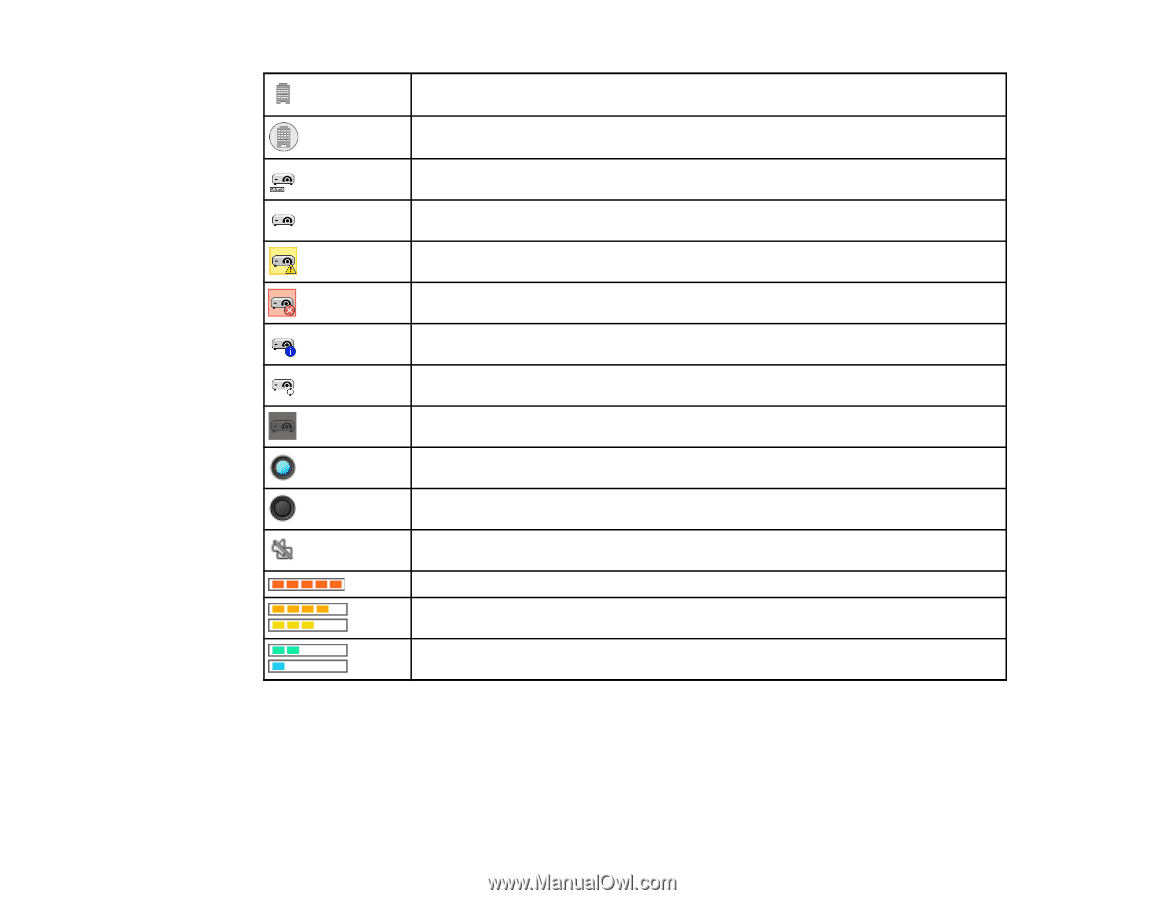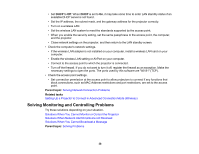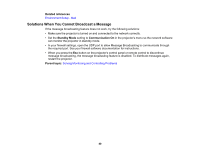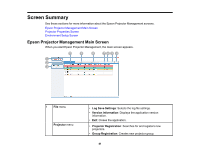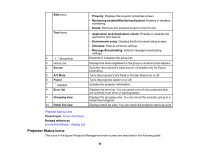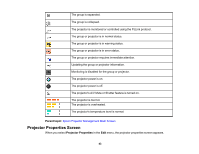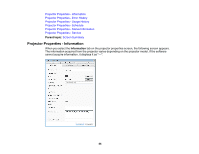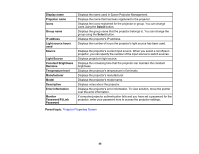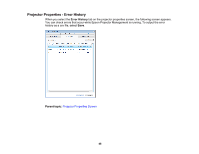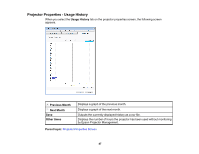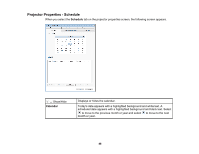Epson VS355 Operation Guide - Epson Projector Management v5.00 - Page 43
Projector Properties Screen, Parent topic
 |
View all Epson VS355 manuals
Add to My Manuals
Save this manual to your list of manuals |
Page 43 highlights
The group is expanded. The group is collapsed. The projector is monitored or controlled using the PJLink protocol. The group or projector is in normal status. The group or projector is in warning status. The group or projector is in error status. The group or projector requires immediate attention. Updating the group or projector information. Monitoring is disabled for the group or projector. The projector power is on. The projector power is off. The projector's A/V Mute or Shutter feature is turned on. The projector is too hot. The projector is overheated. The projector's temperature level is normal. Parent topic: Epson Projector Management Main Screen Projector Properties Screen When you select Projector Properties in the Edit menu, the projector properties screen appears. 43