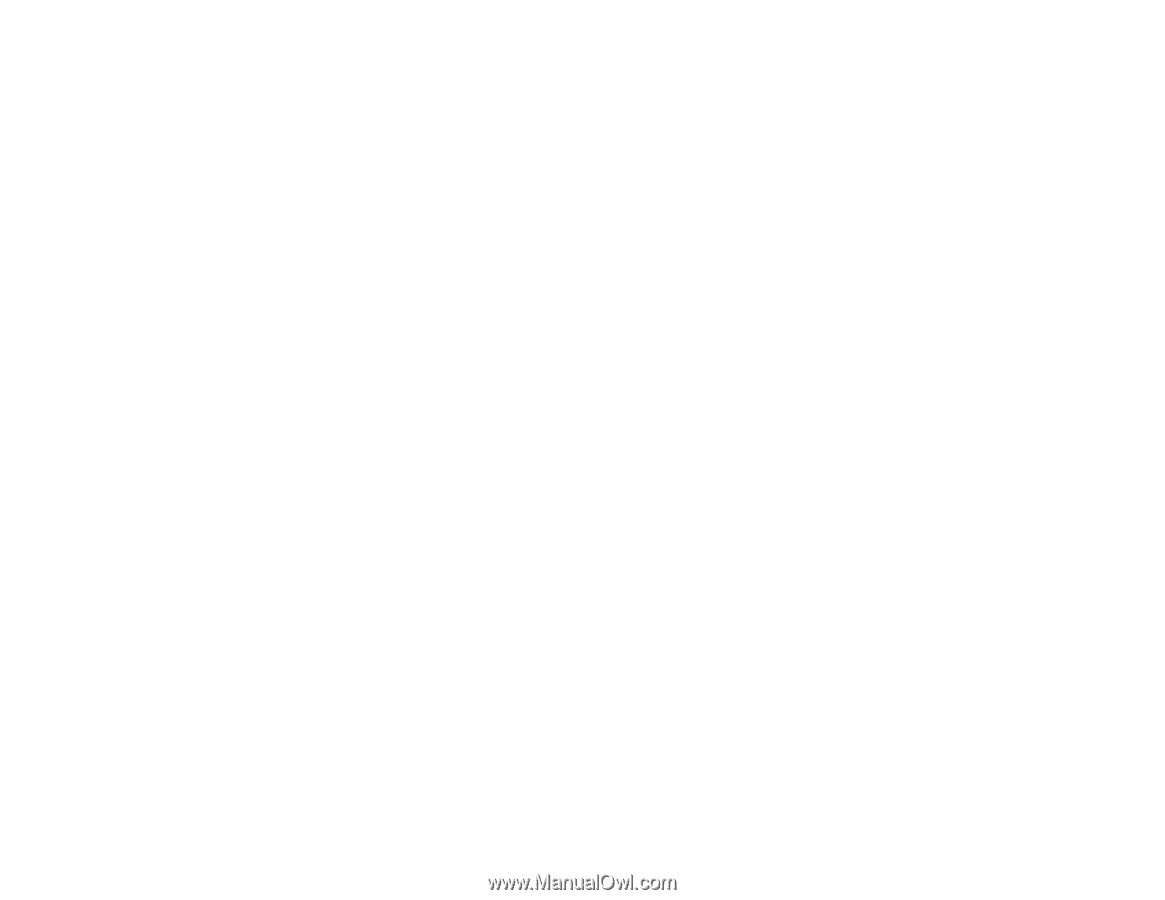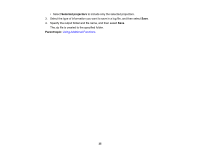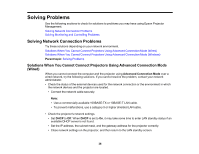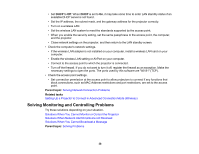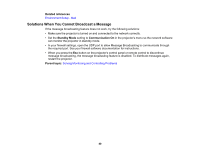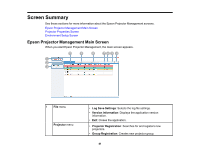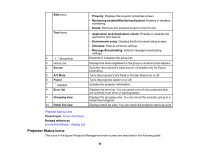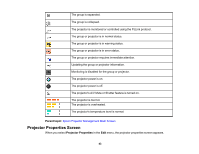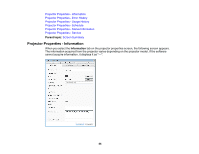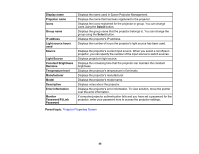Epson VS355 Operation Guide - Epson Projector Management v5.00 - Page 40
Solutions When You Cannot Broadcast a Message, Related references, Standby Mode, Communication
 |
View all Epson VS355 manuals
Add to My Manuals
Save this manual to your list of manuals |
Page 40 highlights
Related references Environment Setup - Mail Solutions When You Cannot Broadcast a Message If the message broadcasting feature does not work, try the following solutions: • Make sure the projector is turned on and connected to the network correctly. • Set the Standby Mode setting to Communication On in the projector's menu so the network software can monitor the projector in standby mode. • In your firewall settings, open the UDP port to allow Message Broadcasting to communicate through the required port. See your firewall software documentation for instructions. • When you press the Esc button on the projector's control panel or remote control to discontinue message broadcasting, the message broadasting feature is disabled. To distribute messages again, restart the projector. Parent topic: Solving Monitoring and Controlling Problems 40