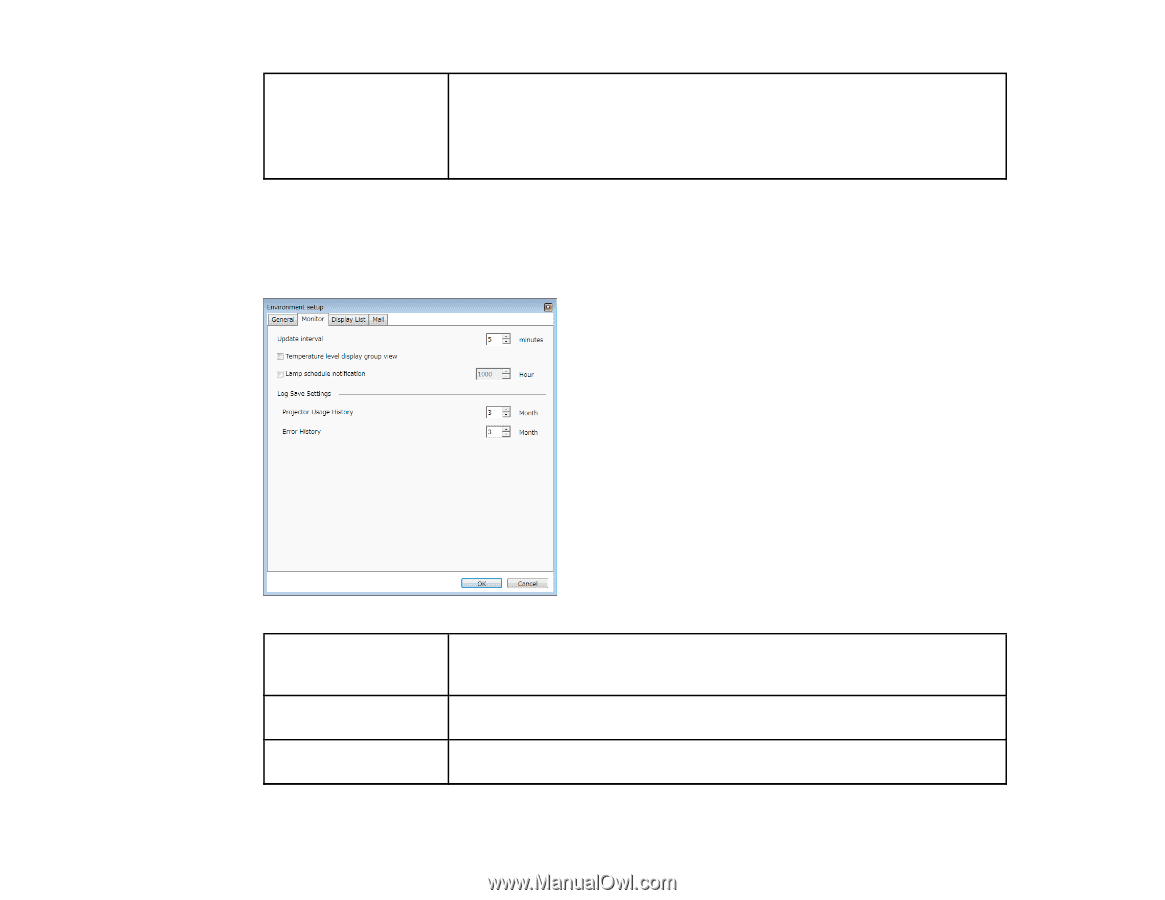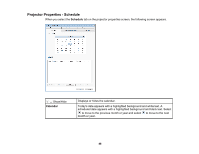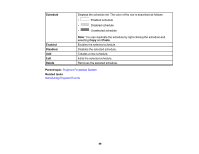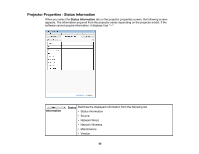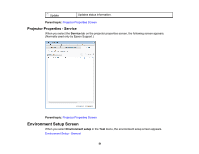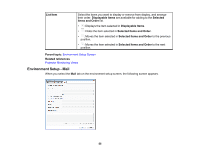Epson VS355 Operation Guide - Epson Projector Management v5.00 - Page 53
Environment Setup - Monitor, Save Configuration, Parent topic, Monitor, Update interval
 |
View all Epson VS355 manuals
Add to My Manuals
Save this manual to your list of manuals |
Page 53 highlights
Save Configuration File Creates a backup of the configuration file by selecting Save. When you restore settings from the backup file, extract the zip file and copy the extracted files to the following directory. C:\ProgramData\SEIKO EPSON CORPORATION\Epson Projector Management Parent topic: Environment Setup Screen Environment Setup - Monitor When you select the Monitor tab on the environment setup screen, the following screen appears. Update interval Temperature level display group view Lamp schedule notification Specifies the update interval of the projector information from 1 to 99 minutes. When you monitor a large number of projectors, specify a longer interval so that the update can finish during that time. Displays the projector temperature level in the Grouping view. Specifies when you change the projector status to the light source notification based on the number of hours the light source has been used. 53