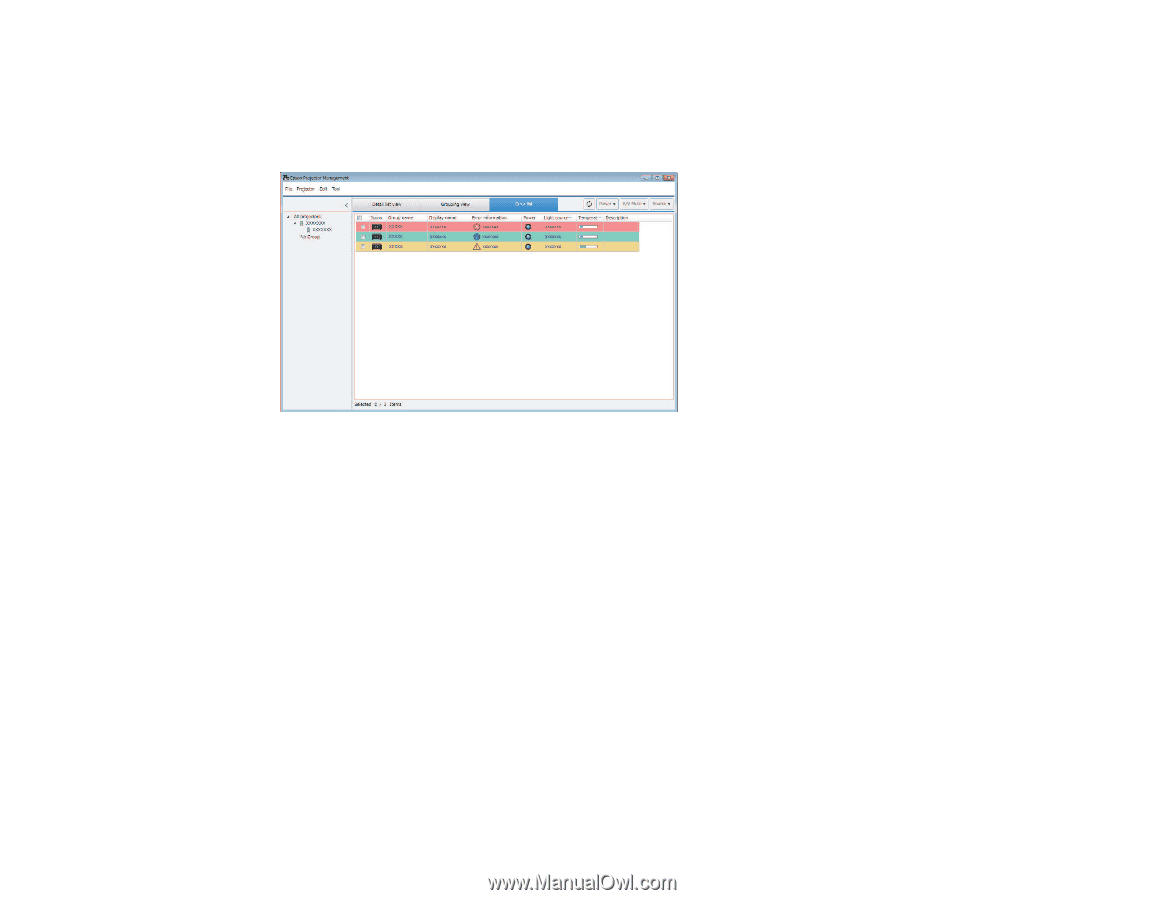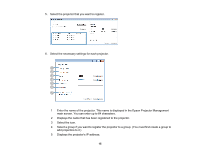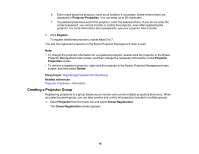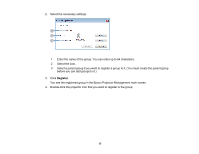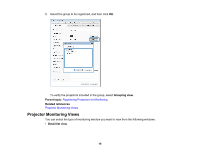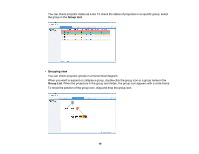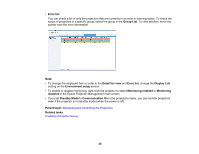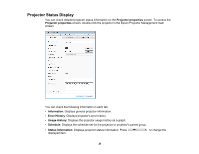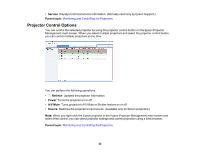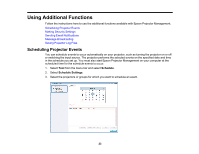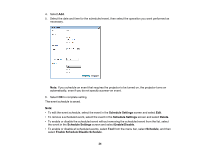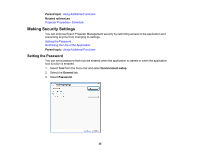Epson VS355 Operation Guide - Epson Projector Management v5.00 - Page 20
Standby Mode, Display List
 |
View all Epson VS355 manuals
Add to My Manuals
Save this manual to your list of manuals |
Page 20 highlights
• Error list You can check a list of only the projectors that are currently in an error or warning status. To check the status of projectors in a specific group, select the group in the Group List. To view solution, move the pointer over the error information. Note: • To change the displayed item or order in the Detail list view and Error list, change the Display List setting on the Environment setup screen. • To enable or disable monitoring, right-click the projector to select Monitoring enabled or Monitoring disabled in the Epson Projector Management main screen. • If you set Standby Mode to Communication On in the projector's menu, you can monitor projectors even if the projector is in standby mode (when the power is off). Parent topic: Monitoring and Controlling the Projectors Related tasks Creating a Projector Group 20