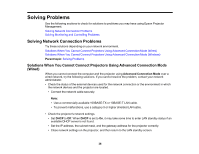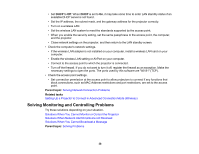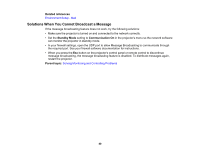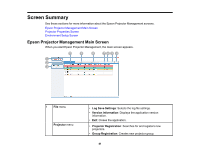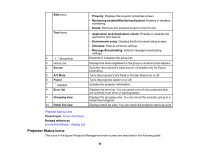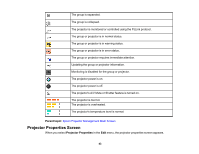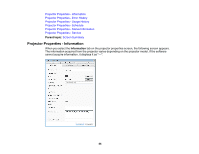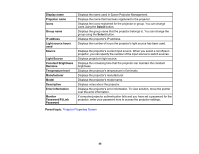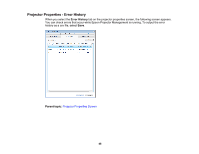Epson VS355 Operation Guide - Epson Projector Management v5.00 - Page 41
Screen Summary, Epson Projector Management Main Screen
 |
View all Epson VS355 manuals
Add to My Manuals
Save this manual to your list of manuals |
Page 41 highlights
Screen Summary See these sections for more information about the Epson Projector Management screens. Epson Projector Management Main Screen Projector Properties Screen Environment Setup Screen Epson Projector Management Main Screen When you start Epson Projector Management, the main screen appears. 1 File menu Projector menu • Log Save Settings: Selects the log file settings. • Version information: Displays the application version information. • Exit: Closes the application. • Projector Registration: Searches for and registers new projectors. • Group Registration: Creates new projector group. 41
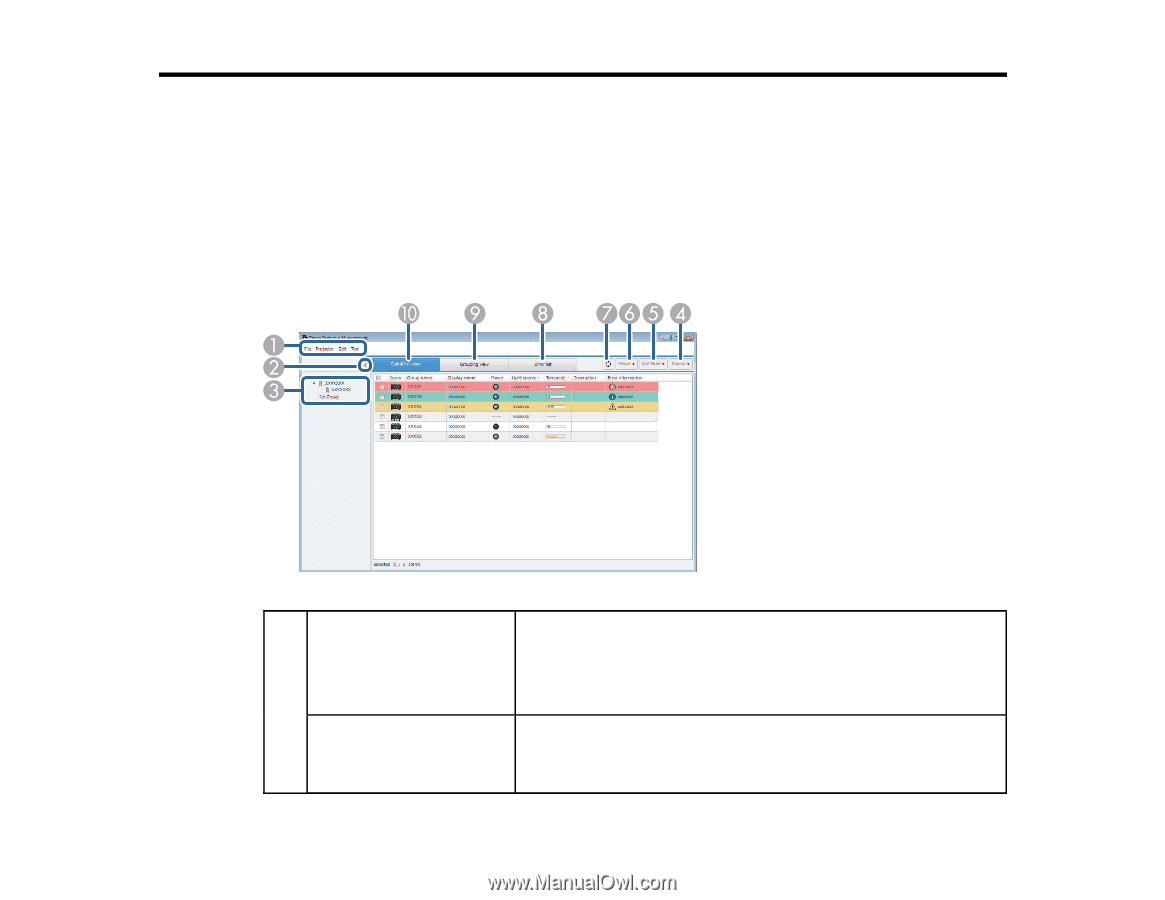
41
Screen Summary
See these sections for more information about the Epson Projector Management screens.
Epson Projector Management Main Screen
Projector Properties Screen
Environment Setup Screen
Epson Projector Management Main Screen
When you start Epson Projector Management, the main screen appears.
1
File
menu
•
Log Save Settings
: Selects the log file settings.
•
Version information
: Displays the application version
information.
•
Exit
: Closes the application.
Projector
menu
•
Projector Registration
: Searches for and registers new
projectors.
•
Group Registration
: Creates new projector group.