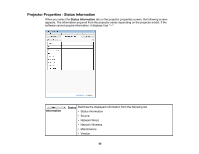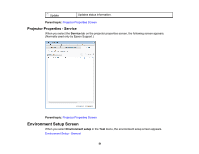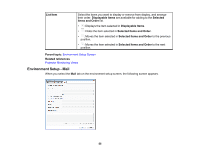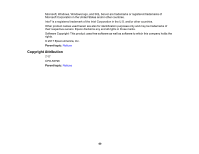Epson VS355 Operation Guide - Epson Projector Management v5.00 - Page 55
Environment Setup - Mail, List Item, Displayable Items, Selected, Items and Order
 |
View all Epson VS355 manuals
Add to My Manuals
Save this manual to your list of manuals |
Page 55 highlights
List Item Select the items you want to display or remove from display, and arrange their order. Displayable Items are available for adding to the Selected Items and Order list. • : Displays the item selected in Displayable Items. • : Hides the item selected in Selected Items and Order. • : Moves the item selected in Selected Items and Order to the previous position. • : Moves the item selected in Selected Items and Order to the next position. Parent topic: Environment Setup Screen Related references Projector Monitoring Views Environment Setup - Mail When you select the Mail tab on the environment setup screen, the following screen appears. 55
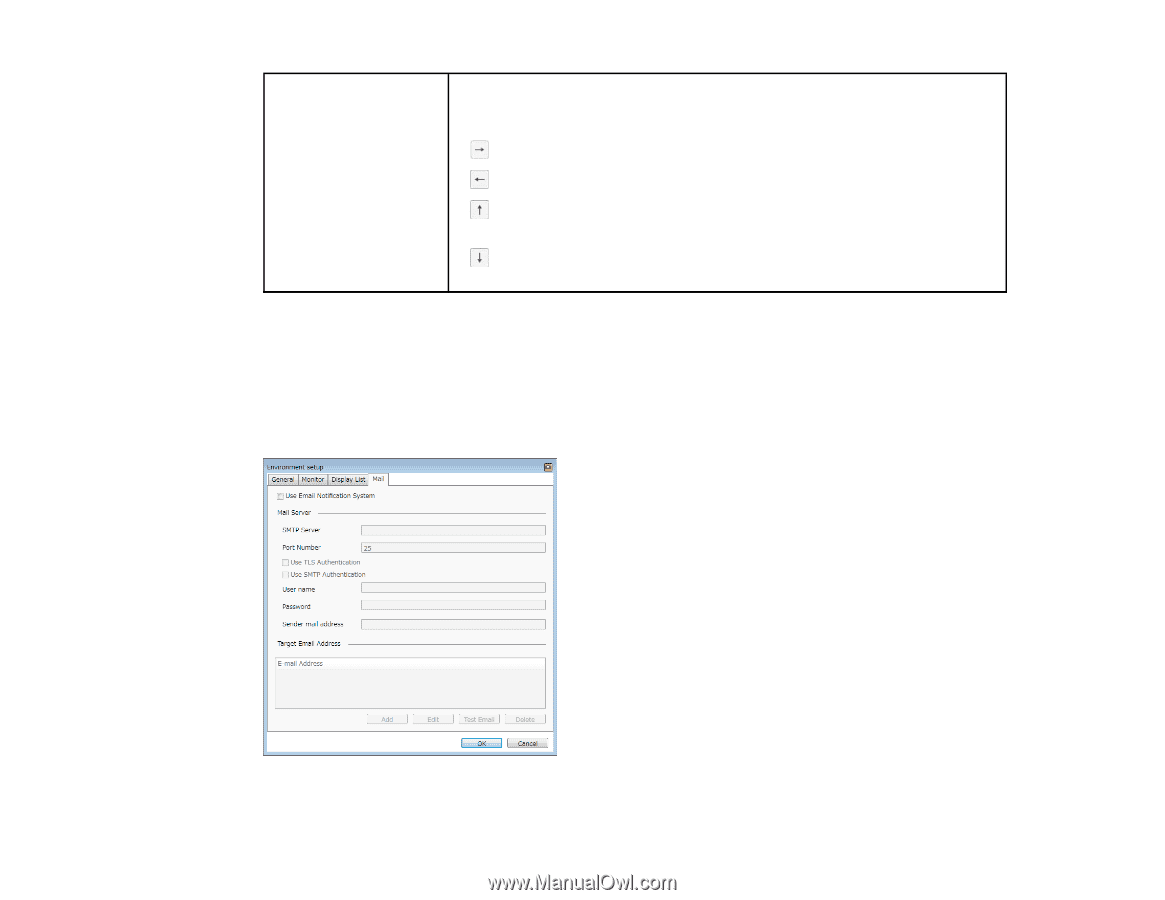
55
List Item
Select the items you want to display or remove from display, and arrange
their order.
Displayable Items
are available for adding to the
Selected
Items and Order
list.
•
: Displays the item selected in
Displayable Items
.
•
: Hides the item selected in
Selected Items and Order
.
•
: Moves the item selected in
Selected Items and Order
to the previous
position.
•
: Moves the item selected in
Selected Items and Order
to the next
position.
Parent topic:
Environment Setup Screen
Related references
Projector Monitoring Views
Environment Setup - Mail
When you select the
Mail
tab on the environment setup screen, the following screen appears.