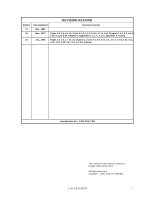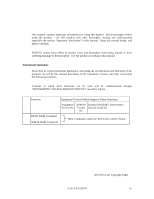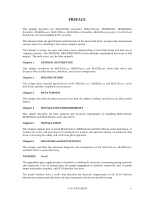Fujitsu MAB3091SC Product Manual
Fujitsu MAB3091SC - Enterprise 9.1 GB Hard Drive Manual
 |
View all Fujitsu MAB3091SC manuals
Add to My Manuals
Save this manual to your list of manuals |
Fujitsu MAB3091SC manual content summary:
- Fujitsu MAB3091SC | Product Manual - Page 1
MAA3182 SERIES MAB3091, MAB3045 SERIES MAC3091, MAC3045 SERIES DISK DRIVES PRODUCT MANUAL C141-E035-03EN - Fujitsu MAB3091SC | Product Manual - Page 2
1-9, Chapter 2, 3-2 to 3-4, 3-6, 3-10, 4-4, 4-5, 4-7, 4-8, 4-10, 4-11, 4-14, 4-22, 4-23, 4-27, 6-2, 6-3, D-2 revised. Specification No.: C141-E035-**EN The contents of this manual is subject to change without prior notice. All Rights Reserved. Copyright © 1998 FUJITSU LIMITED C141-E035-03EN i - Fujitsu MAB3091SC | Product Manual - Page 3
- Fujitsu MAB3091SC | Product Manual - Page 4
covered by this manual depending on the equipment version, especially concerning the following functions. Versions in which there functions can be used will be communicated through "ENGINEERING CHANGE REQUEST/NOTICE", issued by Fujitsu. Function Equipment Version Which Supports These Functions - Fujitsu MAB3091SC | Product Manual - Page 5
Related Standards Specifications and functions of products covered by this manual comply with the following standards. Standard (Text) No. ANSI X3.131-1986 ANSI X3. 20-SCSI) American National Standards Institute (ANSI) All Right Reserved, Copyright © 1997, 1998 Fujitsu Limited iv C141-E035-03EN - Fujitsu MAB3091SC | Product Manual - Page 6
MAB3091xx, MAB3045xx (hereafter, MAB30xxxx), MAC3091xx, MAC3045xx (hereafter, MAC30xxxx) series 3.5-inch fixed disk drives with an embedded SCSI controller. This manual details the specifications and functions of the above disk drive, and gives the requirements and procedures for installing it into - Fujitsu MAB3091SC | Product Manual - Page 7
or perform the procedure correctly. IMPORTANT IMPORTANT indicates information that the helps the user use the product more effectively. Indicates This manual indicates; Decimal number: Indicates as it is. Hexadecimal number: Indicates as X'17B9', 17B9h, or 17B9H Binary number: Indicates as "010 - Fujitsu MAB3091SC | Product Manual - Page 8
Fujitsu is not responsible for drive failures caused by misuse by the user, poor environmental conditions, power trouble, host problems drives (IDD), drives, or devices in this manual. Note 1: Model names M AA 3 182 MAC3091 MAC3045 Model name MAA3182SP, MAA3182SC MAB3091SP, MAB3091SC MAB3045SP - Fujitsu MAB3091SC | Product Manual - Page 9
) SCSI Physical Interface Specifications SCSI Logical Interface Specifications Maintenance Manual 1. General Description 2. Specifications 3. Data Format 4. Installation Requirements 5. Installation 6. Diagnostics and Maintenance 1. SCSI Bus 2. SCSI Message 3. SCSI Bus Error Recovery Processing - Fujitsu MAB3091SC | Product Manual - Page 10
CONTENTS page CHAPTER 1 GENERAL DESCRIPTION 1-1 1.1 Standard Features ...1-2 1.2 Hardware Structure...1-5 1.3 System Configuration...1-10 CHAPTER 2 SPECIFICATIONS 2-1 2.1 Hardware Specifications 2-1 2.1.1 Model name and part number 2-1 2.1.2 Function specifications 2-2 2.1.3 Environmental - Fujitsu MAB3091SC | Product Manual - Page 11
4.3 4.3.1 4.3.2 4.3.3 4.3.4 Connection Requirements 4-14 Single-ended 16-bit SCSI model (MAA31xxSP, MAB30xxSP, MAC30xxSP 4-14 SCA2 type SCSI model (MAA31xxSC, MAB30xxSC, MAC30xxSC 4-22 Cable connector requirements 4-24 External operator panel 4-28 CHAPTER 5 INSTALLATION 5-1 5.1 Notes on - Fujitsu MAB3091SC | Product Manual - Page 12
A.1 Locations of Connectors and Setting Terminals (MAx3xxxSC: SCA2 type 16-bit SCSI A-2 A.2 Locations of Connectors and Setting Terminals (MAx3xxxSP: single-ended type 16-bit SCSI A-3 APPENDIX B SETTING TERMINALS B-1 B.1 Setting Terminals (MAx3xxxSP: Single-ended 16-bit SCSI B-2 APPENDIX C - Fujitsu MAB3091SC | Product Manual - Page 13
IDD orientation...4-6 4.6 Mounting frame structure 4-7 4.7 Limitation of side-mounting 4-7 4.8 Surface temperature measurement points (MAA31xxxx/MAB30xxxx/MAC30xxxx) .. 4-8 4.9 Service clearance area...4-9 4.10 Air pressure adjustment hole 4-10 4.11 Current waveform (+12 VDC 4-11 4.12 Power on - Fujitsu MAB3091SC | Product Manual - Page 14
4.17 16-bit SCSI interface connector 4-15 4.18 Power supply connector (16-bit SCSI model 4-15 4.19 External operator panel connector (CN1 4-16 4.20 External operator panel connector (CN7 4-17 4.21 16-bit SCSI ID external input 4-18 4.22 Output signal for external LED 4-19 4.23 Cables - Fujitsu MAB3091SC | Product Manual - Page 15
TABLES page 2.1 Function specifications 2-2 2.2 Environmental/power requirements 2-4 2.3 SCSI function specifications 2-7 3.1 Zone layout and track capacity (MAA31xxxx 3-3 3.2 Zone layout and track capacity (MAB30xxxx 3-3 3.3 Zone layout and track capacity (MAC30xxxx 3-3 3.4 Format capacity - Fujitsu MAB3091SC | Product Manual - Page 16
CHAPTER 1 GENERAL DESCRIPTION 1.1 Standard Features 1.2 Hardware Structure 1.3 System Configuration This chapter describes the feature and configuration of the intelligent disk drives (IDD). IDDs are high performance large capacity 3.5-inch fixed disk drives with an embedded SCSI controller. The - Fujitsu MAB3091SC | Product Manual - Page 17
1.1 Standard Features (1) Compactness Since the SCSI controller circuit is embedded in the standard 3.5-inch fixed disk drive form factor, the IDD is extremely compact. The IDD can be connected directly to the SCSI bus of the host system . (2) SCSI/CCS standard The IDD provides not only SCSI basic - Fujitsu MAB3091SC | Product Manual - Page 18
Note: The maximum data transfer rate in asynchronous mode may be limited by the response time of initiator and the length of SCSI bus length. The maximum data transfer rate in synchronous mode on the single-ended SCSI bus may be limited by the cable length, transmission characteristics of the SCSI - Fujitsu MAB3091SC | Product Manual - Page 19
(10) Error recovery The IDD can try to recover from errors in SCSI bus or the disk drive using its powerful retry processing. If a recoverable data check occurs, error-free data can be transferred to the initiator after being corrected in the data buffer. The initiator software is released from the - Fujitsu MAB3091SC | Product Manual - Page 20
(18) Low power consumption By using highly integrated LSI components, the power consumption of the IDD is very low, and this enables the unit to be used in wide range of environmental conditions. (19) Low noise and low vibration Approx. 4.2 bels for the IDD. This makes it ideal for office use. The - Fujitsu MAB3091SC | Product Manual - Page 21
Figure 1.2 MAA31xxSP outer view Figure 1.3 MAB30xxSC outer view 1 - 6 C141-E035-02EN - Fujitsu MAB3091SC | Product Manual - Page 22
Figure 1.4 MAB30xxSP outer view Figure 1.5 MAC30xxSC outer view Figure 1.6 MAC30xxSP outer view C141-E035-03EN 1 - 7 - Fujitsu MAB3091SC | Product Manual - Page 23
(1) Disks The disks have an outer diameter of 95 mm (3.74 inch) and inner diameter of 25 mm (0.98 inch). The disks are good for at least 10,000 contact starts and stops. Each model contains following number of disks. MAA3182:10 MAB3091, MAC3091:5 MAB3045, MAC3045:3 (2) Heads The MR (Magnet - - Fujitsu MAB3091SC | Product Manual - Page 24
(4) Actuator The actuator, which uses a rotary voice coil motor (VCM), consumes little power and generates little heat. The head assembly at the end of the actuator arm is controlled and positioned via feedback of servo information in the data. The actuator positions heads on the CCS zone over the - Fujitsu MAB3091SC | Product Manual - Page 25
1.3 System Configuration Figure 1.8 shows the system configuration. The IDDs are connected to the SCSI bus of host systems and are always operated as target. The IDDs perform input/output operation as specified by SCSI devices which operate as initiator. Figure 1.8 System configuration (1) SCSI bus - Fujitsu MAB3091SC | Product Manual - Page 26
(2) Addressing of peripheral device Each SCSI device on the bus has its own unique address (SCSI ID:#n in Figure 1.6). For input/output operation, a peripheral device attached to the SCSI bus that operates as target is addressed in unit called as logical unit. A unique address (LUN: logical unit - Fujitsu MAB3091SC | Product Manual - Page 27
- Fujitsu MAB3091SC | Product Manual - Page 28
CHAPTER 2 SPECIFICATIONS 2.1 Hardware Specifications 2.2 SCSI Function Specifications This chapter describes specifications of the IDD and the functional specifications of the SCSI. 2.1 Hardware Specifications 2.1.1 Model name and part number Each model has a different data format and front panel - Fujitsu MAB3091SC | Product Manual - Page 29
MB/s max. 512 to 528 byte (Fixed length) ANSI X3.13-1986 and CCS (Rev. 4B) conformity (SCSI-2 ANSI X3T9.2/86-109 Rev 10h) command support SCSI-3 command partial support 512 KB FIFO ring buffer, multi-segment buffer: Segment count 1 to 16, Read-ahead cache 2 - 2 C141-E035-03EN - Fujitsu MAB3091SC | Product Manual - Page 30
(*1) The formatted capacity can be changed by changing the logical block length and using spare sector space. See Chapter 3 for the further information. (*2) The number of user cylinders indicates the max., and includes the alternate cylinder. The number of user cylinders and alternate cylinders can - Fujitsu MAB3091SC | Product Manual - Page 31
2.1.3 Environmental specifications Table 2.2 lists environmental and power requirements. Table 2.2 Environmental/power requirements MAA3182xx MAB3091xx MAB3045xx MAC3091xx Operating 5 to 50°C Non-operating - 40 to 60°C Temperature (*1) DE surface temperature at operating 5 to 55°C Gradient - Fujitsu MAB3091SC | Product Manual - Page 32
, host system trouble, cable failures, or other failures not caused by the equipment are not considered. (2) Mean Time To Repair (MTTR) MTTR is the average time taken by a well-trained service mechanic to diagnose and repair a drive malfunction. The drive is designed for a MTTR of 30 minutes or - Fujitsu MAB3091SC | Product Manual - Page 33
suitable conditions and treatment is as follows. The service life is depending on the environment temperature. surface temperature is 55°C or less. Even if the IDD is used intermittently, the longest service life is 5 years. Note: The "average DE surface temperature" means the average temperature at - Fujitsu MAB3091SC | Product Manual - Page 34
provided with the IDD. See Appendix E for the SCSI interface functions provided for the IDD. Refer to the OEM Manual -SCSI Physical Specifications-, for details or specifications. Table 2.3 SCSI function specifications Item Specification Single-ended type Ο Differential type × Electrical - Fujitsu MAB3091SC | Product Manual - Page 35
- Fujitsu MAB3091SC | Product Manual - Page 36
CHAPTER 3 DATA FORMAT 3.1 Data Space 3.2 Logical Data Block Addressing 3.3 Defect Management This chapter explains data space definition, logical data block addressing, and defect management on the IDD. 3.1 Data Space The IDD manages the entire data storage area divided into the following three data - Fujitsu MAB3091SC | Product Manual - Page 37
Figure 3.1 Cylinder configuration Apart from the above logical configuration, the IDD intends to increase the storage capacity by dividing all cylinders into several zones and changing a recording density of each zone. Tables 3.1 and 3.2 show the zone layout and the track capacity. 3 - 2 C141-E035 - Fujitsu MAB3091SC | Product Manual - Page 38
Table 3.1 Zone layout and track capacity (MAA31xxxx) Zone 0 Cylinder 0 to 769 Byte/track 162,250 Sector/track 248 1 770 to 1,549 154,160 240 2 1,550 to 2,279 ← ← 3 2,280 to 2,699 150,833 230 4 2,700 to 3,499 146,666 224 5 3,500 to 4,259 141,666 216 6 4,260 to 5,089 136,666 208 Zone 7 - Fujitsu MAB3091SC | Product Manual - Page 39
(1) User space The user space is a storage area for user data. The data format on the user space (the length of data block and the number of data blocks) can be specified with the MODE SELECT or MODE SELECT EXTENDED command. The default number of cylinders in the user space is 9,041 for MAA31xxxx, - Fujitsu MAB3091SC | Product Manual - Page 40
3.1.2 Alternate spare area The alternate spare area is provided in the last track of each primary cylinder in the user space, and in the last track of the cylinder and the alternate cylinder. The spare area in each cylinder is placed at the end of the last track as shown in Figure 3.2. These spare - Fujitsu MAB3091SC | Product Manual - Page 41
3.1.3 Track format (1) Physical sector allocation Figure 3.4 shows the allocation of the physical sectors in a track. The length in bytes of each physical sector and the number of sectors per track vary depending on the logical data block length. The unused area (G4) exists at the end of the track - Fujitsu MAB3091SC | Product Manual - Page 42
(2) Track skew and cylinder skew To avoid waiting for one turn involved in head and cylinder switching, the first logical data block in each track is shifted by the number of sectors (track skew and cylinder skew) corresponding to the switching time. Figure 3.5 shows how the data block is allocated - Fujitsu MAB3091SC | Product Manual - Page 43
3.1.4 Sector format Each sector on the track consists of an ID field, a data field, and a gap field which separates them. Figure 3.6 gives sector format examples. Figure 3.6 Sector format Each sector on the track consists of the following fields: (1) Gaps (G1) The gap length at the time of - Fujitsu MAB3091SC | Product Manual - Page 44
(6) BCRC It is a 2-byte error detection code. Errors in the ID field. Single burst errors with lengths of up to 16 bits for each logical block can be detected. (7) ECC 24-byte data error detection/correction code for the data field. It is possible to on-the-fly correct the single burst errors with - Fujitsu MAB3091SC | Product Manual - Page 45
3.1.5 Format capacity The size of the usable area for storing user data on the IDD (format capacity) varies according to the logical data block or the size of the spare sector area. Table 3.4 lists examples of the format capacity when the typical logical data block length and the default spare area - Fujitsu MAB3091SC | Product Manual - Page 46
3.2 Logical Data Block Addressing Independently of the physical structure of the disk drive, the IDD adopts the logical data block addressing as a data access method on the disk medium. The IDD relates a logical data block address to each physical sector at formatting. Data on the disk medium is - Fujitsu MAB3091SC | Product Manual - Page 47
3.3 Defect Management 3.3.1 Defect list Information of the defect location on the disk is managed by the defect list. The following are defect lists which the IDD manages. • P list (Primary defect list): This list consists of defect location information available at the disk drive shipment and is - Fujitsu MAB3091SC | Product Manual - Page 48
allocation is executed by the FORMAT UNIT command, the REASSIGN BLOCKS command, or the automatic alternate block allocation. Refer to OEM Manual-SCSI Logical Specifications-for details of specifications on these commands. The logical data block is allocated to the next physically continued sectors - Fujitsu MAB3091SC | Product Manual - Page 49
: n represents a logical data block number : Defective sector : Unused spare sector Figure 3.7 Alternate block allocation by FORMAT UNIT command If the data block verifying operation (certification) is not permitted (DCRT flag = 0) in the FORMAT UNIT command, the IDD checks all initialized logical - Fujitsu MAB3091SC | Product Manual - Page 50
(2) Alternate block allocation by REASSIGN BLOCKS command When the REASSIGN BLOCKS command is specified, the alternate block is allocated to the defective logical data block specified by the initiator by means of alternate sector treatment. If there are unused spare sectors in the same cylinder as - Fujitsu MAB3091SC | Product Manual - Page 51
(3) Automatic alternate block allocation If the ARRE flag in the MODE SELECT parameter permits the automatic alternate block allocation, the IDD automatically executes the alternate block allocation and data duplication on the defective data block detected during the READ EXTENDED command. This - Fujitsu MAB3091SC | Product Manual - Page 52
CHAPTER 4 INSTALLATION REQUIREMENTS 4.1 Mounting Requirements 4.2 Power Supply Requirements 4.3 Connection Requirements This chapter describes the environmental, mounting, power supply, and connection requirements. 4.1 Mounting Requirements 4.1.1 External dimensions Figures 4.1 to 4.4 show the - Fujitsu MAB3091SC | Product Manual - Page 53
Figure 4.1 External dimensions (MAA31xxSC) 4 - 2 C141-E035-02EN - Fujitsu MAB3091SC | Product Manual - Page 54
Figure 4.2 External dimensions (MAA31xxSP) C141-E035-02EN 4 - 3 - Fujitsu MAB3091SC | Product Manual - Page 55
Figure 4.3 External dimensions (MAB30xxSC, MAC30xxSC) 4 - 4 C141-E035-03EN - Fujitsu MAB3091SC | Product Manual - Page 56
Figure 4.4 External dimensions (MAB30xxSP, MAC30xxSP) C141-E035-03EN 4 - 5 - Fujitsu MAB3091SC | Product Manual - Page 57
4.1.2 Mounting The permissible orientations of the IDD are shown in Figure 4.5, and the tolerance of the angle is ±5° from the horizontal plane. (a) Horizontal -1 (b) Horizontal -2 Direction of gravity (c) Vertical -1 (d) Vertical -2 (e) Upright mounting -1 Figure 4.5 IDD orientation (f) - Fujitsu MAB3091SC | Product Manual - Page 58
c) Tightening torque of screw must be secured with 6kg-cm. Damage : To absolutely guarantee integrity of the IDD disk enclosure (DE) insulation once actually mounted to the frame inside the system, special attention must be given to the cautionary notes below. Figure 4.6 Mounting frame structure - Fujitsu MAB3091SC | Product Manual - Page 59
(3) Environmental temperature Temperature condition at installed in a cabinet is indicated with ambient temperature measured 3 cm from the disk drive. At designing the system cabinet, consider following points. • Make a suitable air flow so that the DE surface temperature does not exceed 55°C. - Fujitsu MAB3091SC | Product Manual - Page 60
panel connector • Spindle sync connector [Surface R] • Hole for mounting screw [Surface P] • Cable connection [Surface Q] • Hole for mounting screw Figure 4.9 Service clearance area (5) External magnetic field The drive should not be installed near the ferromagnetic body like a speaker to avoid - Fujitsu MAB3091SC | Product Manual - Page 61
MAA31xxxx MAB30xxxx MAC30xxxx Air pressure adjustment hole Air pressure adjustment hole Air pressure adjustment hole Figure 4.10 Air pressure adjustment hole 4 - 10 C141-E035-03EN - Fujitsu MAB3091SC | Product Manual - Page 62
4.2 Power Supply Requirements (1) Allowable input voltage and current The power supply input voltage measured at the power supply connector pin of the IDD (receiving end) must satisfy the requirement given in Subsection 2.1.3. (For other requirements, see Items (4) and (5) below.) (2) Current - Fujitsu MAB3091SC | Product Manual - Page 63
c) In a system which does not use the terminating resistor power supply signal (TERMPWR) on the SCSI bus, the requirements for +5 VDC given in Figure 4.13 must be satisfied between the IDD and the SCSI device with the terminating resistor circuit. SCSI devices with the terminating resistor Figure 4. - Fujitsu MAB3091SC | Product Manual - Page 64
(4) Sequential starting of spindle motors After power is turned on to the IDD, a large amount of current flows in the +12 VDC line when the spindle motor rotation starts. Therefore, if more than one IDD is used, the spindle motors should be started sequentially using one of the following procedures - Fujitsu MAB3091SC | Product Manual - Page 65
4.3 Connection Requirements 4.3.1 Single-ended 16-bit SCSI model (MAA31xxSP, MAB30xxSP, MAC30xxSP) (1) Connectors Figures 4.16 show the locations of connectors and terminals on the single-ended 16-bit SCSI model. • Power supply connector • SCSI connector • External operator panel connector External - Fujitsu MAB3091SC | Product Manual - Page 66
(2) SCSI connector and power supply connector a. 16-bit SCSI The connector for the SCSI bus is an unshielded P connector conforming to SCSI-3 type which has two 34-pin rows spaced 1.27 mm (0.05 inch) apart. Figure 4.17 shows the SCSI connector. See Section C3 in Appendix C for the signal assignments - Fujitsu MAB3091SC | Product Manual - Page 67
Figure 4.18 Power supply connector (16-bit SCSI model) (3) SG terminal The IDD is not provided with an SG terminal (fasten tab) for DC grounding. Therefore, when connecting SG and FG in the system, use the +5 VDC RETURN (ground) inside the power supply connector as the SG on the power supply side. - Fujitsu MAB3091SC | Product Manual - Page 68
Figure 4.20 External operator panel connector (CN7) C141-E035-02EN 4 - 17 - Fujitsu MAB3091SC | Product Manual - Page 69
(5) External operator panel connector Signals a. 16-bit SCSI -ID3, -ID2, -ID1, -ID0: Input signals These signals are used for providing switches to set the SCSI ID of the IDD externally. Figure 4.21 shows the electrical requirements. For the recommended circuit examples, see Subsection 4.3.5. 4 - - Fujitsu MAB3091SC | Product Manual - Page 70
b. -LED and LED (V): Output signals These signals actuate the external LED as same as LED on the front panel of the disk drive. The electrical requirements are given in Figure 4.22. Notes: 1. The external LED is identical in indication to the LED on the front of the IDD. The meaning of indication - Fujitsu MAB3091SC | Product Manual - Page 71
2) Inputs the master signal when the IDD carries out rotational synchronization with the external master signal. This signal is pulled up with 3 kΩ resistor internally, it is necessary to connect the external terminating resistor. For details of spindle synchronization function , refer to Section - Fujitsu MAB3091SC | Product Manual - Page 72
(6) Cable connection requirements The requirements for cable connection between the IDD, host system, and power supply unit are given in Figure 4.23. Recommended components for connection are listed in Table 4.1. External operator panel (example) Figure 4.23 Cables connection (16-bit SCSI model) - Fujitsu MAB3091SC | Product Manual - Page 73
4.3.2 SCA2 type SCSI model (MAA31xxSC, MAB30xxSC, MAC30xxSC) (1) Connectors Figure 4.24 shows the locations of connectors and terminals on the SCA2 type SCSI model. SCSI connector (including power supply connector) SCSI connector Figure 4.24 Connectors and terminals location of SCA2 type SCSI model - Fujitsu MAB3091SC | Product Manual - Page 74
(2) SCSI connector and power supply connector a. SCA type SCSI The connector for the SCSI bus is an unshielded SCA-2 connector conforming to SCSI-3 type which has two 40-pin rows spaced 1.27 mm (0.05 inch) apart. Figure 4.25 shows the SCSI connector. See Section C.5 in Appendix C for signal - Fujitsu MAB3091SC | Product Manual - Page 75
) housing FCN-723J016/2M Contact FCN-723J-G/AM Cable AWG28 MAx3xxxSC SCSI connector (CN1) Connector 787311-1 Manufacturer AMP - AMP Fujitsu Limited Fujitsu Limited Fujitsu Limited Fujitsu Limited AMP Reference (Figures 4.23 and 4.28) S1 S2 S3 S4 (1) SCSI cable All SCSI devices on one bus - Fujitsu MAB3091SC | Product Manual - Page 76
Symbol C1 C2 C3 C4 C5 C6 16-bit SCSI mm inch 2.540 0.110 41.910 1.650 1.270 0.050 46.280 1.822 5.690 2.240 42.540 1.675 Remarks Note: The tolerance is ±0.127 mm (0.005 inch) unless otherwise specified. Figure 4.26 SCSI cable connector C141- - Fujitsu MAB3091SC | Product Manual - Page 77
The maximum length of the SCSI cable is as follow. If more than one SCSI device is connected, the total cable length must not exceed the value given in Table 4.2. The cable length between single-ended type SCSI devices must be more than 30 cm (recommended: 50 cm or more). Each system should decide - Fujitsu MAB3091SC | Product Manual - Page 78
Figure 4.27 SCSI cable termination (2) Power cable IDDs must be star-connected to the DC power supply (one to one connection) to reduce the influence of load variations. (3) DC ground The DC ground cable must always be connected to the IDD because no fasten terminal dedicated to SG is provided with - Fujitsu MAB3091SC | Product Manual - Page 79
4.3.4 External operator panel A recommended circuit of the external operator panel is shown in Figure 4.28. Since the external operator panel is not provided as an option, this panel must be fabricated at the user site referring to the recommendation if necessary. Figure 4.28 External operator - Fujitsu MAB3091SC | Product Manual - Page 80
CHAPTER 5 INSTALLATION 5.1 Notes on Handling Drives 5.2 Connections 5.3 Setting Terminals 5.4 Mounting Drives 5.5 Connecting Cables 5.6 Confirming Operations after Installation and Preparation for Use 5.7 Dismounting Drives This chapter describes the notes on handling drives, connections, setting - Fujitsu MAB3091SC | Product Manual - Page 81
(3) Installation a) Do not attempt to connect or disconnect connections when power is on. The only pin settings that may be altered are pins 13, 14 (Write Protect) in CN7. b) Do not move the drive when power is turned on or until the drive completely stops (for 30 seconds) after power is turned off. - Fujitsu MAB3091SC | Product Manual - Page 82
5.2 Connections Figure 5.1 shows examples of connection modes between the host system and the IDD. For the 16-bit SCSI, up to 16 devices including the host adapter, IDD, and other SCSI devices can be connected to the SCSI bus in arbitrary combinations. Install a terminating resistor on the SCSI - Fujitsu MAB3091SC | Product Manual - Page 83
(3) Connecting more than one IDD (multi-host) Figure 5.1 SCSI bus connections (2 of 2) 5 - 4 C141-E035-01EN - Fujitsu MAB3091SC | Product Manual - Page 84
5.3 Setting Terminals The user must set the following terminals and SCSI terminating resistor before installing the IDD in the system. • Setting terminal: CN6, CN7 Figures 5.2 shows the setting terminal position of SP model. Figures 5.3 shows SP models for allocation and default settings. CAUTION 1. - Fujitsu MAB3091SC | Product Manual - Page 85
Figure 5.3 Setting terminals (MAx3xxxSP) 5 - 6 C141-E035-02EN - Fujitsu MAB3091SC | Product Manual - Page 86
5.3.1 SCSI ID setting (1) SCA type 16-bit SCSI model (MAx3xxxSC) There is no SCSI ID setting terminal for SCA type model. Set the SCSI ID using ID0, ID1, ID2, and ID3 signals on the SCSI interface connector (CN1). (2) Single-ended 16-bit SCSI model (MAx3xxxSP) Table 5.1 shows the SCSI ID setting. - Fujitsu MAB3091SC | Product Manual - Page 87
IMPORTANT 1. Set the SCSI ID so that there are no duplicates between SCSI devices on the same SCSI bus. 2. The priority of SCSI bus use in ARBITRATION phase is determined by SCSI ID as follows: 7 > 6 > 5 > 4 > 3 > 2 > 1 > 0 > 15 > 14 > 13 > 12 > 11 > 10 > 9 > 8 5.3.2 Each mode setting (1) Setting - Fujitsu MAB3091SC | Product Manual - Page 88
5.3.3 Write protect, terminating resistor setting (1) Write protect When the write protect function is enabled, writing to the disk medium is disabled. The write protect function setting is not provided to the SCA2 type 16-bit SCSI model (MAx3xxxSC). For information on MAx3xxxSP, refer to Figure 5.2 - Fujitsu MAB3091SC | Product Manual - Page 89
5.3.4 Mode settings In addition to the previously described settings using setting terminals, the IDD is provided with several mode settings. The mode settings are enabled by specifying the CHANGE DEFINITION command. Table 5.6 lists the mode settings and their settings at factory shipment. Refer to - Fujitsu MAB3091SC | Product Manual - Page 90
5.4 Mounting Drives 5.4.1 Check before mounting Reconfirm if the setting terminals are set correctly before mounting the drive in the system cabinet. For setting terminals location, see Section 5.3. (1) Single-ended 16-bit SCSI model (MAx3xxxSP) Reconfirm if the setting terminals are set correctly - Fujitsu MAB3091SC | Product Manual - Page 91
• Use mounting screws whose lengths inside the drive mounting frame are 4 mm or less when the screws are tightened (see Figure 4.6). • When mounting the drive, be careful not to damage parts on the PCAs. 3) Check that the DE (signal ground) does not touch the system cabinet chassis (frame ground). - Fujitsu MAB3091SC | Product Manual - Page 92
CAUTION 1. Be careful of the insertion directions of the SCSI connectors. With the system in which terminating resistor power is supplied via the SCSI cable, if the power is turned on, the overcurrent protection fuse of the terminating resistor power supplier may be blown or the cable may be burnt - Fujitsu MAB3091SC | Product Manual - Page 93
c) The spindle motor does not start rotating until the START/STOP UNIT command for the start is issued. The INIT needs to issue the START/STOP UNIT command to start the spindle motor by the procedure in Subsection 5.6.2. d) The disk drive enters the READY status in 30 seconds after the START/STOP - Fujitsu MAB3091SC | Product Manual - Page 94
5.6.2 Checking SCSI connection When the initial operation is checked normally after power is turned on, check that the IDD is connected to the SCSI bus from the host system. Although checking the connection depends on the structure of the host system, this section describes the general procedures. - Fujitsu MAB3091SC | Product Manual - Page 95
Motor starts when power is turned on 5 - 16 Figure 5.4 Checking the SCSI connection (A) C141-E035-02EN - Fujitsu MAB3091SC | Product Manual - Page 96
Motor starts by START/STOP command Figure 5.5 Checking the SCSI connection (B) C141-E035-02EN 5 - 17 - Fujitsu MAB3091SC | Product Manual - Page 97
(2) Checking at abnormal end a) When sense data can be obtained with the REQUEST SENSE command, analyze the sense data and retry recovery for a recoverable error. Refer to Chapter 4 of SCSI Logical Interface Specifications for further details. b) Check the following items for the SCSI cable - Fujitsu MAB3091SC | Product Manual - Page 98
b. Format parameter (page code = 3) Specify the number of spare sectors for each cylinder in the "alternate sectors/zone" field and specify the number of tracks for alternate cylinders (= number of alternate cylinders × number of disk drive heads) in the "alternate tracks/zone" field. It is - Fujitsu MAB3091SC | Product Manual - Page 99
5.6.4 Setting parameters The user can specify the optimal operation mode for the user system environments by setting the following parameters with the MODE SELECT or MODE SELECT EXTENDED command: • Error recovery parameter • Disconnection/reconnection parameter • Caching parameter • Control mode - Fujitsu MAB3091SC | Product Manual - Page 100
5. The saved value of the MODE SELECT parameter is assumed as the initial value of each parameter after the power-on, the RESET condition, or the BUS DEVICE RESET message. The INIT can change the parameter value temporary (actively) at any timing by issuing the MODE SELECT or MODE SELECT EXTENDED - Fujitsu MAB3091SC | Product Manual - Page 101
Notes: 1. The user can arbitrarily specify the following parameters according to the system requirements: • ARRE • TB • PER 2. The user also can arbitrarily specify parameters other than the above. However, it is recommended to use the default setting in normal operations. (2) Disconnection/ - Fujitsu MAB3091SC | Product Manual - Page 102
(3) Caching parameters The following parameters are used to optimize IDD Read-Ahead caching operations under the system environments. Refer to Chapter 2 of SCSI Logical Interface Specifications for further details. a. Read caching parameters Parameter • RCD: Disabling Read-Ahead caching - Fujitsu MAB3091SC | Product Manual - Page 103
a. Control mode parameters Parameter • Queue algorithm modifier • QErr: • DQue: Resume or abort remaining suspended commands after sense pending state Disabling tagged command queuing Default value 0 (Ordering is executed by read command only.) 0 (command is resumed) 0 (enabled) 5.7 Dismounting - Fujitsu MAB3091SC | Product Manual - Page 104
CHAPTER 6 DIAGNOSTICS AND MAINTENANCE 6.1 Diagnostics 6.2 Maintenance Information This chapter describes diagnostics and maintenance information. 6.1 Diagnostics 6.1.1 Self-diagnostics The IDD has the following self-diagnostic function. This function checks the basic operations of the IDD. • Initial - Fujitsu MAB3091SC | Product Manual - Page 105
Brief test contents of self-diagnostics are as follows. a. Hardware function test This test checks the basic operation of the controller section, and contains following test. • RAM (microcode is stored) • Peripheral circuits of microprocessor (MPU) • Memory (RAM) • Data buffer b. Seek test This test - Fujitsu MAB3091SC | Product Manual - Page 106
The IDD does not reply to the SCSI bus for up to 2 seconds after the initial self-diagnostics is started. After that, the IDD can accept the I/O operation request correctly, but the received command, except the executable commands under the not ready state (such as INQUIRY, START/STOP UNIT), is - Fujitsu MAB3091SC | Product Manual - Page 107
When an error is detected in the self-diagnostics, the IDD terminates the SEND DIAGNOSTIC command with the CHECK CONDITION status. At this time only when an error is detected in the hardware function test, the LED on the front panel of the disk drive blinks. The INIT should issue the REQUEST SENSE - Fujitsu MAB3091SC | Product Manual - Page 108
not required. CAUTION Do not open the DE in the field because it is completely sealed. (2) Service life The service life under suitable conditions and treatment is as follows. The service life is depending on the environment temperature. Therefore, the user must design the system cabinet so that - Fujitsu MAB3091SC | Product Manual - Page 109
PCA cannot be replaced in the field. The DE cannot be replaced in the field. (4) Service system and repairs Fujitsu has the service system and repair facility for the disk drive. Contact Fujitsu representative to submit information for replacing or repairing the disk drive. Generally, the following - Fujitsu MAB3091SC | Product Manual - Page 110
in the corresponding letter line with (see Figure 6.2). Note: When the revision number is changed after the drive is shipped from the factory, Fujitsu issues "Engineering Change Request/Notice" in which the new revision number is indicated. When the user changes the revision number, the user should - Fujitsu MAB3091SC | Product Manual - Page 111
At shipment Revising at field Rev. A2 Rev. A3 Figure 6.2 Indicating revision numbers 6 - 8 C141-E035-02EN - Fujitsu MAB3091SC | Product Manual - Page 112
APPENDIX A LOCATIONS OF CONNECTORS, SETTING TERMINALS, AND TERMINATING RESISTORS A.1 Locations of Connectors and Setting Terminals (MAx3xxxSC: SCA2 type 16-bit SCSI) A.2 Locations of Connectors and Setting Terminals (MAx3xxxSP: single-ended type 16-bit SCSI) This appendix shows the locations of - Fujitsu MAB3091SC | Product Manual - Page 113
A.1 Locations of Connectors and Setting Terminals (MAx3xxxSC: SCA2 type 16-bit SCSI) CN1 (MAA31xxSC) (Rear view) (Viewed from bottom side) Pin 41 Pin 80 Pin 1 (MAB30xxSC) (Rear view) Pin 40 4.6±0.5 Pin 41 Pin 80 Pin 1 Pin 40 Figure A.1 Locations of connectors and setting terminals ( - Fujitsu MAB3091SC | Product Manual - Page 114
A.2 Locations of Connectors and Setting Terminals (MAx3xxxSP : single-ended type 16-bit SCSI) CN6 6 1 CN1 (MAA31xxSP) (Rear View) 15/16 CN7 1/2 (Viewed from bottom side) Pin 34 Pin A11 Pin A1 Pin 1 Pin 1 Pin 68 Pin 35 Pin A12 Pin A2 SCSI connector (CN1) Connector for external operator - Fujitsu MAB3091SC | Product Manual - Page 115
- Fujitsu MAB3091SC | Product Manual - Page 116
APPENDIX B SETTING TERMINALS B.1 Setting Terminals (MAx3xxxSP : Single-ended 16-bit SCSI) This appendix describes setting terminals. C141-E035-01EN B - 1 - Fujitsu MAB3091SC | Product Manual - Page 117
B.1 Setting Terminals (MAx3xxxSP : Single-ended 16-bit SCSI) Table B.1 Setting terminal: CN6 (MAx3xxxSP) Setting item Pins 5-6 3-4 1-2 Setting contents Terminal power supply Motor start mode Open Does not supply terminating resistor power to SCSI bus Short Supplies terminating resistor power - Fujitsu MAB3091SC | Product Manual - Page 118
Table B.2 Setting terminal: CN7 (MAx3xxxSP) Setting item Pins 13 - 14 7 - 8 5 - 6 SCSI ID (Open) Open (Open) Open (Open) Open (Open) Open (Open) Short (Open) Short (Open) Short (Open) Short Short Open Short Open Short Open Short Open Short Short Short Short Short Short Short - Fujitsu MAB3091SC | Product Manual - Page 119
- Fujitsu MAB3091SC | Product Manual - Page 120
APPENDIX C CONNECTOR SIGNAL ALLOCATION C.1 SCSI Connector Signal Allocation: SCA2 type 16-bit SCSI C.2 SCSI Connector Signal Allocation: single-ended type 16-bit SCSI This appendix describes the connector signal allocation. C141-E035-02EN C - 1 - Fujitsu MAB3091SC | Product Manual - Page 121
C.1 SCSI Connector Signal Allocation: SCA2 type 16-bit SCSI Pin No. 01 02 03 04 05 06 07 08 09 10 11 12 13 14 15 16 17 18 19 20 21 22 23 24 25 26 27 28 29 30 31 32 33 34 35 36 37 38 39 40 Table C.1 SCSI connector (SCA2 type, 16-bit SCSI): CN1 Signal +12V (Charge) +12V +12V +12V Reserved (N.C.) - Fujitsu MAB3091SC | Product Manual - Page 122
C.2 SCSI Connector Signal Allocation: single-ended type 16-bit SCSI Table C.2 SCSI connector (single-ended type 16-bit SCSI): CN1 Pin No. Signal 01 GND 02 GND 03 GND 04 GND 05 GND 06 GND 07 GND 08 GND 09 GND 10 GND 11 GND 12 GND 13 GND 14 GND 15 GND 16 GND 17 - Fujitsu MAB3091SC | Product Manual - Page 123
- Fujitsu MAB3091SC | Product Manual - Page 124
APPENDIX D MODEL NAMES AND PRODUCT NUMBERS D.1 Model Names and Product Numbers This appendix lists model names (types) and product numbers. C141-E035-01EN D - 1 - Fujitsu MAB3091SC | Product Manual - Page 125
Table D.1 MAA, MAB and MAC series model names and product numbers Model name (type) MAA3182SP SCSI type 16-bit SE Data block length (at factory shipment) 512B Total storage capacity (user area) 18.2 GB MAA3182SC 16-bit SE MAB3091SP 16-bit SE 512B 9.1 GB MAB3091SC 16-bit SE MAB3045SP 16 - Fujitsu MAB3091SC | Product Manual - Page 126
APPENDIX E SCSI INTERFACE FUNCTIONS E.1 SCSI interface function specifications This appendix lists the SCSI interface functions provided for the IDD. Refer to the SCSI Logical Interface Specifications for details of each functions. C141-E035-02EN E - 1 - Fujitsu MAB3091SC | Product Manual - Page 127
) Ο EXTENDED IDENTIFY (01-02) × WIDE DATA TRANSFER REQUEST (01-03) Ο (16 bit-SCSI only) UNIT ATTENTION [VU] *(01-80) × HALT I/O [VU] *(01-81) × DIAGNOSTIC CONTROL *1 Fujitsu-specific function [VU] *(01-82) × E - 2 C141-E035-02EN - Fujitsu MAB3091SC | Product Manual - Page 128
Page 0: VPD page code listing VPD Page 80: Device serial number VPD Page C0: Operation mode READ DEVICE CHARACTERISTICS [VU] *(13) PRIORITY RESERVE [VU] *(14) *1 Fujitsu-specific function 64 byte long C141-E035-02EN E - 3 - Fujitsu MAB3091SC | Product Manual - Page 129
Ο (Changeable) Buffer-empty ratio Ο (Changeable) Bus inactivity restriction Ο (Not changeable) Disconnection time restriction × Connection time restriction × Maximum burst length × DTDC (data transfer disconnect control) Ο (Changeable) *1 Fujitsu-specific function E - 4 C141-E035-02EN - Fujitsu MAB3091SC | Product Manual - Page 130
(Disable Transfer on Error) × (Specified value ignored) DCR (Disable Correction) Ο (Changeable) Retry count at verification Ο (Changeable) Correctable bit length Ο (Not changeable) Recovery processing time restriction *1 Fujitsu-specific function Ο (Not changeable) C141-E035-02EN E - 5 - Fujitsu MAB3091SC | Product Manual - Page 131
) RPR (Rounded Parameter Report) × Retry count at seek error Ο (Changeable) RESERVE (16) Ο Third party reserve function Ο Extent reserve function × Reserve condition change function Ο (Superseding reserve) *1 Fujitsu-specific function E - 6 C141-E035-02EN - Fujitsu MAB3091SC | Product Manual - Page 132
(2A) Ο SEEK EXTENDED (2B) Ο WRITE & VERIFY (2E) Ο Command BytChk (Byte Check) (Group 0) VERIFY × (2F) Ο Third party reserve function SEARCH DATA HIGH Ο (30) × SEARCH DATA EQUAL *1 Fujitsu-specific function (31) × C141-E035-02EN E - 7 - Fujitsu MAB3091SC | Product Manual - Page 133
) Ο LBdata (Physical Block Data) × LOG SELECT Command (Group 2) LOG SENSE MODE SELECT EXTENDED (4C) × (4D) × (55) Ο RESERVE EXTENDED (56) Ο RESERVE EXTENDED (57) Ο MODE SENSE EXTENDED *1 Fujitsu-specific function (5A) Ο E - 8 C141-E035-02EN - Fujitsu MAB3091SC | Product Manual - Page 134
) Ο RESERVATION CONFLICT (18) Ο COMMAND TERMINATED (22) Ο QUEUE FULL (28) Ο Non-extended format Sense data Extended format × Ο (48 bytes long) CCS (common command set) conformity Ο (Rev. 4.b) *1 Fujitsu-specific function C141-E035-02EN E - 9 - Fujitsu MAB3091SC | Product Manual - Page 135
- Fujitsu MAB3091SC | Product Manual - Page 136
Index - SYNC 4-19 - Spindle Sync 4-19 16-bit SCSI 1-2, 4-15, 5-7 8-bit SCSI 1-2 A AC noise filter 4-14 Actuator 1-9 Additional error recovery parameters 5-21 Addressing of peripheral device 1-11 Air circulation 1-9 Air pressure adjustment hole 4-10 Allowable input current 4-12 Allowable input - Fujitsu MAB3091SC | Product Manual - Page 137
Error indication of self-diagnostics 6-3 Error rate 2-5 Error recovery 1-4 Error recovery during self-diagnostics 6-3 Error recovery parameters 5-21 External dimensions 4-1, 4-2, 4-3, 4-4, 4-5 External inputs for operating terminating resistor 4-20 External magnetic field 4-9 External operator panel - Fujitsu MAB3091SC | Product Manual - Page 138
slip treatment 3-12 Seek test 6-2 Self-diagnostics 6-1 Sequential read test 6-5 Sequential starting of spindle motor 4-13 Service clearance area 4-9 Service life 2-6, 6-5 Service system and repairs 6-6 Setting SCSI terminal 5-8 Setting SCSI terminal power supply 5-8 Setting check list 5-11 Setting - Fujitsu MAB3091SC | Product Manual - Page 139
- Fujitsu MAB3091SC | Product Manual - Page 140
- Fujitsu MAB3091SC | Product Manual - Page 141
Comments concerning this manual can be directed to one of the following addresses: FUJITSU LIMITED Business Planning Solid Square East Tower 580 Horikawa-cho,Saiwai-ku, Kawasaki, 210-0913, Japan TEL: 81-44-540-4056 FAX: 81-44-540-4123 FUJITSU COMPUTER PRODUCTS OF AMERICA, INC. 2904 - Fujitsu MAB3091SC | Product Manual - Page 142
FUJITSU LIMITED Reader Comment Form Publication No. We would appreciate your comments and suggestions for improving this publication. Rev. Letter Title Current Date How did you

C141-E035-03EN
MAA3182 SERIES
MAB3091, MAB3045 SERIES
MAC3091, MAC3045 SERIES
DISK DRIVES
PRODUCT MANUAL