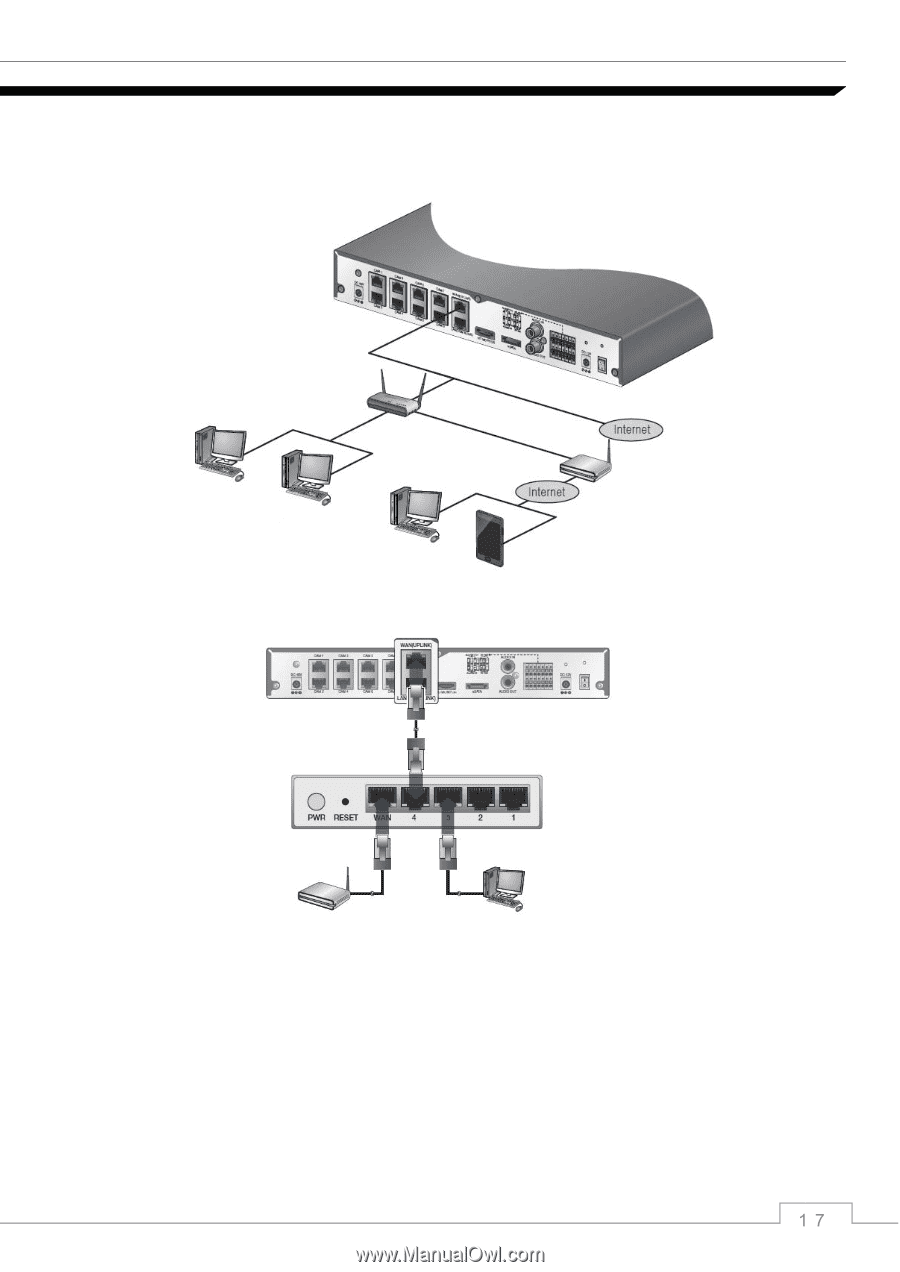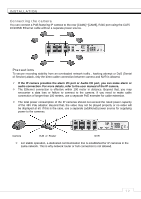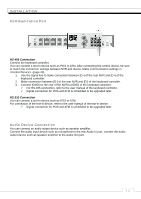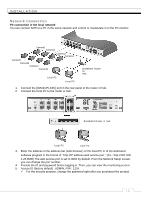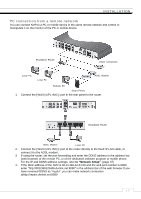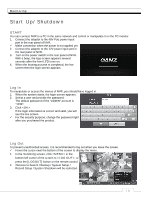Ganz Security NR8HL-2TB NR4HLNR8HL User Manual - Page 17
INSTALLATION, PC connection from a remote network
 |
View all Ganz Security NR8HL-2TB manuals
Add to My Manuals
Save this manual to your list of manuals |
Page 17 highlights
INSTALLATION PC connection from a remote network You can connect NVR to a PC or mobile device in the same remote network and control or manipulate it on the monitor of the PC or mobile device Broadband Router Direct Connection Local PC Local PC ADSL Modem Remote PC Smart Phone 1. Connect the [WAN(UPLINK)] port in the rear panel to the router. Broadband Router ADSL Modem Local PC 2. Connect the [WAN(UPLINK)] port of the router directly to the fixed IP LAN cable, or connect it to the ADSL modem. 3. If using the router, set the port forwarding and enter the DDNS address in the address bar (web browser) of the remote PC, or of the dedicated software program or mobile phone. For the IP and DDNS address settings, refer to "Network Setup". (page 37) 4. If the MAC address of the NVR is 00-1C-B8-12-34-56 and the web port number is 8080, enter "http://001CB8123456.dvrlink.net:8080" in the address bar of the web browser.If you have renamed DDNS as "mydvr", you can make network connection athttp://mydvr.dvrlink.net:8080 ᧭᧳