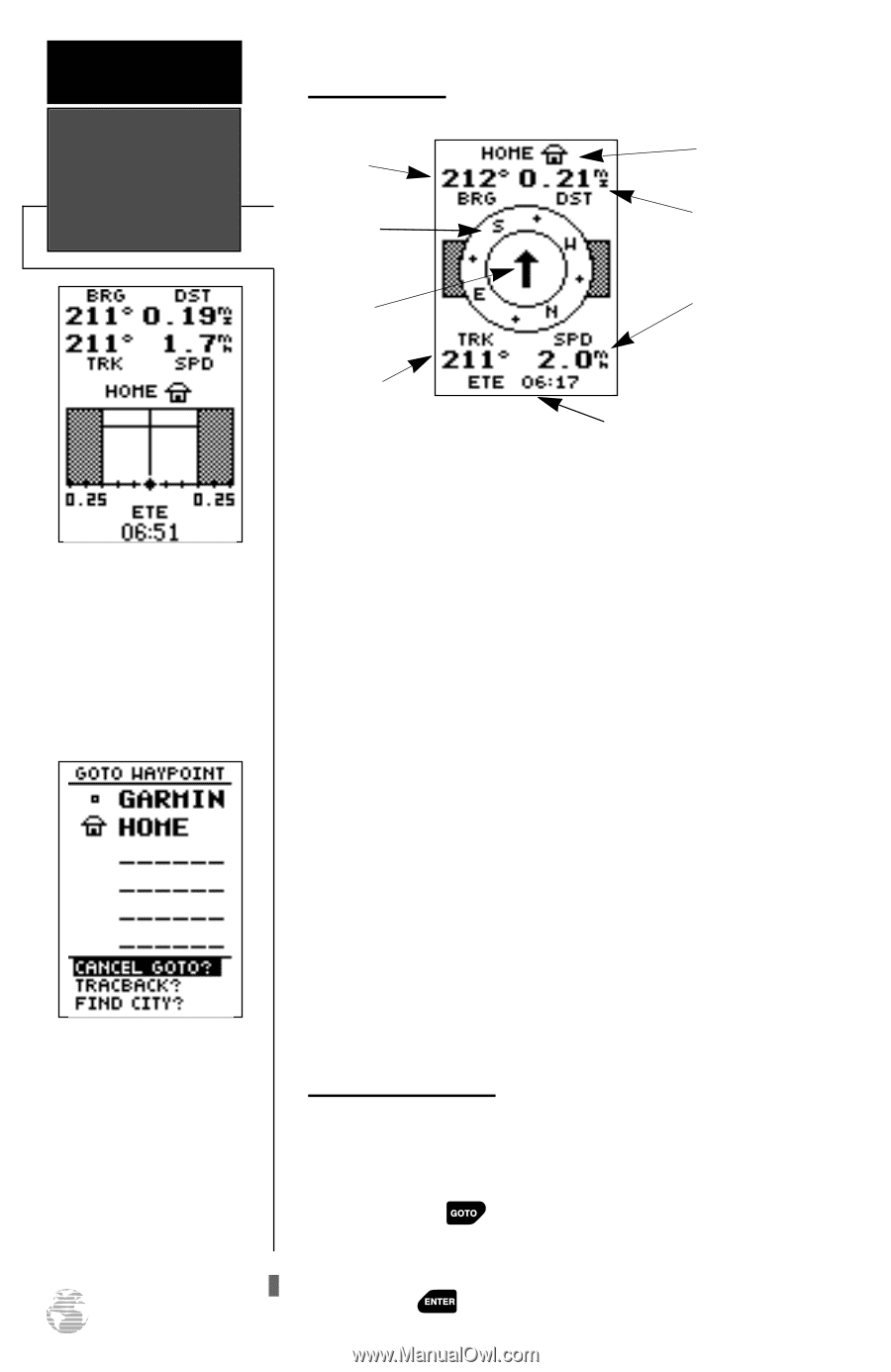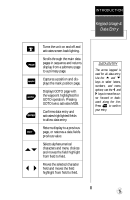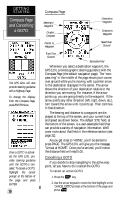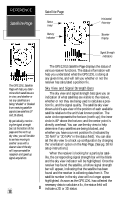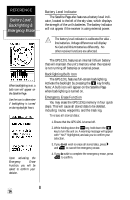Garmin GPS 12XL Owner's Manual (Software Version 4.0 and above) - Page 14
Compass and Cancelling, a GOTO
 |
UPC - 753759007034
View all Garmin GPS 12XL manuals
Add to My Manuals
Save this manual to your list of manuals |
Page 14 highlights
GETTING STARTED Compass Page and Cancelling a GOTO The GPS 12XL will also provide steering guidance with a Highway Page. To change the display from the Compass Page, press ENTER twice. Once a GOTO is activated, the GPS 12XL provides steering guidance until the GOTO is canceled. To cancel a GOTO, highlight the cancel prompt at the bottom of the page and press ENTER. 10 Compass Page Bearing to Waypoint Graphic Compass Pointer to Waypoint Destination Waypoint Distance to Waypoint Speed Over Ground Track Over Ground Selectable Field Whenever you select a destination waypoint, the GPS 12XL provides graphic steering guidance with the Compass Page (the default navigation page). The "compass ring" in the middle of the page shows your course over ground while you're moving, with a pointer arrow to the destination displayed in the center. The arrow shows the direction of your destination relative to the direction you are moving. For instance, if the arrow points up, you are going directly to the waypoint. If the arrow points any other direction (left, right, down, etc.), turn toward the arrow until it points up. Then continue in that direction. The bearing and distance to a waypoint are displayed at the top of the screen, and your current track and speed are shown below. The default 'ETE' field, at the bottom of the screen, is a user-selectable field that can provide a variety of navigation information. We'll cover more about that field in the reference section (see page 32). As you get close to 'HOME', you'll be alerted to press PAGE. The GPS 12XL will give you the message "Arrival at HOME". Once you've arrived, you'll notice the distance field will read 0.00. Cancelling a GOTO If you decide to stop navigating to the active waypoint, all you have to do is cancel the GOTO. To cancel an active GOTO: 1. Press the key. 2. Use the arrow keypad to move the field highlight to the 'CANCEL GOTO' prompt at the bottom of the page and press .