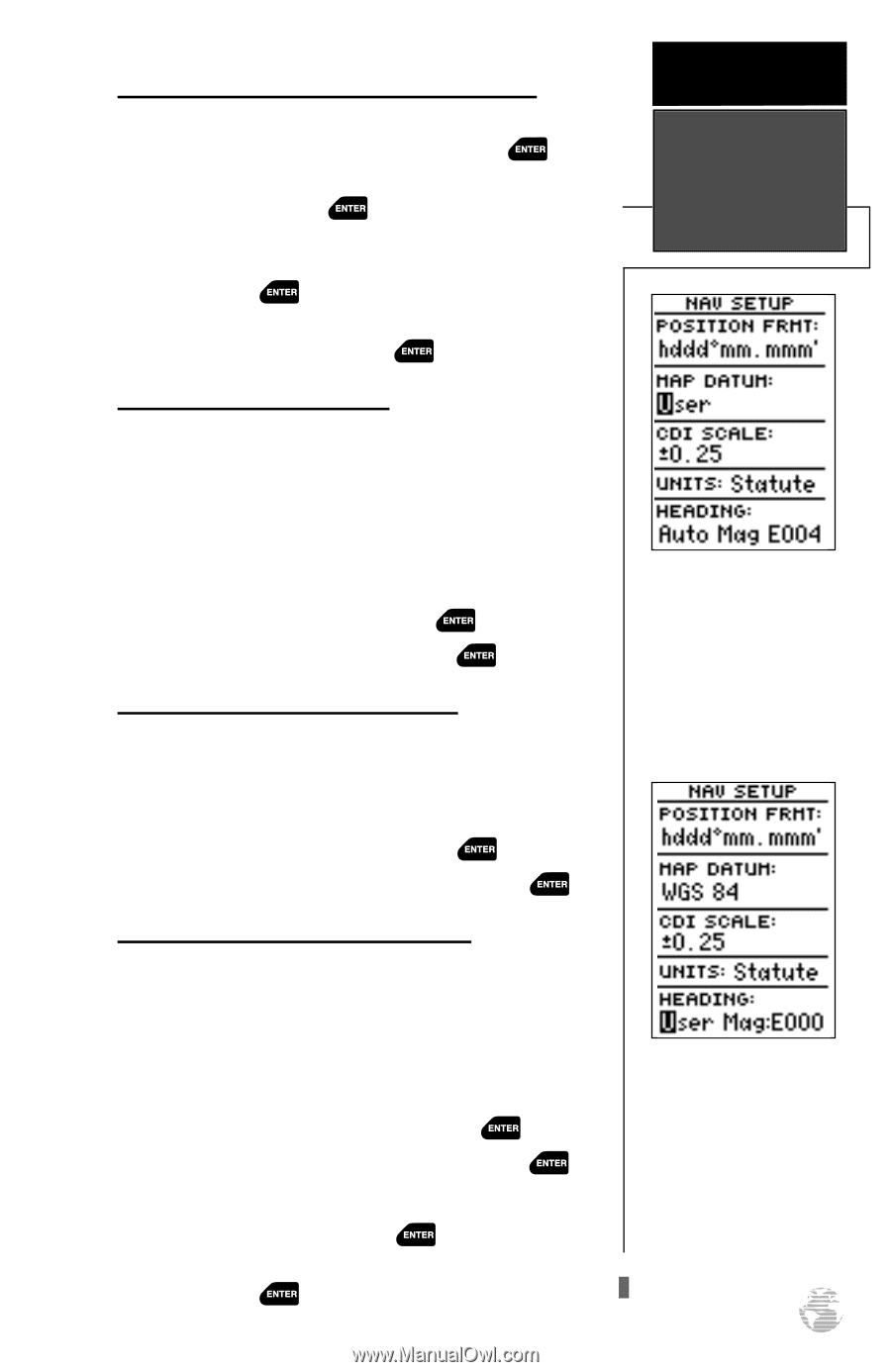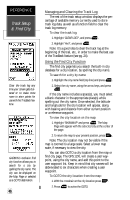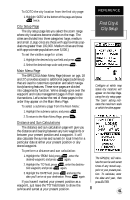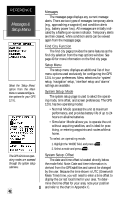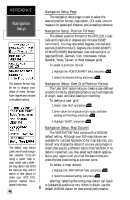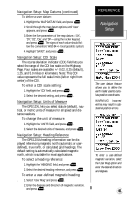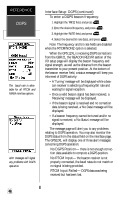Garmin GPS 12XL Owner's Manual (Software Version 4.0 and above) - Page 49
Navigation Setup: Units of Measure
 |
UPC - 753759007034
View all Garmin GPS 12XL manuals
Add to My Manuals
Save this manual to your list of manuals |
Page 49 highlights
Navigation Setup: Map Datums (continued) To define a user datum: 1. Highlight the 'MAP DATUM' field, and press . 2. Scroll through the map datum options until 'User' appears, and press . 3. Enter the five parameters of the map datum-'DX', 'DY', 'DZ', 'DA', and 'DF'-using the rocker keypad, and press . The signs of each value should follow the convention: WGS 84 +/- local geodetic system. 4. Highlight 'SAVE?', and press . Navigation Setup: CDI Scale The course deviation indicator (CDI) field lets you select the range of the CDI bar scale on the Highway Page. Four scales are available: +/- 0.02, 0.25 (default), 1.25, and 5.0 miles or kilometers. Note: This CDI value represents the full scale limits (left or right from center) of the CDI. To enter a CDI scale setting: 1. Highlight the 'CDI' field, and press . 2. Select the desired setting, and press . Navigation Setup: Units of Measure The GPS 12XL lets you select statute (default), nau- tical, or metric units of measure for all speed and distance readouts. To change the unit of measure: 1. Highlight the 'UNITS' field, and press . 2. Select the desired units of measure, and press . Navigation Setup: Heading Reference The GPS 12XL's heading information can be dis- played referencing magnetic north (automatic or userdefined), true north, or calculated grid headings. The default setting is automatically-calculated magnetic north, which is suitable for most applications. To select a heading reference: 1. Highlight the 'HEADING' field, and press . 2. Select the desired heading reference, and press . To enter a user-defined magnetic heading: . 1. Select 'User Mag' and press . 2. Enter the degrees and direction of magnetic variation, and press . REFERENCE Navigation Setup The user datum feature allows you to define the earth model used to calculate position coordinates. WARNING: Incorrect entries may result in substantial position errors. To enter a user-defined magnetic variation, select the 'User Mag' option and enter the desired direction and degrees. 45