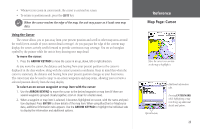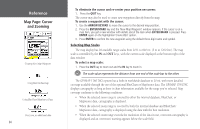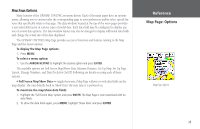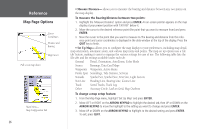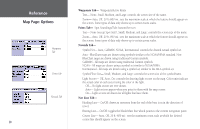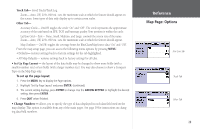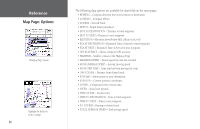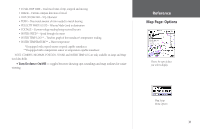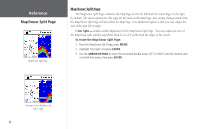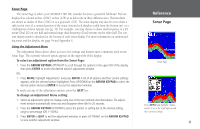Garmin GPSMAP 178C Owners Manual - Page 38
Waypoints Tab, Navaids Tab, Nav Line Tab, Spot Soundings/Tide Stations/Services
 |
UPC - 753759043544
View all Garmin GPSMAP 178C manuals
Add to My Manuals
Save this manual to your list of manuals |
Page 38 highlights
Reference Map Page: Options Waypoints Tab Points Tab Navaids Tab 28 Waypoints Tab- Waypoints/Active Route Text- None, Small, Medium, and Large: controls the screen size of the name. Zoom- Auto, Off, 20 ft.-800 mi.: sets the maximum scale at which the feature should appear on the screen. Some types of data only shows up to certain zoom scales. Points Tab- Spot Soundings/Tide Stations/Services Text- None (except Spot Snd.), Small, Medium, and Large: controls the screen size of the name. Zoom- Auto, Off, 20 ft.-800 mi.: sets the maximum scale at which the feature should appear on the screen. Some types of data only shows up to certain zoom scales. Navaids Tab- Symbol Set- Auto, GARMIN, NOAA, International: controls the desired navaid symbol set. Auto - BlueChart maps are drawn using symbols similar to the NOAA/NIMA standard. NonBlueChart maps are drawn using traditional Garmin symbols. GARMIN - All maps are drawn using traditional Garmin symbols. NOAA - All maps are drawn using a symbol set similar to NOAA/NIMA. International - All maps are drawn using a symbol set similar to the IALA symbol set. Symbol/Text Size- Small, Medium, and Large: controls the screen size of the symbol/name. Light Sectors- Off, Auto, On: controls the drawing light sectors on the map. Color units indicate the actual color of each sector using the color of the light. Off- No light sectors are ever drawn. Auto- Light sectors appear when you point to them with the map cursor. On- Light sectors are drawn for all lights that have them. Nav Line Tab- Heading Line- On/Off: draws an extension from the end of the boat icon in the direction of travel. Bearing Line- On/Off: toggles the black/white line which points to the current navigation point. Course Line- Auto, Off, 20 ft.-800 mi.: sets the maximum zoom scale at which the desired course line should appear on the screen.