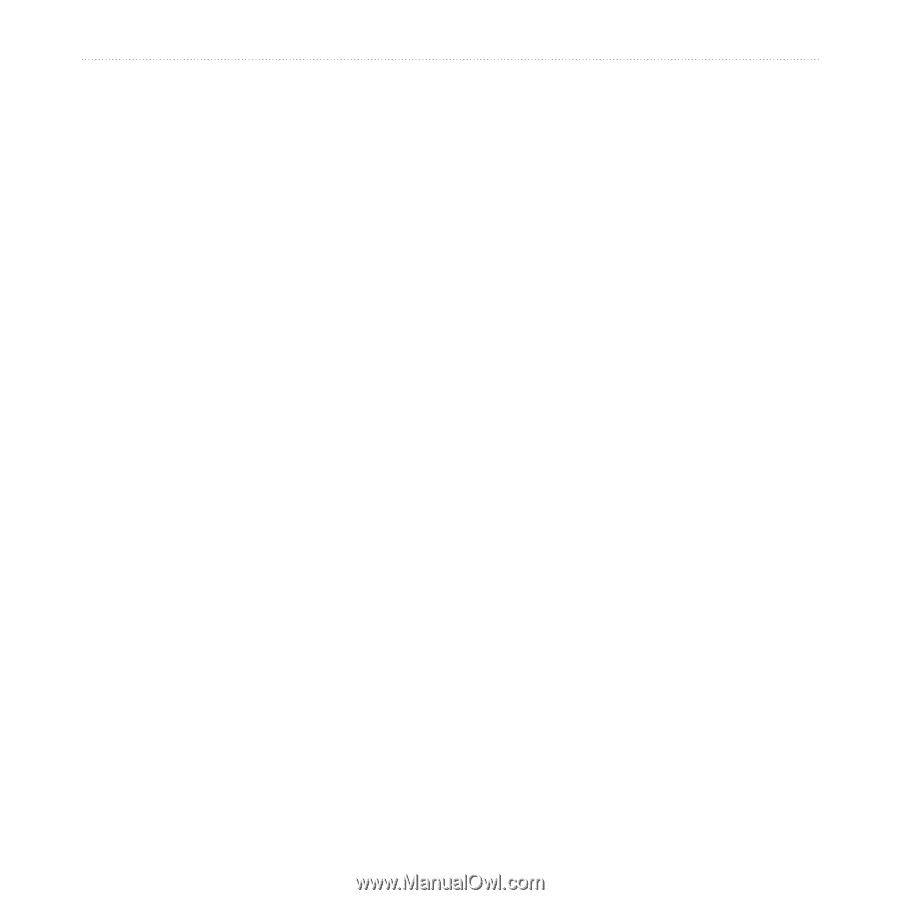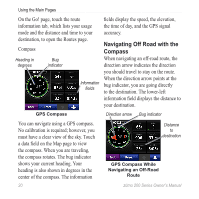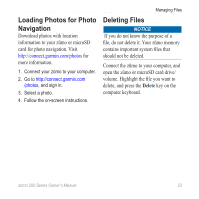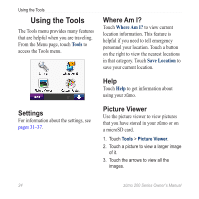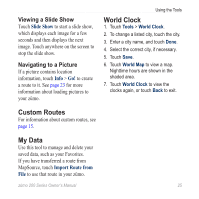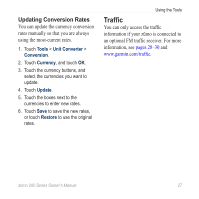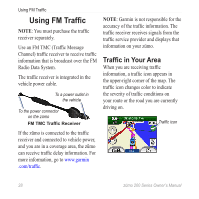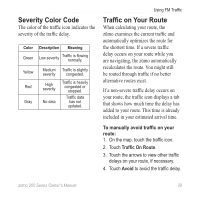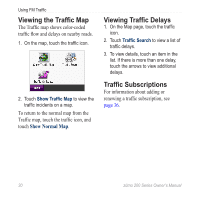Garmin zumo 220 Owner's Manual - Page 29
Custom Routes, My Data, World Clock, Clock
 |
UPC - 753759101657
View all Garmin zumo 220 manuals
Add to My Manuals
Save this manual to your list of manuals |
Page 29 highlights
Viewing a Slide Show Touch Slide Show to start a slide show, which displays each image for a few seconds and then displays the next image. Touch anywhere on the screen to stop the slide show. Navigating to a Picture If a picture contains location information, touch Info > Go! to create a route to it. See page 23 for more information about loading pictures to your zūmo. Using the Tools World Clock 1. Touch Tools > World Clock. 2. To change a listed city, touch the city. 3. Enter a city name, and touch Done. 4. Select the correct city, if necessary. 5. Touch Save. 6. Touch World Map to view a map. Nighttime hours are shown in the shaded area. 7. Touch World Clock to view the clocks again, or touch Back to exit. Custom Routes For information about custom routes, see page 15. My Data Use this tool to manage and delete your saved data, such as your Favorites. If you have transferred a route from MapSource, touch Import Route from File to use that route in your zūmo. zūmo 200 Series Owner's Manual 25