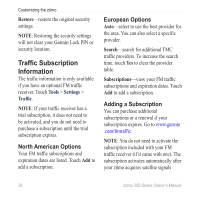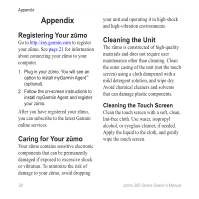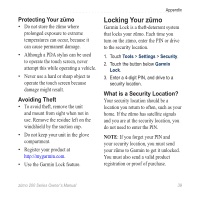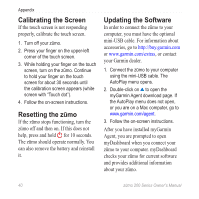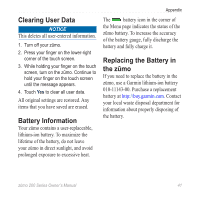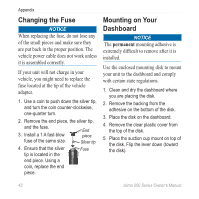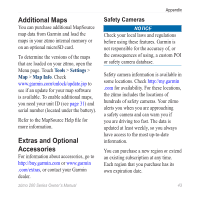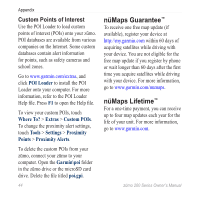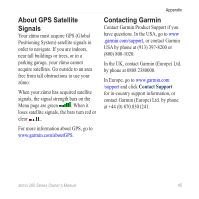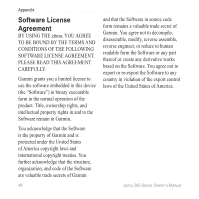Garmin zumo 220 Owner's Manual - Page 45
Clearing User Data, Battery Information, Replacing the Battery in the zūmo, the zūmo - buy
 |
UPC - 753759101657
View all Garmin zumo 220 manuals
Add to My Manuals
Save this manual to your list of manuals |
Page 45 highlights
Clearing User Data NOTICE This deletes all user‑entered information. 1. Turn off your zūmo. 2. Press your finger on the lower‑right corner of the touch screen. 3. While holding your finger on the touch screen, turn on the zūmo. Continue to hold your finger on the touch screen until the message appears. 4. Touch Yes to clear all user data. All original settings are restored. Any items that you have saved are erased. Battery Information Your zūmo contains a user‑replaceable, lithium‑ion battery. To maximize the lifetime of the battery, do not leave your zūmo in direct sunlight, and avoid prolonged exposure to excessive heat. Appendix The battery icon in the corner of the Menu page indicates the status of the zūmo battery. To increase the accuracy of the battery gauge, fully discharge the battery and fully charge it. Replacing the Battery in the zūmo If you need to replace the battery in the zūmo, use a Garmin lithium‑ion battery 010‑11143‑00. Purchase a replacement battery at http://buy.garmin.com. Contact your local waste disposal department for information about properly disposing of the battery. zūmo 200 Series Owner's Manual 41