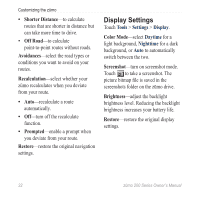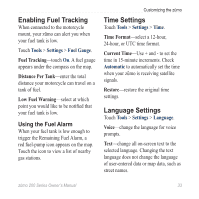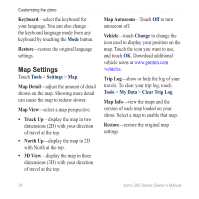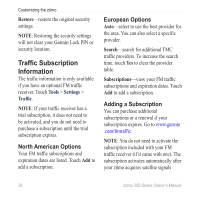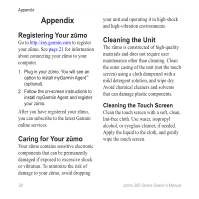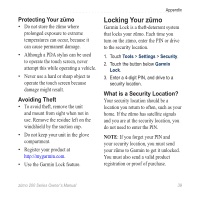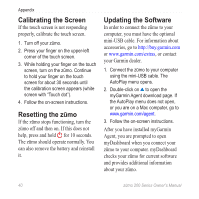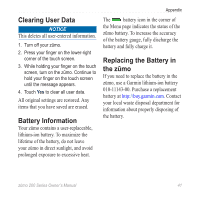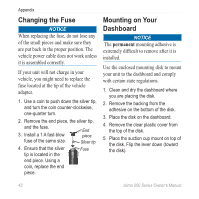Garmin zumo 220 Owner's Manual - Page 41
Restoring All Settings, Tools, Settings, Restore - where to purchase
 |
UPC - 753759101657
View all Garmin zumo 220 manuals
Add to My Manuals
Save this manual to your list of manuals |
Page 41 highlights
while receiving traffic signals from the service provider. 1. From the Menu page, touch Tools > Settings > Traffic. 2. For North American units, touch Add. For non‑North American units, touch Subscriptions > Add. 3. Write down the traffic receiver unit ID. 4. Go to www.garmin.com/fmtraffic to purchase a subscription and get a 25‑character code. 5. Touch Next on the zūmo, enter the code, and touch Done. The traffic subscription code cannot be reused. You must obtain a new code each time you renew your service. If you own multiple traffic receivers, you must obtain a new code for each receiver. Customizing the zūmo Restoring All Settings 1. Touch Tools > Settings. 2. Touch Restore. 3. Touch Yes. zūmo 200 Series Owner's Manual 37
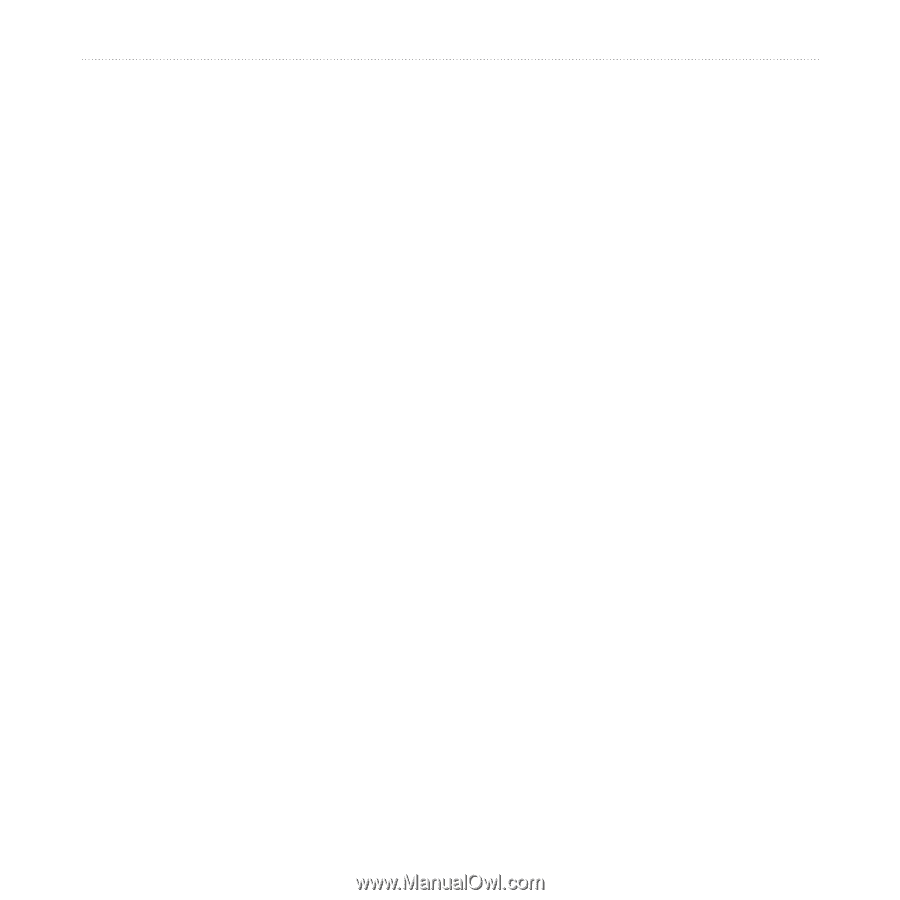
zūmo 200 Series Owner’s Manual
²¶
Customizing the zūmo
while receiving traffic signals from the
service provider.
1. From the Menu page, touch
Tools
>
Settings
>
Traffic
.
2. For North American units, touch
Add
.
For non‑North American units, touch
Subscriptions
>
Add
.
3. Write down the traffic receiver unit ID.
4. Go to
www.garmin.com/fmtraffic
to
purchase a subscription and get a
25‑character code.
5. Touch
Next
on the zūmo, enter the
code, and touch
Done
.
The traffic subscription code cannot be
reused. You must obtain a new code
each time you renew your service. If you
own multiple traffic receivers, you must
obtain a new code for each receiver.
Restoring All Settings
1. Touch
Tools
>
Settings
.
2. Touch
Restore
.
3. Touch
Yes
.