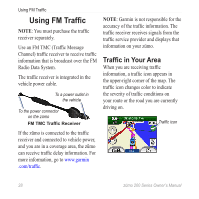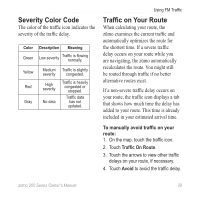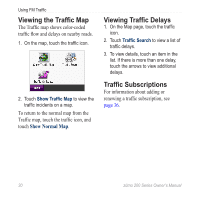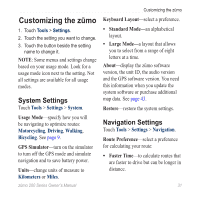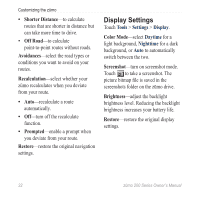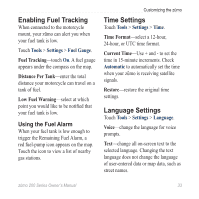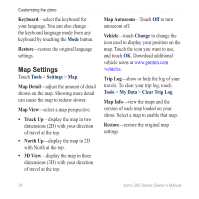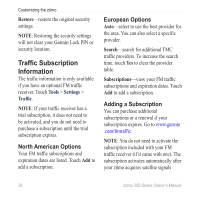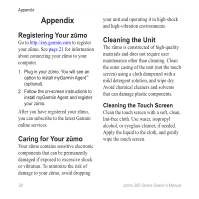Garmin zumo 220 Owner's Manual - Page 37
Enabling Fuel Tracking, Time Settings, Language Settings - motorcycle
 |
UPC - 753759101657
View all Garmin zumo 220 manuals
Add to My Manuals
Save this manual to your list of manuals |
Page 37 highlights
Enabling Fuel Tracking When connected to the motorcycle mount, your zūmo can alert you when your fuel tank is low. Touch Tools > Settings > Fuel Gauge. Fuel Tracking-touch On. A fuel gauge appears under the compass on the map. Distance Per Tank-enter the total distance your motorcycle can travel on a tank of fuel. Low Fuel Warning-select at which point you would like to be notified that your fuel tank is low. Using the Fuel Alarm When your fuel tank is low enough to trigger the Remaining Fuel Alarm, a red fuel-pump icon appears on the map. Touch the icon to view a list of nearby gas stations. Customizing the zūmo Time Settings Touch Tools > Settings > Time. Time Format-select a 12‑hour, 24‑hour, or UTC time format. Current Time-Use + and ‑ to set the time in 15‑minute increments. Check Automatic to automatically set the time when your zūmo is receiving satellite signals. Restore-restore the original time settings. Language Settings Touch Tools > Settings > Language. Voice-change the language for voice prompts. Text-change all on‑screen text to the selected language. Changing the text language does not change the language of user‑entered data or map data, such as street names. zūmo 200 Series Owner's Manual 33