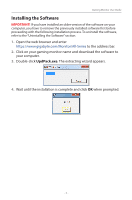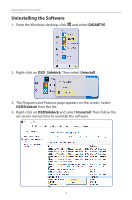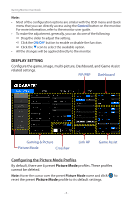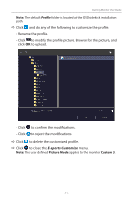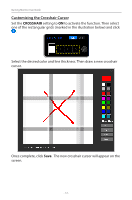Gigabyte G27QC OSD Sidekick User Guide - Page 10
Click, to export a profile to the specified folder.
 |
View all Gigabyte G27QC manuals
Add to My Manuals
Save this manual to your list of manuals |
Page 10 highlights
Gaming Monitor User Guide Note: The default Profile folder is located at the OSDsidekick installation path. DD Click to export a profile to the specified folder. Browse the location and enter the file name. Then click OK to export the file. - 10 -
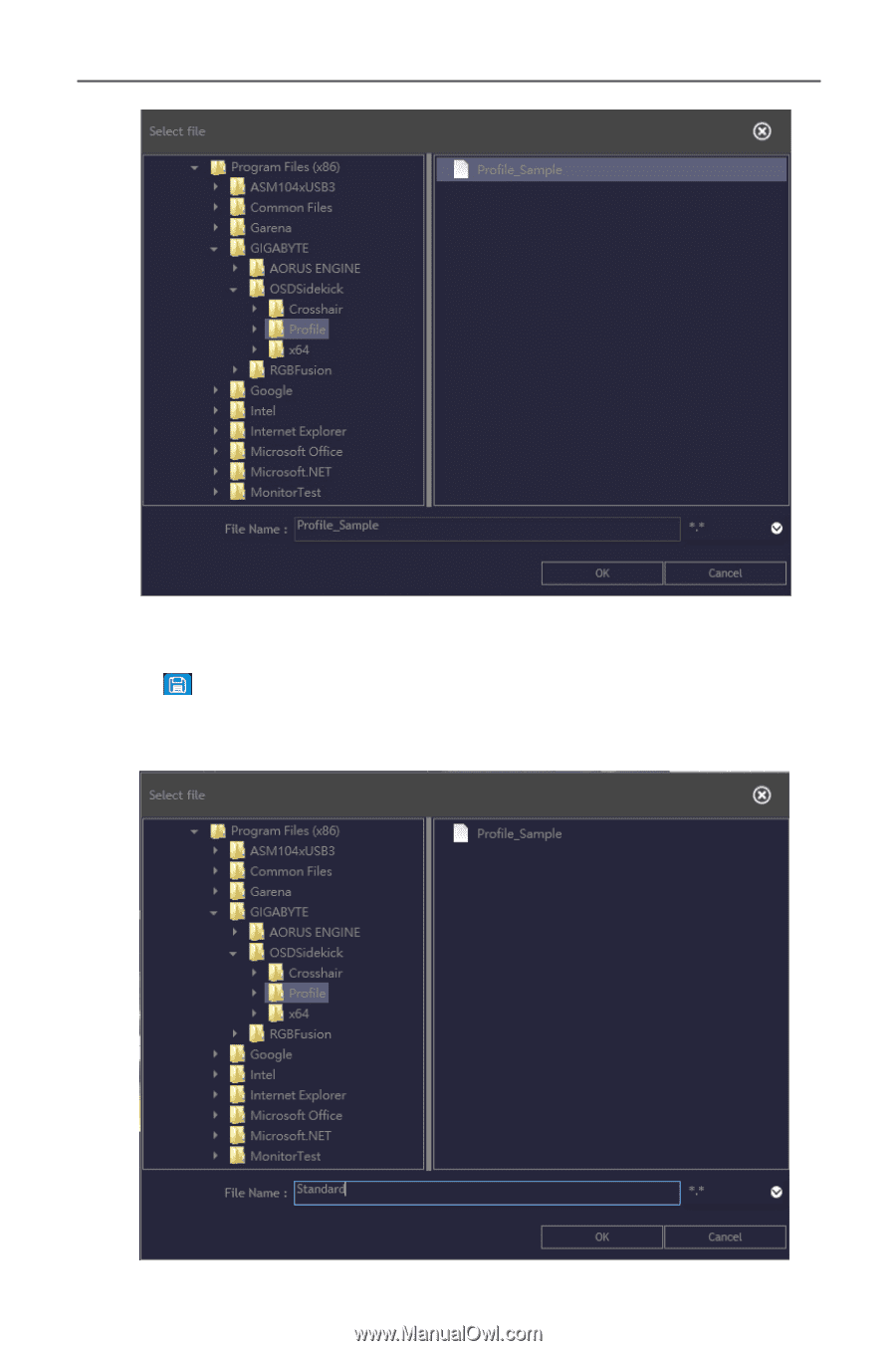
- 10 -
Gaming Monitor User Guide
Note:
The default
Profile
folder is located at the OSDsidekick installation
path.
D
Click
to export a profile to the specified folder.
Browse the location and enter the file name. Then click
OK
to export
the file.