Gigabyte G27QC OSD Sidekick User Guide - Page 19
General Setting
 |
View all Gigabyte G27QC manuals
Add to My Manuals
Save this manual to your list of manuals |
Page 19 highlights
Gaming Monitor User Guide GENERAL SETTING Configure the display screen, system, and hot keys (for the Control button) related settings. Screen resolution & Frequency Display & System RGB Controller Hot Keys for Control button Changing the Hot Key for the Control Button On the QUICK SWITCH panel, you can change the preset hot key function for the Control button. Select the key position ( / / /( ) and click the q icon. Then select the desired option. - 19 -
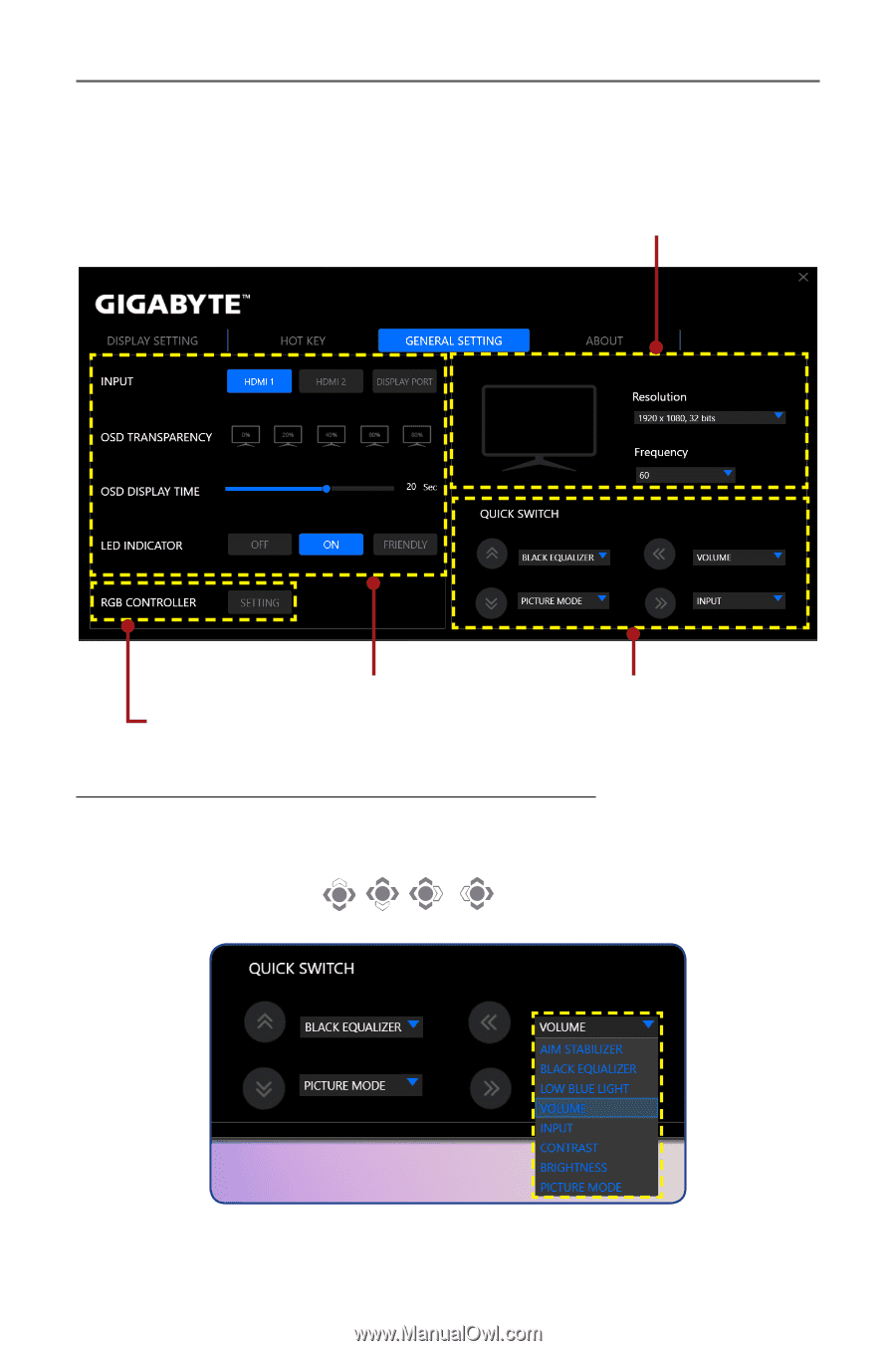
- 19 -
Gaming Monitor User Guide
GENERAL SETTING
Configure the display screen, system, and hot keys (for the
Control
button) related settings.
Hot Keys for
Control
button
Display & System
RGB Controller
Screen resolution & Frequency
Changing the Hot Key for the Control Button
On the
QUICK SWITCH
panel, you can change the preset hot key
function for the
Control
button.
Select the key position (
/
/
/(
) and click
the
q
icon
. Then
select the desired option.











