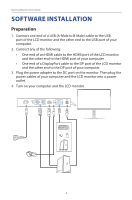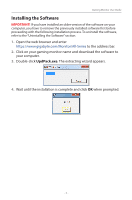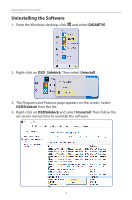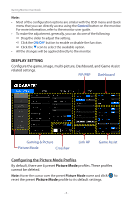Gigabyte G27QC OSD Sidekick User Guide - Page 5
Installing the Software, UpdPack.exe
 |
View all Gigabyte G27QC manuals
Add to My Manuals
Save this manual to your list of manuals |
Page 5 highlights
Gaming Monitor User Guide Installing the Software IMPORTANT! If you have installed an older version of the software on your computer, you have to remove the previously installed software first before proceeding with the following installation process. To uninstall the software, refer to the "Uninstalling the Software" section. 1. Open the web browser and enter https://www.gigabyte.com/Monitor/All-Series to the address bar. 2. Click on your gaming monitor name and download the software to your computer. 3. Double-click UpdPack.exe. The extracting wizard appears. 4. Wait until the installation is complete and click OK when prompted. - 5 -
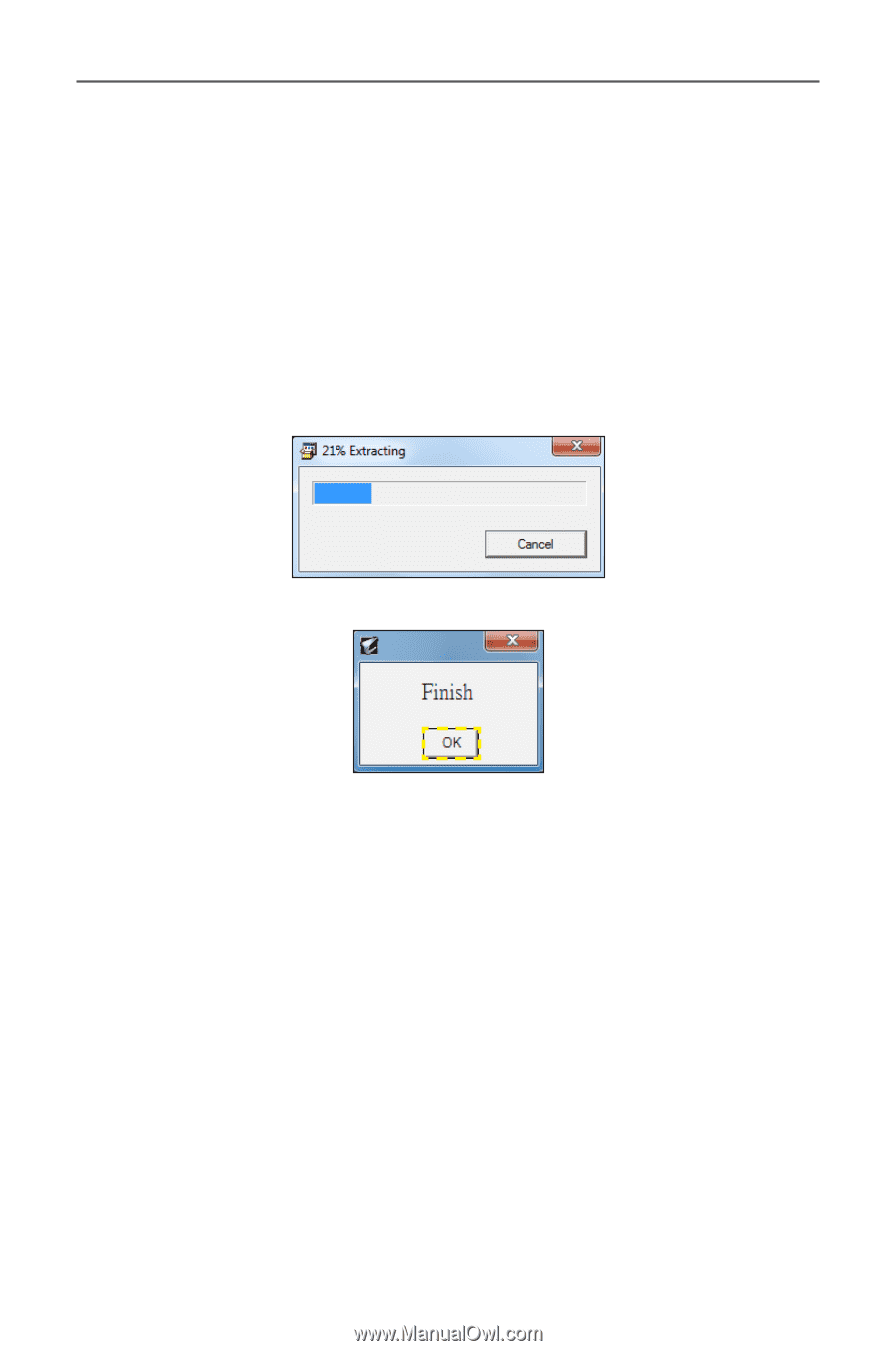
- 5 -
Gaming Monitor User Guide
Installing the Software
IMPORTANT!
If you have installed an older version of the software on your
computer, you have to remove the previously installed software first before
proceeding with the following installation process. To uninstall the software,
refer to the “Uninstalling the Software” section.
1.
Open the web browser and enter
to the address bar.
2.
Click on your gaming monitor name and download the software to
your computer.
3.
Double-click
UpdPack.exe
. The extracting wizard appears.
4.
Wait until the installation is complete and click
OK
when prompted.