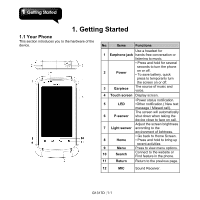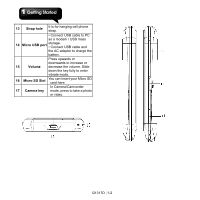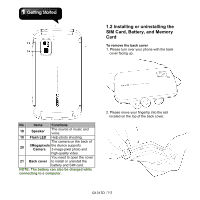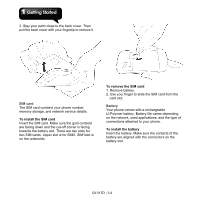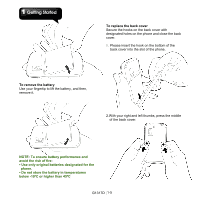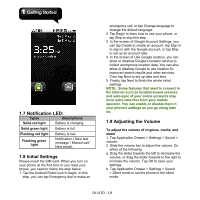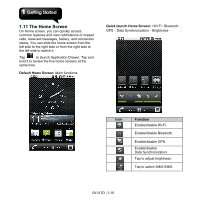Gigabyte GSmart G1317D User Manual - GSmart G1317D English Version - Page 13
To remove the battery, To replace the back cover, NOTE: To ensure battery performance
 |
View all Gigabyte GSmart G1317D manuals
Add to My Manuals
Save this manual to your list of manuals |
Page 13 highlights
To replace the back cover Secure the hooks on the back cover with designated holes on the phone and close the back cover. 1. Please insert the hook on the bottom of the back cover into the slot of the phone. To remove the battery Use your fingertip to lift the battery, and then, remove it. 2.With your right and left thumbs, press the middle of the back cover. NOTE: To ensure battery performance and avoid the risk of fire: • Use only original batteries designated for the phone. • Do not store the battery in temperatures below -10ºC or higher than 45ºC G1317D│1-5

G1317D
│
1-5
To remove the battery
Use your fingertip to lift the battery, and then,
remove it.
NOTE: To ensure battery performance and
avoid the risk of fire:
• Use only original batteries designated for the
phone.
• Do not store the battery in temperatures
below -10ºC or higher than 45ºC
To replace the back cover
Secure the hooks on the back cover with
designated holes on the phone and close the back
cover.
1.
Please insert the hook on the bottom of the
back cover into the slot of the phone.
2.With your right and left thumbs, press the middle
of the back cover
.