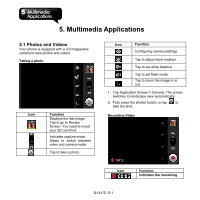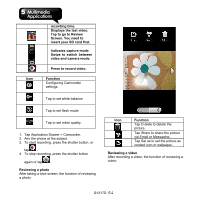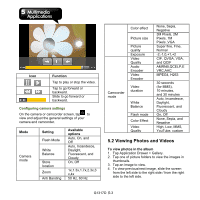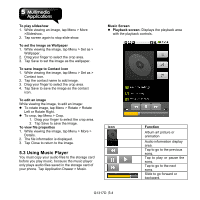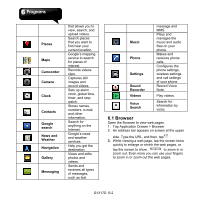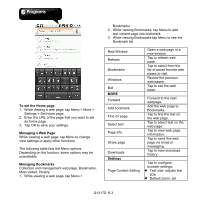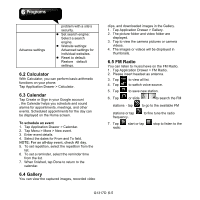Gigabyte GSmart G1317D User Manual - GSmart G1317D English Version - Page 39
Tap Application Drawer > Music., Creating a Playlist, To remove a music file from the playlist
 |
View all Gigabyte GSmart G1317D manuals
Add to My Manuals
Save this manual to your list of manuals |
Page 39 highlights
ringtone. Tap Delete to delete this song. 3. Tap and hold the song you want to delete. 4. Tap Delete, and then, the song is deleted from the playlist. Creating a Playlist Add songs to a specific playlist or create a playlist. 1. Tap Application Drawer > Music. 2. The Library screen is displayed. 3. Tap Songs, and all songs on the phone will be displayed. 4. Tap and hold the song you want to add. 5. Tap Add to playlist. 6. Tap New to create a new playlist. NOTE: If you create a new playlist, enter the playlist name now. 7. The song has been added to the new playlist. To remove a music file from the playlist 1. Tap Application Drawer > Music. 2. The Library screen is displayed, and then, tap Playlist to select a playlist. G1317D│5-6

G1317D
│
5-6
ringtone.
Tap Delete to delete this song.
Creating a Playlist
Add songs to a specific playlist or create a playlist.
1. Tap Application Drawer > Music.
2. The Library screen is displayed.
3. Tap Songs, and all songs on the phone will be
displayed.
4. Tap and hold the song you want to add.
5. Tap Add to playlist.
6. Tap New to create a new playlist.
NOTE: If you create a new playlist, enter the
playlist name now.
7. The song has been added to the new playlist.
To remove a music file from the playlist
1. Tap Application Drawer > Music.
2. The Library screen is displayed, and then, tap
Playlist to select a playlist.
3. Tap and hold the song you want to delete.
4. Tap Delete, and then, the song is deleted from
the playlist.