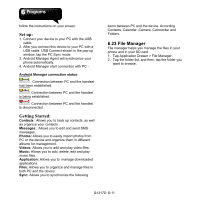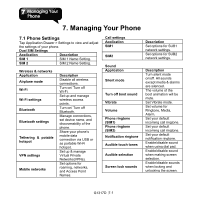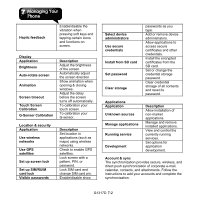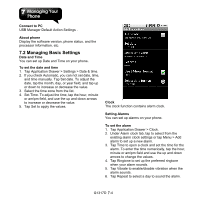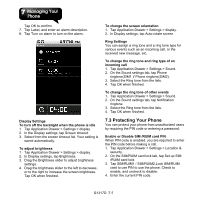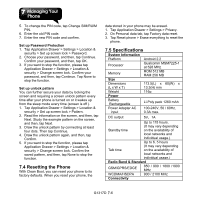Gigabyte GSmart G1317D User Manual - GSmart G1317D English Version - Page 55
Protecting Your Phone, Enable or Disable SIM /RUIM card PIN
 |
View all Gigabyte GSmart G1317D manuals
Add to My Manuals
Save this manual to your list of manuals |
Page 55 highlights
Tap OK to confirm. 7. Tap Label, and enter an alarm description. 8. Tap Turn on alarm to turn on the alarm. Display Settings To turn off the backlight when the phone is idle 1. Tap Application Drawer > Settings > display. 2. In the Display settings, tap Screen timeout. 3. Select from the screen timeout list. Your setting is saved automatically. To adjust brightness 1. Tap Application Drawer > Settings > display. 2. In Display settings, tap Brightness. 3. Drag the Brightness slider to adjust brightness settings. 4. Drag the brightness slider to the left to decrease, or to the right to increase the screen brightness. Tap OK when finished. To change the screen orientation 1. Tap Application Drawer > Settings > display. 2. In Display settings, tap Auto-rotate screen. Ring Settings You can assign a ring tone and a ring tone type for various events such as an incoming call, or the received new message, etc. To change the ring tone and ring type of an incoming call 1. Tap Application Drawer > Settings > Sound. 2. On the Sound settings tab, tap Phone ringtone(SIM1 )/ Phone ringtone(SIM2). 3. Select the Ring tone from the lists. 4. Tap OK when finished. To change the ring tone of other events 1. Tap Application Drawer > Settings > Sound. 2. On the Sound settings tab, tap Notification ringtone. 3. Select the Ring tone from the lists. 4. Tap OK when finished. 7.3 Protecting Your Phone You can protect your phone from unauthorized users by requiring the PIN code or entering a password. Enable or Disable SIM /RUIM card PIN When PIN code is enabled, you are required to enter the PIN code before making a call. 1. Tap Application Drawer > Settings > Location & security. 2. On the SIM/RUIM card lock tab, tap Set up SIM /RUIM card lock. 3. Tap SIM/RUIM1 / SIM/RUIM2,Lock SIM/RUIM card to use PIN to use the phone. Check to enable, and uncheck to disable. 4. Enter the current PIN code. G1317D│7-5