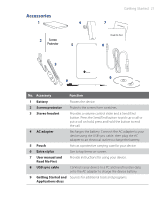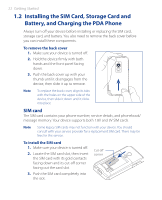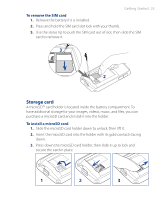HTC P3470 User Manual - Page 20
Back panel, Bottom panel, Back Cover, GPS Antenna, Connector, Self-portrait Mirror, Megapixel Camera - sync
 |
View all HTC P3470 manuals
Add to My Manuals
Save this manual to your list of manuals |
Page 20 highlights
20 Getting Started Back panel GPS Antenna Connector Push the self-portrait mirror from inside the back cover, then connect an external GPS antenna for better GPS signal reception. Note Use only the external GPS antenna with model number GA S100. Macro Mode Switch See Chapter 12 for details. 2 Megapixel Camera See Chapter 12 for details. Self-portrait Mirror Back Cover Push the back cover upward to remove it. Bottom panel Microphone Sync Connector/Earphone Jack Connect the supplied USB cable to synchronize information or plug in the AC adapter to recharge the battery. You can also connect the supplied USB stereo headset for hands-free conversation or for listening to audio media.

20 Getting Started
Back panel
Back Cover
Push the back cover
upward to remove it.
GPS Antenna
Connector
Push the self-portrait
mirror from inside the
back cover, then connect
an external GPS antenna
for better GPS signal
reception.
Note
Use only the
external GPS
antenna with
model number
GA S100
.
Self-portrait Mirror
2 Megapixel Camera
See Chapter 12 for
details.
Macro Mode Switch
See Chapter 12 for
details.
Bottom panel
Sync Connector/Earphone Jack
Connect the supplied USB cable to synchronize information or plug in the
AC adapter to recharge the battery. You can also connect the supplied USB
stereo headset for hands-free conversation or for listening to audio media.
Microphone