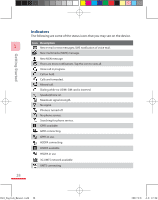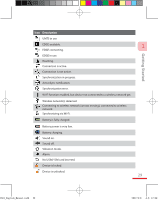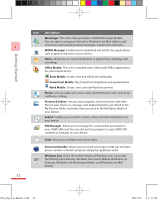HTC P3600 User Manual - Page 28
Indicators
 |
View all HTC P3600 manuals
Add to My Manuals
Save this manual to your list of manuals |
Page 28 highlights
Getting Started 1 28 Indicators The following are some of the status icons that you may see on the device. Icon Description New e-mail or text messages; SMS notification of voice mail. New multimedia (MMS) message. New MSN message. There are more notifications. Tap the icon to view all. Voice call in progress. Call on hold. Calls are forwarded. Missed call. Dialing while no USIM/ SIM card is inserted. Speakerphone on. Maximum signal strength. No signal. Phone is turned off. No phone service. Searching for phone service. GPRS available. GPRS connecting. GPRS in use. HSDPA connecting HSDPA available HSDPA in use 3G UMTS network available UMTS connecting Ch01_English_Manual.indd 28 2007/6/8 上午 12:04:
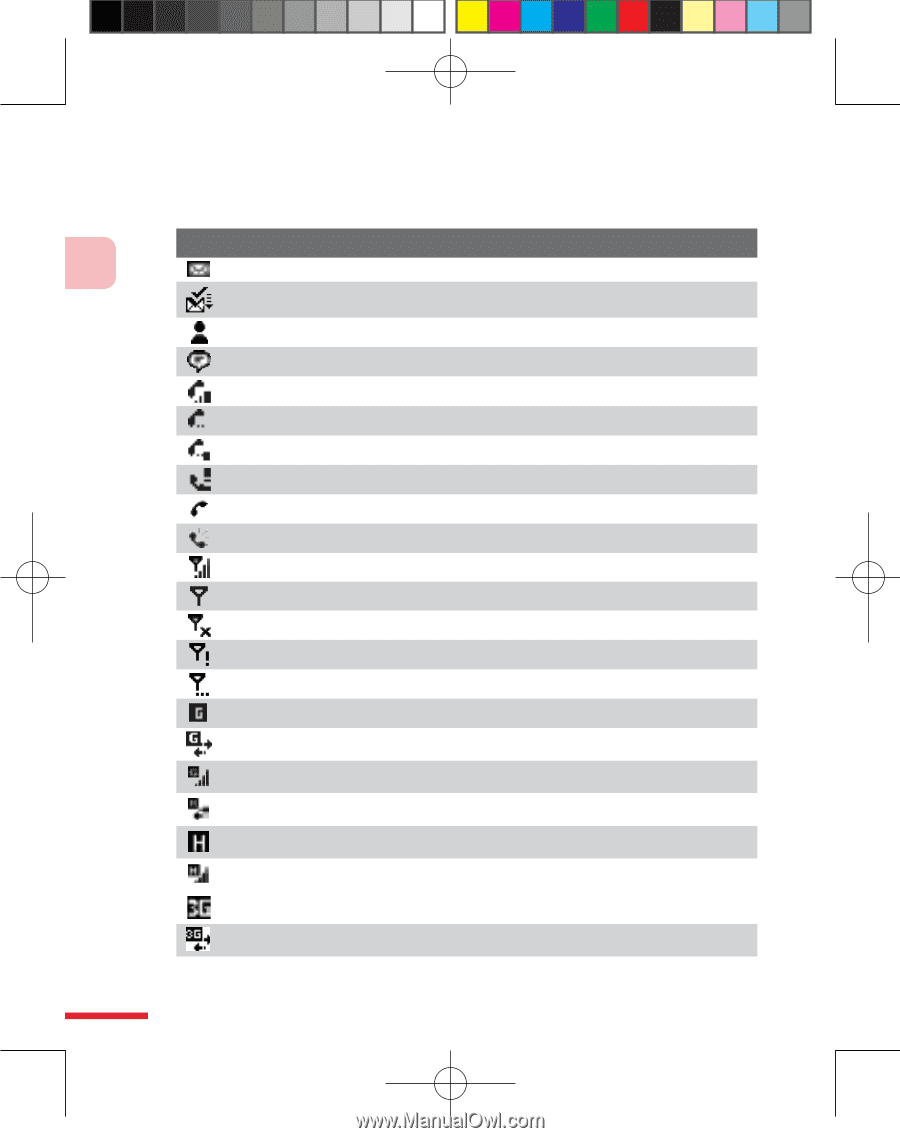
28
1
Getting Started
Indicators
The following are some of the status icons that you may see on the device.
Icon
Description
New e-mail or text messages; SMS notification of voice mail.
New multimedia (MMS) message.
New MSN message.
There are more notifications. Tap the icon to view all.
Voice call in progress.
Call on hold.
Calls are forwarded.
Missed call.
Dialing while no USIM/ SIM card is inserted.
Speakerphone on.
Maximum signal strength.
No signal.
Phone is turned off.
No phone service.
Searching for phone service.
GPRS available.
GPRS connecting.
GPRS in use.
HSDPA connecting
HSDPA available
HSDPA in use
3G UMTS network available
UMTS connecting
Ch01_English_Manual.indd
28
2007/6/8
上午 12:04: