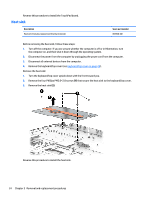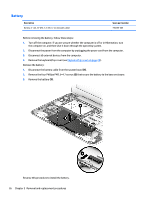HP 11-f100 Maintenance and Service Guide - Page 29
to which the keyboard cable is attached, and then disconnect, Release the ZIF connector
 |
View all HP 11-f100 manuals
Add to My Manuals
Save this manual to your list of manuals |
Page 29 highlights
2. Remove the eleven Phillips PM2.0×5.7 screws (2) that secure the keyboard/top cover to the base enclosure. 3. Turn the computer right side up with the front toward you. 4. Open the computer as far as it will open. 5. Lift the front edge (1) of the keyboard/top cover until it separates from the front edge of the base enclosure. 6. Release the zero insertion force (ZIF) connector (2) to which the power button board cable is attached, and then disconnect the power button board cable from the system board. 7. Release the ZIF connector (3) to which the keyboard cable is attached, and then disconnect the keyboard cable from the system board. 8. Release the ZIF connector (4) to which the TouchPad board cable is attached, and then disconnect the TouchPad board cable from the system board. Component replacement procedures 21