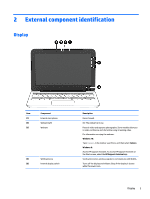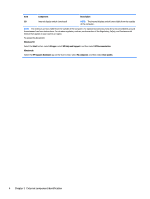HP 11-f100 Maintenance and Service Guide - Page 7
Recovering using HP Recovery Manager, Using Windows tools
 |
View all HP 11-f100 manuals
Add to My Manuals
Save this manual to your list of manuals |
Page 7 highlights
12 Backing up, restoring, and recovering - Windows 8 59 Creating recovery media and backups ...59 Creating HP Recovery media (select models only 59 Using Windows tools ...60 Restore and recovery ...60 Recovering using HP Recovery Manager 61 What you need to know before you get started 61 Using the HP Recovery partition (select models only 62 Using HP Recovery media to recover 62 Changing the computer boot order 62 Removing the HP Recovery partition (select models only 63 13 Power cord set requirements ...64 Requirements for all countries ...64 Requirements for specific countries and regions 64 14 Recycling ...66 Index ...67 vii

12
Backing up, restoring, and recovering – Windows 8
......................................................................................
59
Creating recovery media and backups
................................................................................................................
59
Creating HP Recovery media (select models only)
...........................................................................
59
Using Windows tools
...........................................................................................................................................
60
Restore and recovery
..........................................................................................................................................
60
Recovering using HP Recovery Manager
..........................................................................................
61
What you need to know before you get started
............................................................
61
Using the HP Recovery partition (select models only)
..................................................
62
Using HP Recovery media to recover
.............................................................................
62
Changing the computer boot order
................................................................................
62
Removing the HP Recovery partition (select models only)
...........................................
63
13
Power cord set requirements
......................................................................................................................
64
Requirements for all countries
...........................................................................................................................
64
Requirements for specific countries and regions
...............................................................................................
64
14
Recycling
..................................................................................................................................................
66
Index
.............................................................................................................................................................
67
vii