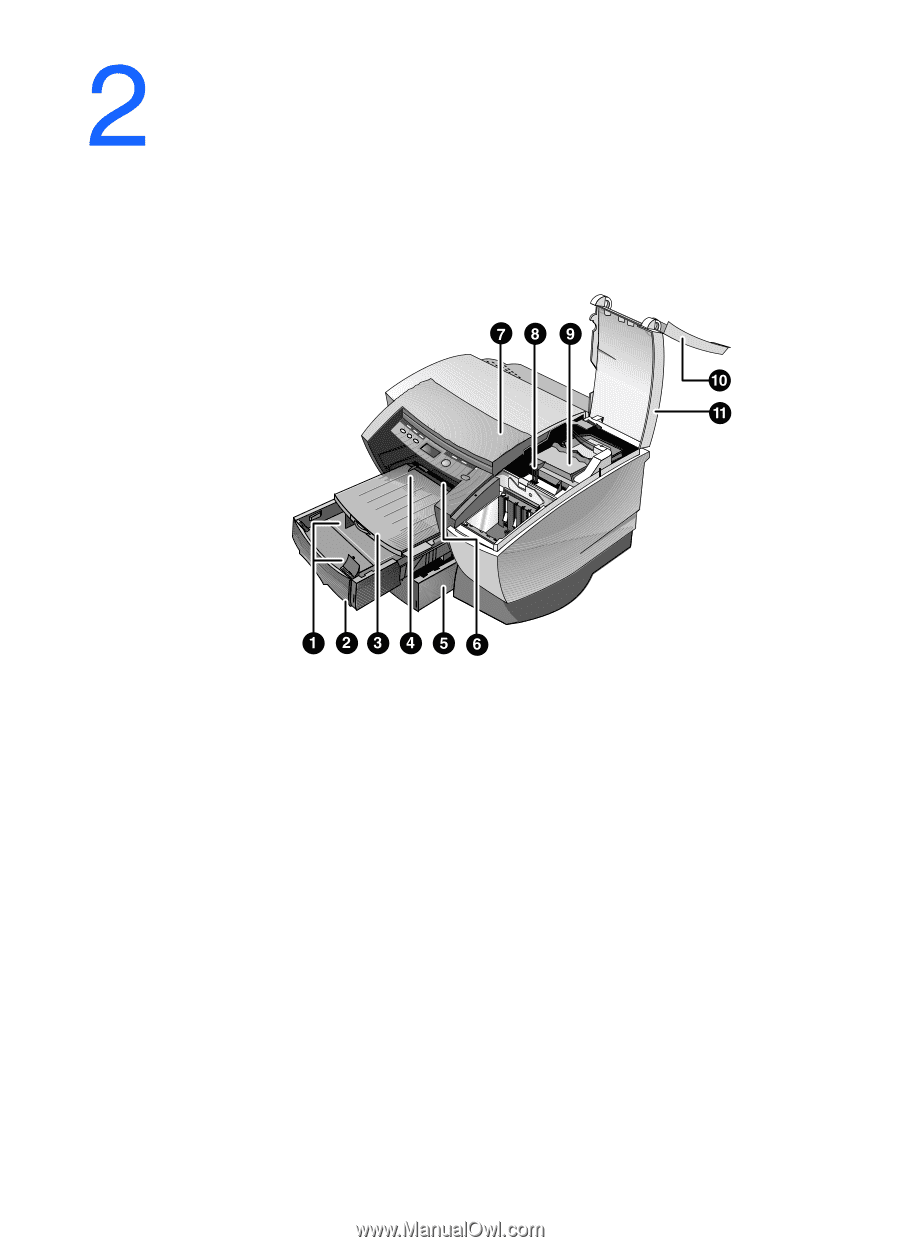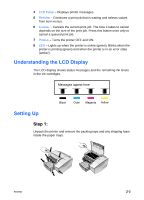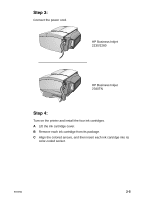HP 2280tn HP Business Inkjet 2230/2280 - (English) User Guide - Page 10
Getting Started, Understanding the Printer’s Parts and Functions - printhead
 |
View all HP 2280tn manuals
Add to My Manuals
Save this manual to your list of manuals |
Page 10 highlights
Getting Started Understanding the Printer's Parts and Functions ENWW 1 Paper guides - Guides the paper into the printer. 2 Tray 1 - Holds the standard paper. 3 Output tray - Collects the printed pages. 4 Envelope guide - Slides to fit the width of an envelope. 5 Tray 2 - Optional paper tray (standard with the HP Business Inkjet 2280TN). 6 Envelope feed - Holds a single envelope to feed into the printer. 7 Top cover - Allows you to access paper jams. 8 Carriage lock - Secures the printhead access latch. 9 Printhead access latch - Lifts for removing each printhead from its color-coded socket. Includes a hook that must be engaged with the carriage lock for the printer to operate. 10 Ink cartridge cover - Gives access to the ink cartridges. This cover must be closed to print. 11 Printhead cover - Gives access to the printhead access latch. This cover must be closed to print. 2-1