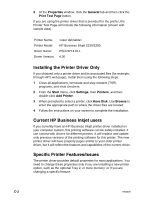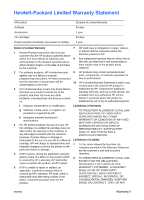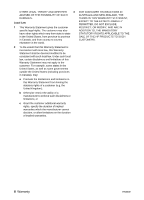HP 2280tn HP Business Inkjet 2230/2280 - (English) User Guide - Page 85
Manual Color Options for Text, Graphics, and Image, Color Control Vivid and Screen Match, Image
 |
View all HP 2280tn manuals
Add to My Manuals
Save this manual to your list of manuals |
Page 85 highlights
Manual Color Options for Text, Graphics, and Image Operating System Location in Printer Driver Windows 9x, Windows Me Device Options tab Windows NT 4.0 Advanced tab, Printer Features Windows 2000, Windows XP Advanced tab, Printing Defaults, Advanced, Printer Features Options: Screen Match (sRGB), Vivid The Text, Graphics, and Images options allow you to specify settings for the type of job you are printing. The color control setting is vivid and screen match. Color Control (Vivid and Screen Match) Color control is a Manual Color Option that controls the type of color produced by the printer. The Vivid color option produces colors that are very bright and vivid. When you use Vivid color, your color output is brighter than the colors that appear on your screen. The Screen Match color option provides the best match between screen and printer. It produces colors that are close to the colors you see on your screen. Screen Match can be useful when you are retouching photographs or when you have created colors that you wish to reproduce in your printed output. Note that factors such as the type of monitor you use and the room's lighting can affect the appearance of colors on your screen. Text In some applications, colored, filled, or rotated text is treated as a graphic or as a photo. Graphics Graphics include items such as bar graphs, pie charts, or tables. Image Images (photos) can be in the form of raster images, bitmaps, and device-independent bitmaps (DIBs). Some examples of photos are pictures from a CD-ROM, pictures taken by a digital camera, and images that were scanned by a desktop scanner. C-6 ENWW