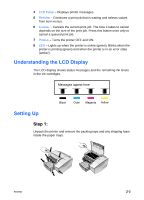HP 2280tn HP Business Inkjet 2230/2280 - (English) User Guide - Page 8
Welcome - business inkjet driver
 |
View all HP 2280tn manuals
Add to My Manuals
Save this manual to your list of manuals |
Page 8 highlights
Welcome The HP Business Inkjet 2230/2280 provides for quick, professional printing when connected directly to your PC or on a network. Its highquality output and vibrant colors on paper up to 8.5 in x 14 in (216 x 356 mm) will help bring creativity and professionalism to any document you print. These resources provide more information about the printer: l Setup Poster - The setup poster provides illustrated setup information. A printed version of this document is provided with the printer. Also, an electronic version is available as an Adobe® Acrobat® Portable Document Format (PDF) file on the Starter CD. l Reference Guide - The reference guide provides information about setting up the printer. This guide is provided with the printer in a printed format. l Regulatory Booklet - The regulatory booklet provides important safety and radio interference compliance information. l Printer Driver Online Help (Windows® only) - The online help provides information about using the printer driver. l HP Jetdirect Print Server Administrator's Guide - The HP Jetdirect Print Server Administrator's Guide provides information for configuring and troubleshooting the HP Jetdirect print server. This guide is available as a PDF file on the Starter CD. l Embedded Web Server - The embedded Web server provides configuration, status, and diagnostic information about the printer. The embedded Web server can be used from a standard Web browser or from the Toolbox. l hp instant support - The hp instant support is a web-based tool that provides self-help troubleshooting tips and printer usage information. This e-service is enabled by the embedded Web server within the printer. hp instant support provides information that can help diagnose and solve printer problems. It also includes myPrintMileage, which helps you understand your printing patterns. l World Wide Web - Visit http://www.hp.com for the latest printer software, product information, and support information available for the printer. ENWW 1-1