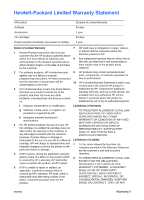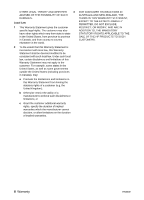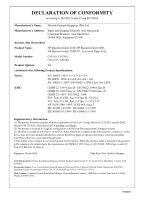HP 2280tn HP Business Inkjet 2230/2280 - (English) User Guide - Page 91
HP Instant Support 4-8, Reference Guide 1-1
 |
View all HP 2280tn manuals
Add to My Manuals
Save this manual to your list of manuals |
Page 91 highlights
L languages, printer 8-1 LCD messages 6-1 LED 2-3 limited warranty M Macintosh system requirements 8-4 Macintosh information 3-4 manual duplexing 5-6 manuals 1-1 media usage information 4-6 weight specifications 8-2 media size 8-2 media supported A-1 memory type 10-3 memory, adding B-1 memory, included 8-3 menu button 2-2 messages e-mail alerts 4-6 log 4-6 missing images 7-10 monthly duty cycle 8-3 N network basics 4-1 network printing 4-1 network support materials 4-9 networks configuring 4-8 embedded Web server 4-5 noise specifications 8-3 nothing prints 7-8 O online help customer support 9-1 HP Instant Support 4-8 operating environment specifications 8-3 operating systems system requirements 8-4 ordering information 10-1 ordering supplies 4-8 output tray 2-1 P pages per month 8-3 paper 5-1, 10-2 usage information 4-6 weight specifications 8-2 paper guides 2-1 paper loading 2-9 I-2 parallel port 2-2 parts 2-1 passwords, embedded Web server 4-7 PCL languages, included 8-1 phone numbers, support 9-1 power specifications 8-3 power button 2-3 print server 4-1 print server card 4-2 printer 8-1 printer drivers system requirements 8-4 warranty printer languages 8-1 printer shutdown unexpected 7-8 printer software 3-3 printer specifications 8-1 printhead access latch 2-1 printhead cover 2-1 printheads status information 4-6 printing a configuration page 7-1 printing a diagnostic page 7-2 printing a sample page 7-4 R Reference Guide 1-1 relative humidity specifications 8-3 resolution 8-1 resume button 2-3 S safety specifications 8-4 sample page 7-4 Security page, embedded Web server 4-7 selecting paper 5-1 settings embedded Web server, configuring with 4-6 size specifications printer 8-3 slow network printing 7-11 slow printing 7-10 software system requirements 8-4 warranty specifications 8-1, 10-1 printer 8-1 status information embedded Web server 4-6 storing printer 8-3 supplies 10-3 ordering 4-8 status information 4-6 support, customer hp instant support 4-8 ENWW