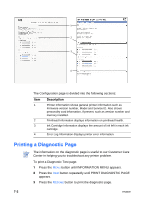HP 2280tn HP Business Inkjet 2230/2280 - (English) User Guide - Page 56
Do not remove jammed paper through the Top Cover. If you cannot
 |
View all HP 2280tn manuals
Add to My Manuals
Save this manual to your list of manuals |
Page 56 highlights
2 Open the Top Cover to locate the paper jam. 3 If the Printhead Cradle is blocking the paper path, gently push it to the side. 4 Free any wrinkled paper and pull the sheet of paper towards you through the front of the printer. Do not remove jammed paper through the Top Cover. If you cannot access the jammed paper, proceed to Step 6. ENWW 7-5

ENWW
7-5
2
Open the Top Cover to locate the paper jam.
3
If the Printhead Cradle is blocking the paper path, gently push it to
the side.
4
Free any wrinkled paper and pull the sheet of paper towards you
through the front of the printer.
Do not remove jammed paper through the Top Cover. If you cannot
access the jammed paper, proceed to Step 6.