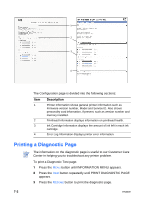HP 2280tn HP Business Inkjet 2230/2280 - (English) User Guide - Page 58
Tips for Avoiding Paper jams
 |
View all HP 2280tn manuals
Add to My Manuals
Save this manual to your list of manuals |
Page 58 highlights
b Lift the printer off Tray 2. c Remove the jammed paper from the bottom of the printer or from Tray 2. d Replace the printer on top of Tray 2. Tips for Avoiding Paper Jams l Make sure nothing is blocking the paper path. l Do not overload the paper trays. Both paper trays hold up to 250 sheets of plain paper or other print material measuring 0.98 in (25 mm) in total paper stack height (whichever is less). l Load paper properly. l Do not use paper that is curled or crumpled. l Always use paper that conforms with those listed in the Printer Specifications section. l Always stack paper neatly when printing on both sides of the page (manual duplex). ENWW 7-7

ENWW
7-7
b
Lift the printer off Tray 2.
c
Remove the jammed paper from the bottom of the printer or from
Tray 2.
d
Replace the printer on top of Tray 2.
Tips for Avoiding Paper Jams
l
Make sure nothing is blocking the paper path.
l
Do not overload the paper trays. Both paper trays hold up to 250
sheets of plain paper or other print material measuring 0.98 in
(25 mm) in total paper stack height (whichever is less).
l
Load paper properly.
l
Do not use paper that is curled or crumpled.
l
Always use paper that conforms with those listed in the Printer
Specifications section.
l
Always stack paper neatly when printing on both sides of the page
(manual duplex).