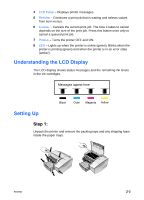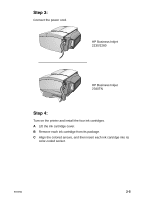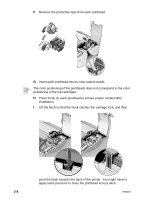HP 2280tn HP Business Inkjet 2230/2280 - (English) User Guide - Page 17
The color positioning of the printheads does not correspond to the color - cartridge
 |
View all HP 2280tn manuals
Add to My Manuals
Save this manual to your list of manuals |
Page 17 highlights
F Remove the protective tape from each printhead. G Insert each printhead into its color-coded socket. The color positioning of the printheads does not correspond to the color positioning of the ink cartridges. H Press firmly on each printhead to ensure proper contact after installation. I Lift the latch so that the hook catches the carriage lock, and then push the latch towards the back of the printer. You might have to apply some pressure to close the printhead access latch. 2-8 ENWW

2-8
ENWW
F
Remove the protective tape from each printhead.
G
Insert each printhead into its color-coded socket.
H
Press firmly on each printhead to ensure proper contact after
installation.
I
Lift the latch so that the hook catches the carriage lock, and then
push the latch towards the back of the printer. You might have to
apply some pressure to close the printhead access latch.
The color positioning of the printheads does not correspond to the color
positioning of the ink cartridges.