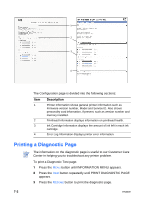HP 2280tn HP Business Inkjet 2230/2280 - (English) User Guide - Page 51
From the RESET Menu, select EIO RESET.
 |
View all HP 2280tn manuals
Add to My Manuals
Save this manual to your list of manuals |
Page 51 highlights
Message Explanation Solution PERSONALITY CARD NOT RECOGNIZED The printer cannot detect the card because it is missing, improperly installed, or defective. Reinstall the personality card or replace it. If the error message persists, call HP. RESET JETDIRECT CARD Prompts user to reset the internal parameters of the Jetdirect card. From the RESET Menu, press the Value button to select EIO RESET. CLOSE ALL COVERS The printer will not print until all Follow the instructions in access covers are properly the printer message. closed. OUT OF MEMORY The printer is out of memory and Cancel the current print cannot print the current job. job, and add additional memory, or reduce the complexity of the document you are trying to print. 6-8 ENWW

6-8
ENWW
PERSONALITY
CARD NOT
RECOGNIZED
The printer cannot detect the
card because it is missing,
improperly installed, or
defective.
Reinstall the personality
card or replace it. If the
error message persists,
call HP.
RESET
JETDIRECT
CARD
Prompts user to reset the
internal parameters of the
Jetdirect card.
From the RESET Menu,
press the Value button to
select EIO RESET.
CLOSE ALL
COVERS
The printer will not print until all
access covers are properly
closed.
Follow the instructions in
the printer message.
OUT OF
MEMORY
The printer is out of memory and
cannot print the current job.
Cancel the current print
job, and add additional
memory, or reduce the
complexity of the
document you are trying
to print.
Message
Explanation
Solution