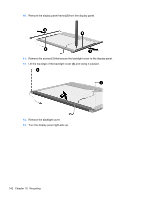HP 625 Compaq 325 and 326 Notebook PCs HP 425 and 625 Notebook PCs - Maintenan - Page 156
Display Hinge Kit, spare part - wireless driver
 |
View all HP 625 manuals
Add to My Manuals
Save this manual to your list of manuals |
Page 156 highlights
System Configuration menu 105, 113 using 101, 110 computer specifications 115 connector, power 16 connectors, service considerations 42 cord, power 21 D DC-in cable, illustrated 31 device configurations 105 Diagnostics menu 112 discs Driver Recovery 131 Operating System 131 Disk Sanitizer 104 diskette drive precautions 42 product description 3 display assembly removal 82 spare part numbers 24, 82 display bezel removal 85 spare part number 29 display component recycling 139 display enclosure spare part number 30 Display Hinge Kit spare part number 29 Display Hinge Kit, spare part number 87, 88 display panel removal 87, 88 display specifications 116, 117, 118 DriveLock automatic 104 password 104 Driver Recovery disc 131 drives boot order 105, 113 preventing damage 42 DVD-ROM Drive removal 57 spare part number 28, 33, 57 specifications 120 DVD±RW Double-Layer Drive with LightScribe precautions 42 removal 57 spare part number 28, 33, 57 specifications 121 E earbuds 19 electrostatic discharge 43 embedded keypad keys, identifying 12, 13 esc key, identifying 12, 13 Ethernet, product description 4 Execution disable 105 ExpressCard slot bezel, illustrated 31 ExpressCard slot, identifying 16 external media cards, product description 4 external monitor port pin assignments 133 external monitor port, identifying 16 F f11 recovery 125, 128 fan removal 59 spare part number 25, 59 feet locations 47 spare part number 47 File menu 103, 111 fn key, identifying 12, 13 function keys, identifying 12, 13 G graphics, product description 1 grounding equipment and methods 45 H hard drive precautions 42 product description 3 removal 51 spare part numbers 27, 33, 51 specifications 119 hard drive bay, identifying 18 hard drive bracket, removal 53 hard drive extender spare part number 25 hard drive recovery 125, 128 HDMI port, pin assignments 134 headphone (audio-out) jack pin assignments 132 headphones 19 heat sink removal 60 spare part number 25 hinge, spare part number 87, 88 HP QuickLook 106 I internal display switch, identifying 11 J jacks audio-in (microphone) 14 audio-out (headphone) 14 RJ-11 (modem) 15 RJ-45 (network 16 K keyboard product description 5 removal 67 spare part number 24, 67 keys embedded keypad 12, 13 esc 12, 13 fn 12, 13 function 12, 13 Windows applications 12, 13 Windows logo 12, 13 wireless 12, 13 L language, changing in Computer Setup 105 latches, battery release 17 LCD Cable contents 32 spare part number 32 legacy support, USB 101, 105, 109, 113 lights battery 16 caps lock 9 146 Index