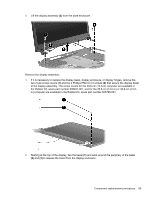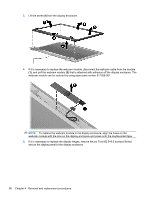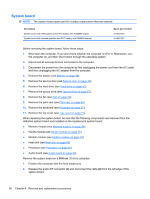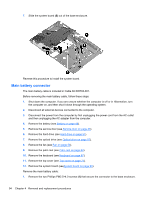HP 625 Compaq 325 and 326 Notebook PCs HP 425 and 625 Notebook PCs - Maintenan - Page 99
from the enclosure, Reverse this procedure to assemble the display assembly.
 |
View all HP 625 manuals
Add to My Manuals
Save this manual to your list of manuals |
Page 99 highlights
2. Remove the display cable (2) from the back of the display panel. To remove the WLAN antennas: 1. Route the antenna cables (1) out of the routing channels in the inside of the display enclosure. 2. Peel the WLAN antenna receivers (2) from the enclosure Reverse this procedure to assemble the display assembly. Component replacement procedures 89
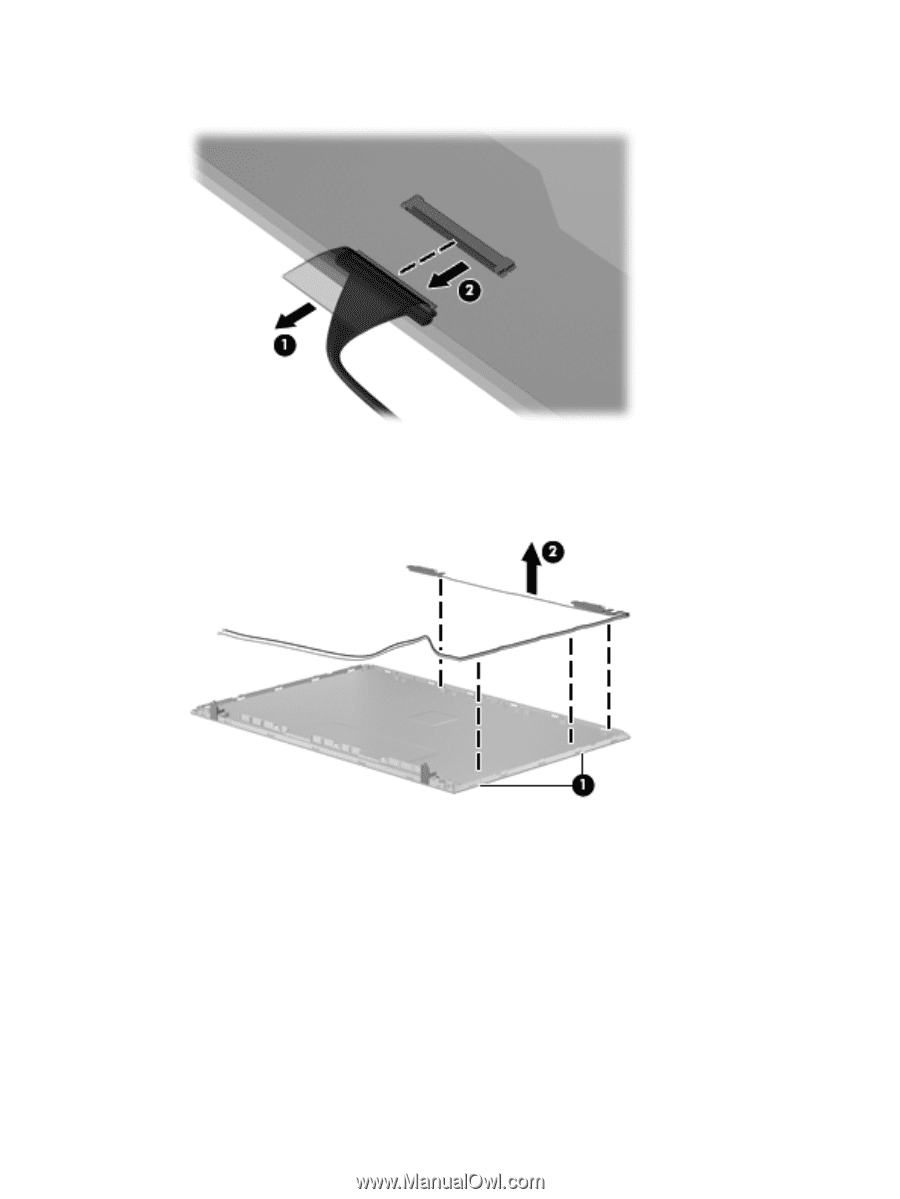
2.
Remove the display cable
(2)
from the back of the display panel.
To remove the WLAN antennas:
1.
Route the antenna cables
(1)
out of the routing channels in the inside of the display enclosure.
2.
Peel the WLAN antenna receivers
(2)
from the enclosure
Reverse this procedure to assemble the display assembly.
Component replacement procedures
89