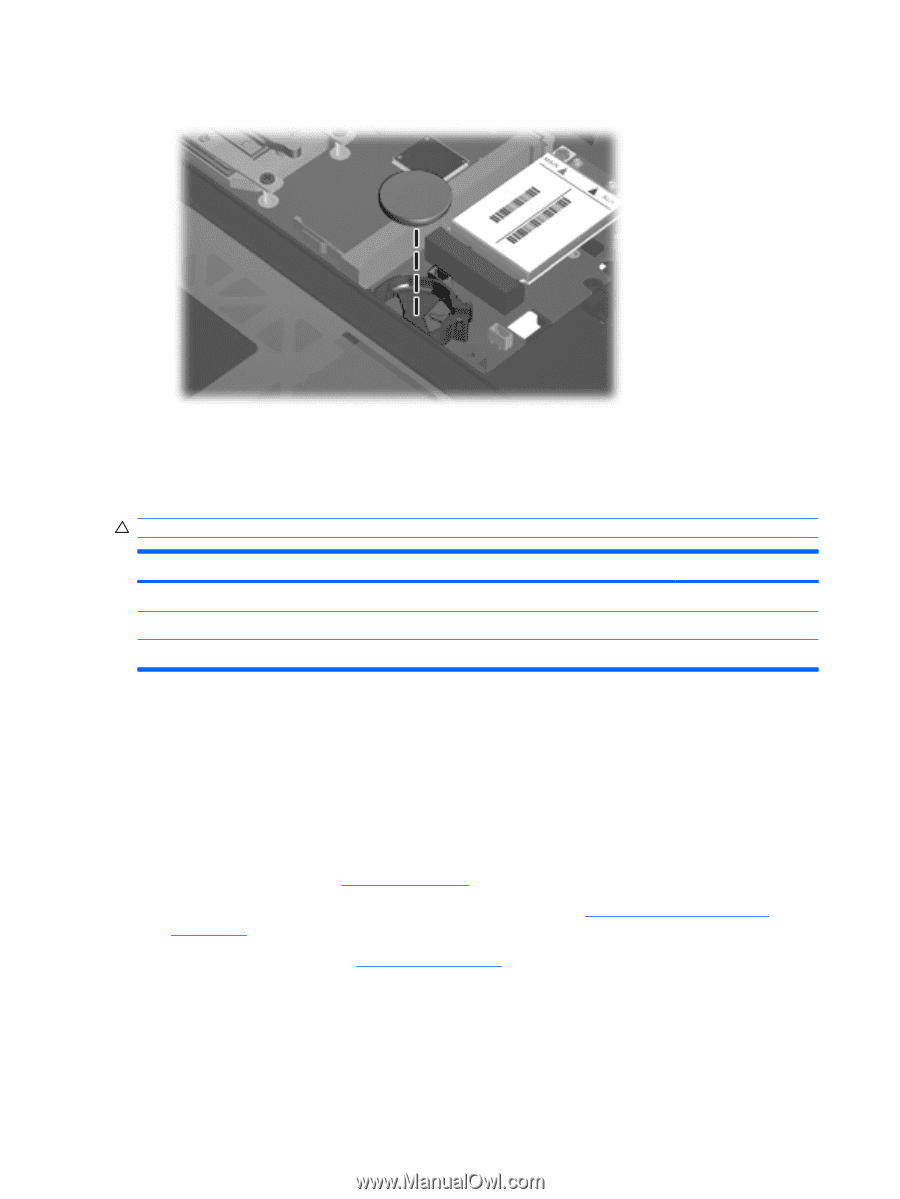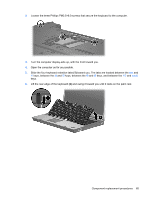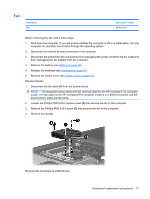HP 6715b HP Compaq 6715b and 6715s Notebook PC HP Compaq 6710b and 6710s Noteb - Page 76
WWAN module
 |
UPC - 883585514274
View all HP 6715b manuals
Add to My Manuals
Save this manual to your list of manuals |
Page 76 highlights
Use a non-conductive, flat-bladed tool to pry the RTC battery out of the slot. Reverse this procedure to install the RTC battery. Be sure the RTC battery is installed with the "+" sign facing up. WWAN module CAUTION: The WWAN module and WLAN module are not interchangeable. Description EVDO WWAN module Vodafone HSPDA WWAN module Cingular HSPDA WWAN module Spare part number 399440-001 448672-002 448673-002 Before removing the WWAN module, follow these steps: 1. Shut down the computer. If you are unsure whether the computer is off or in Hibernation, turn the computer on, and then shut it down through the operating system. 2. Disconnect all external devices connected to the computer. 3. Disconnect the power from the computer by first unplugging the power cord from the AC outlet and then unplugging the AC adapter from the computer. 4. Remove the battery (see Battery on page 48). 5. Remove the memory/WLAN module compartment cover (see Expansion memory module on page 56). 6. Release the keyboard (see Keyboard on page 64). 68 Chapter 4 Removal and replacement procedures