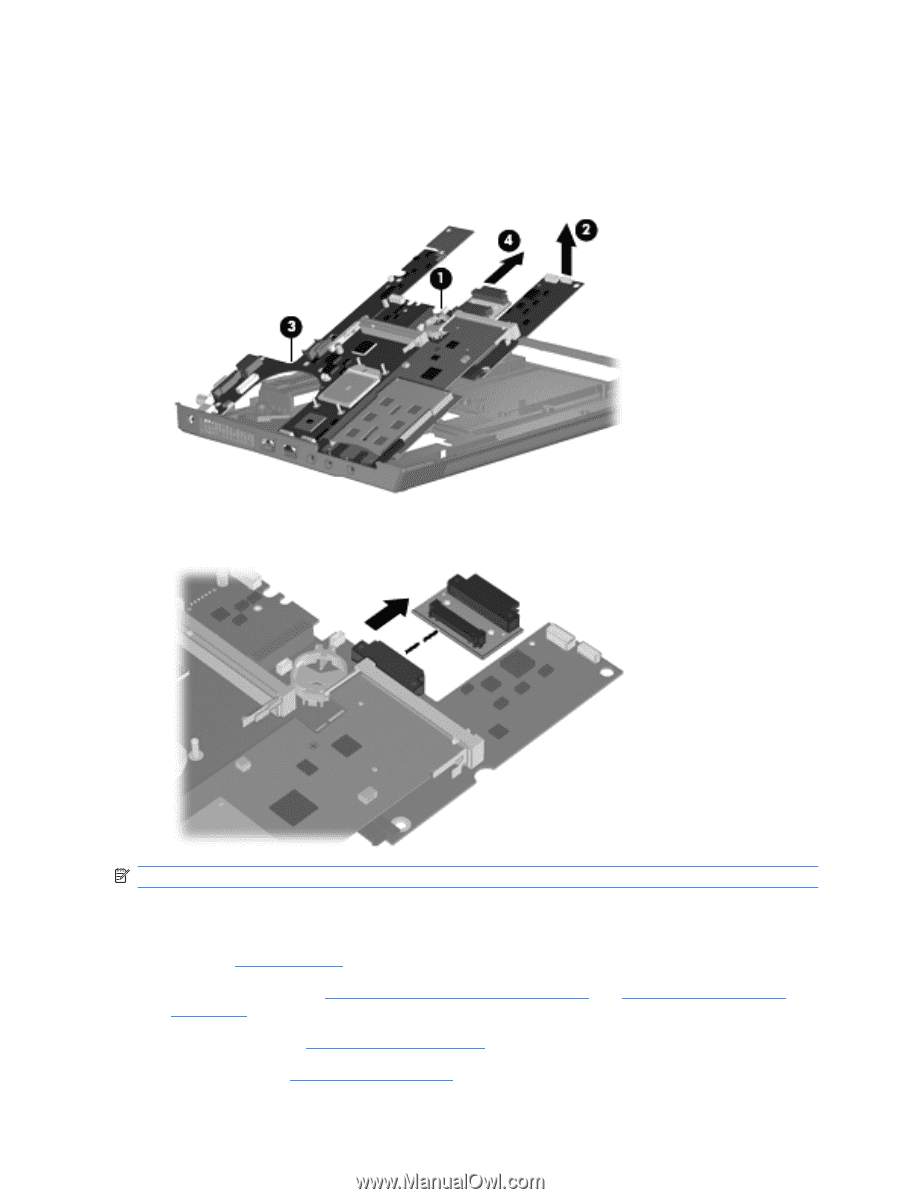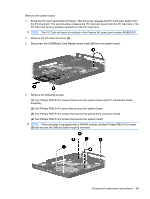HP 6715b HP Compaq 6715b and 6715s Notebook PC HP Compaq 6710b and 6710s Noteb - Page 98
The optical drive connector board is available using spare part number 443820-001.
 |
UPC - 883585514274
View all HP 6715b manuals
Add to My Manuals
Save this manual to your list of manuals |
Page 98 highlights
5. Use the right side of the system board (1) immediately behind the optical drive connector to lift the right side of the system board (2) until the rear left corner of the system board (3) clears the base enclosure. 6. Remove the system board (4) by pulling it away from the top cover at an angle until it clears the top cover. 7. If it is necessary to replace the optical drive connector board, pull the board away from the system board until it disconnects from the system board. NOTE: The optical drive connector board is available using spare part number 443820-001. When replacing the system board, be sure that the following components are removed from the defective system board and installed on the replacement system board: ● SIM (see SIM on page 49) ● Memory modules (see Expansion memory module on page 56 and Internal memory module on page 66) ● WLAN module (see WLAN module on page 58) ● RTC battery (see RTC battery on page 67) 90 Chapter 4 Removal and replacement procedures