HP 8350 User Guide - Page 16
Customizable button 4
 |
UPC - 829160967080
View all HP 8350 manuals
Add to My Manuals
Save this manual to your list of manuals |
Page 16 highlights
Chapter 2 Customizable button 3 Windows Program controlling button HP Smart Document Scan Software ● HP Photosmart Software ● HP Solution Center Function Press customizable button 3 to use an HP Smart Document Scan Software profile to scan a document. Press customizable button 3 button to save scanned documents to a disk, such as a hard drive, or a recordable CD. In some cases the documents are saved to a folder from which they can be written to a CD. Macintosh Press customizable button 3 to scan a document to a PDF file. 14 HP Scanjet 8300 series
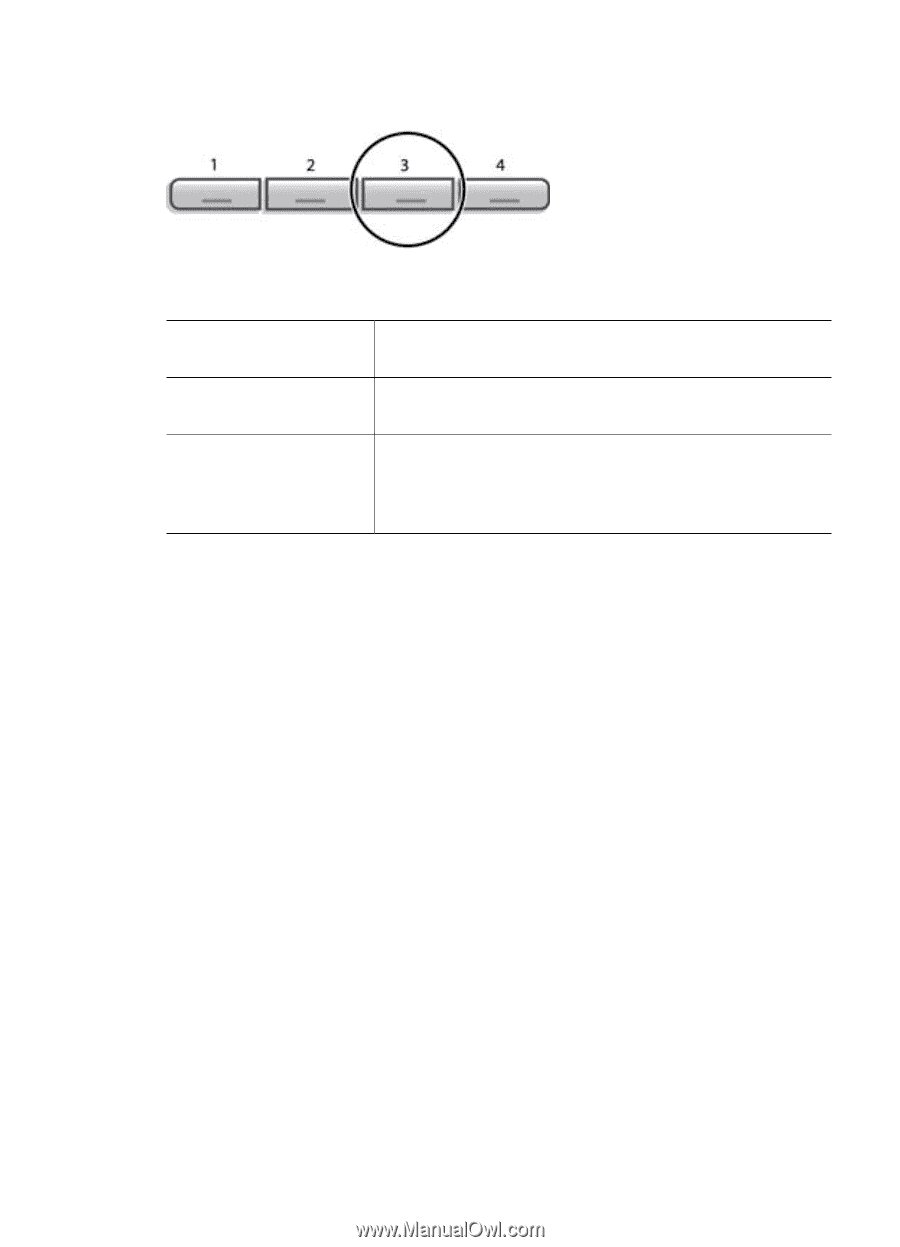
Customizable button 3
Windows
Program controlling
button
Function
HP Smart Document
Scan Software
Press customizable button
3
to use an HP Smart
Document Scan Software profile to scan a document.
●
HP Photosmart
Software
●
HP Solution Center
Press customizable button
3
button to save scanned
documents to a disk, such as a hard drive, or a recordable
CD. In some cases the documents are saved to a folder
from which they can be written to a CD.
Macintosh
Press customizable button
3
to scan a document to a PDF file.
Chapter 2
14
HP Scanjet 8300 series














