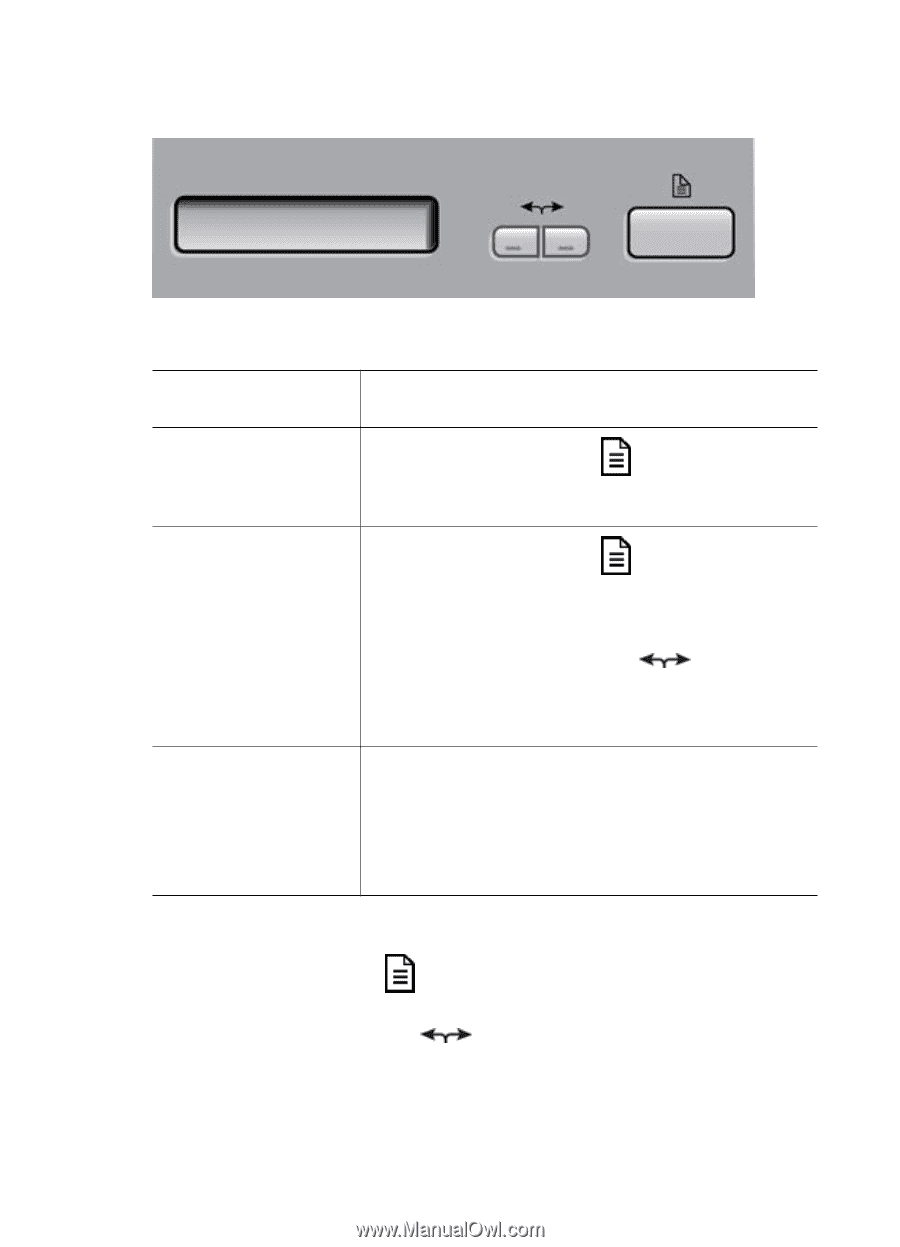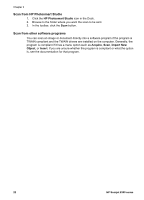HP 8350 User Guide - Page 19
Cancel button, Button Settings button, Power Save button, Windows, HP software installed - lcd display
 |
UPC - 829160967080
View all HP 8350 manuals
Add to My Manuals
Save this manual to your list of manuals |
Page 19 highlights
Scan Document To buttons Windows HP software installed Function on the computer HP Smart Document Scan Software only Use the Scan Document To ( ) button to open the HP Smart Document Scan Software so that you can choose a scan profile and start the scan. HP Photosmart Software (including HP Solution Center) only Use the Scan Document To ( ) button to scan an original document to the selected destination (an application, such as a word processor) that is displayed on the LCD panel. Use the Select Destination button ( destination the scan is sent to. ) to select which For help adding, deleting, or reordering the scan destinations, see the HP Photosmart Software help. Both of the following: ● HP Smart Document Scan Software ● HP Photosmart Software (including HP Solution Center) Same behavior as the HP Photosmart Software-only installation. Macintosh Use the Scan Document To ( ) button to scan an original document to the selected destination (an application, such as a word processor) that is displayed on the LCD panel. Use the Select Destination button ( the LCD panel. ) to select which destination is displayed on User Guide 17