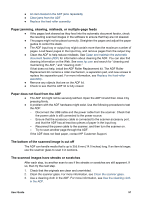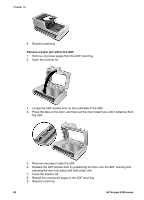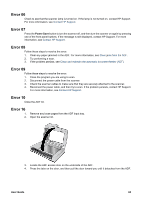HP 8350 User Guide - Page 63
Scanner error messages, Error 01, Replace the feed-roller assembly
 |
UPC - 829160967080
View all HP 8350 manuals
Add to My Manuals
Save this manual to your list of manuals |
Page 63 highlights
Replace the feed-roller assembly You can find the feed-roller assembly under the ADF lid. HP recommends that you replace the feed-roller assembly every 100,000 scans. Use the HP Button Settings Utility to keep track of the ADF scan count. For more information, see General info tab. If the ADF frequently jams or misfeeds paper, then replace the feed-roller assembly. To obtain an ADF Roller Replacement kit, visit www.hp.com. Contact HP Support For support contact information, see the printed Setup and Support Guide that came with the scanner. User Guide 61
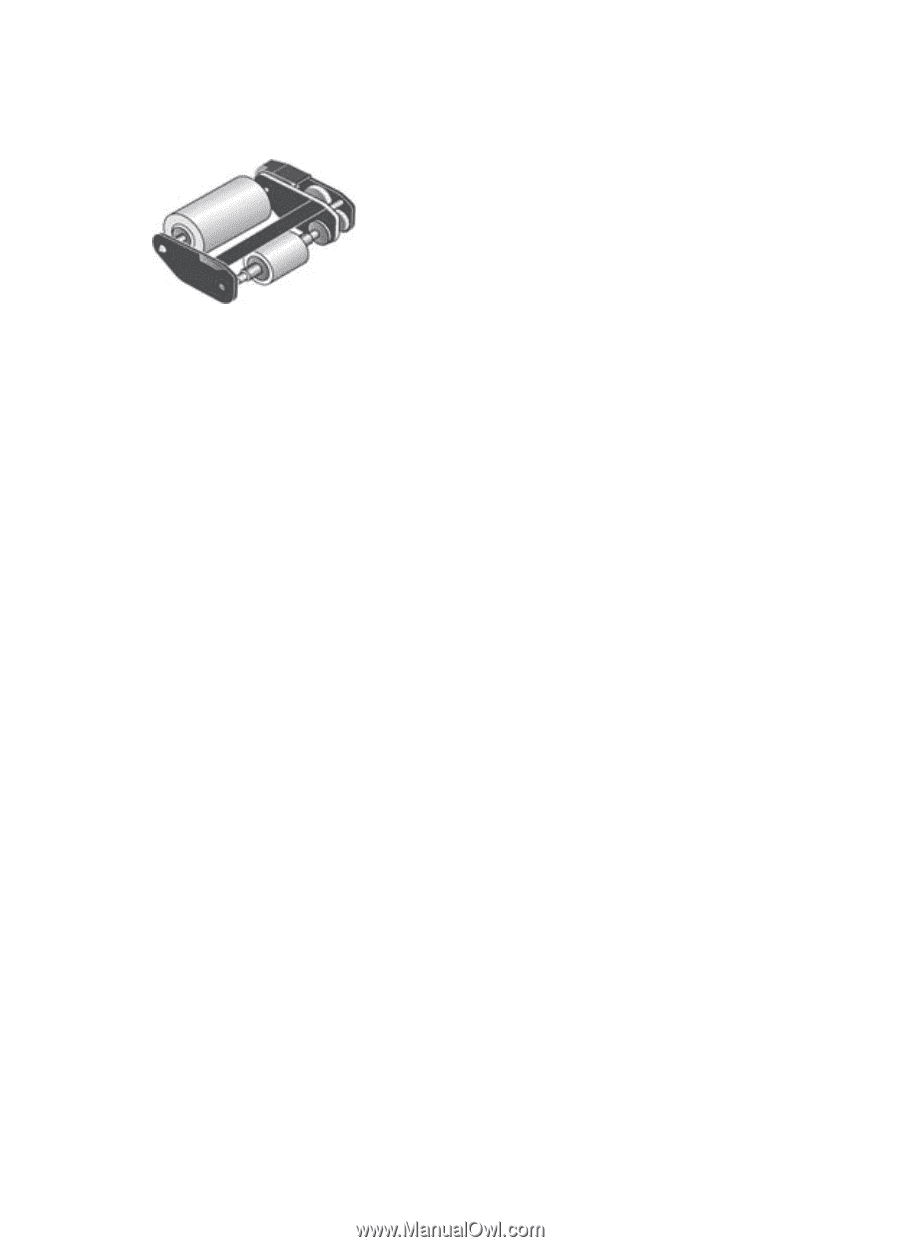
Replace the feed-roller assembly
You can find the feed-roller assembly under the ADF lid.
HP recommends that you replace the feed-roller assembly every 100,000 scans. Use
the HP Button Settings Utility to keep track of the ADF scan count. For more information,
see
General info tab
.
If the ADF frequently jams or misfeeds paper, then replace the feed-roller assembly. To
obtain an ADF Roller Replacement kit, visit
www.hp.com
.
Contact HP Support
For support contact information, see the printed Setup and Support Guide that came with
the scanner.
User Guide
61